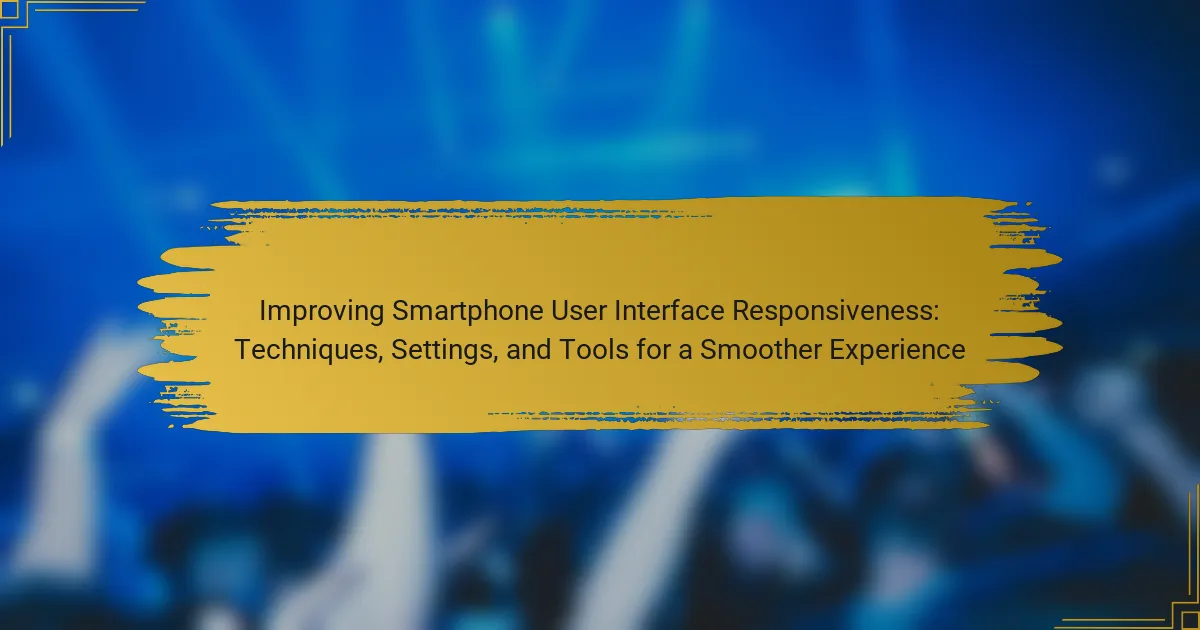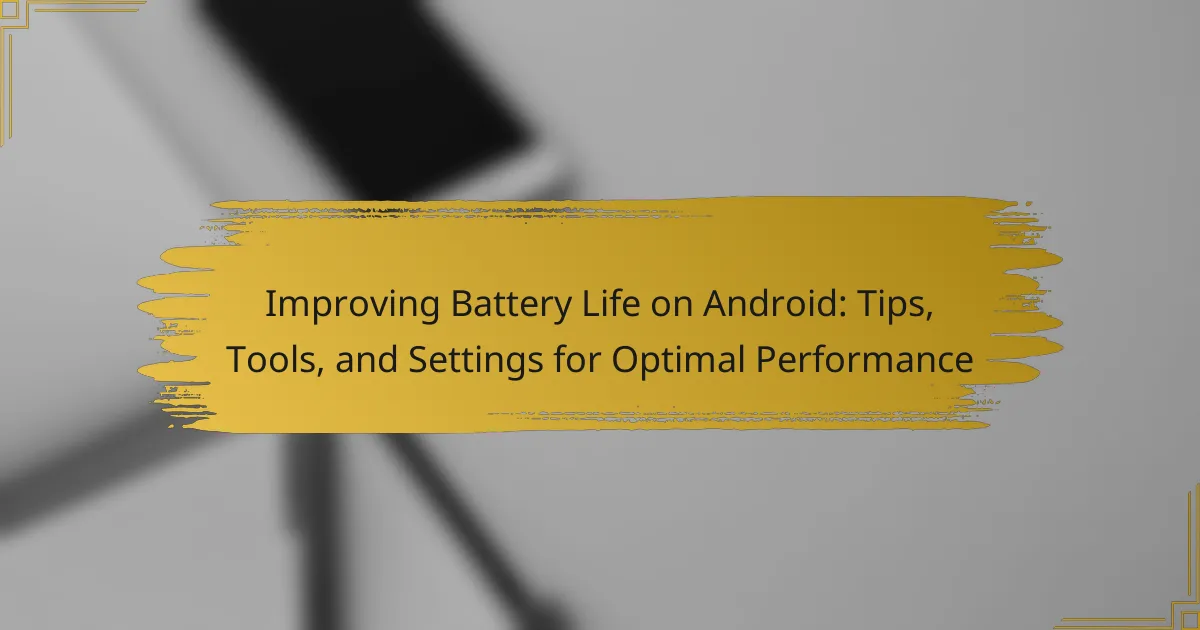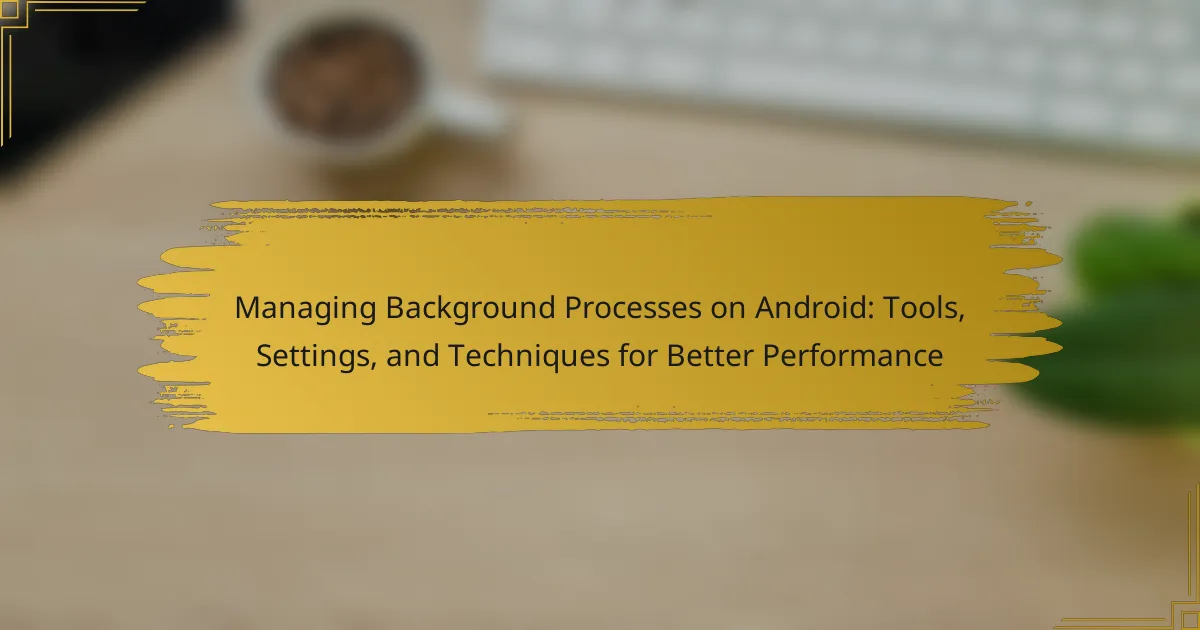Smartphone security encompasses the protective measures implemented to defend smartphones against unauthorized access and various threats. This article outlines essential features, applications, and settings that enhance smartphone security, including software protections like antivirus apps and secure operating systems, as well as hardware measures such as biometric authentication. Key statistics highlight that a significant percentage of users faced security issues, often due to malware and phishing attacks. The article also details practical steps for optimizing security, such as enabling two-factor authentication, using strong passwords, and maintaining regular software updates, along with recommendations for effective security applications like VPNs and password managers. By understanding and applying these strategies, users can significantly improve their smartphone security and protect their personal information.

What is Smartphone Security?
Smartphone security refers to the measures taken to protect smartphones from unauthorized access and threats. It includes software and hardware protections, such as encryption, antivirus applications, and secure operating systems. Smartphone security aims to safeguard personal information, data integrity, and device functionality. According to a study by Statista, 43% of smartphone users experienced security issues in 2021. These issues often stem from malware, phishing attacks, and insecure networks. Implementing security features like biometric authentication and regular software updates can significantly enhance smartphone security.
Why is Smartphone Security Important?
Smartphone security is important to protect personal data from unauthorized access. Smartphones store sensitive information like contacts, messages, and financial details. Without proper security, this data can be compromised by malware or hackers. According to a report by McAfee, mobile malware attacks increased by 50% in 2019, highlighting the growing risks. Additionally, a study by Norton found that 60% of smartphone users experienced a security incident. These statistics underscore the necessity of implementing security measures. Effective smartphone security includes using strong passwords, enabling encryption, and regularly updating software. These practices help safeguard against potential threats and ensure user privacy.
What are the risks associated with inadequate smartphone security?
Inadequate smartphone security exposes users to various risks, including data breaches and identity theft. Cybercriminals can exploit vulnerabilities to access personal information. This can lead to unauthorized transactions and financial loss. Malware can infect smartphones, compromising sensitive data. Phishing attacks can trick users into revealing login credentials. Additionally, inadequate security may result in the loss of privacy due to unauthorized data collection. According to a 2021 report by Cybersecurity Ventures, cybercrime is projected to cost the world $10.5 trillion annually by 2025, highlighting the importance of robust smartphone security.
How can smartphone security impact personal and professional data?
Smartphone security directly impacts personal and professional data by protecting sensitive information from unauthorized access. Strong security measures, such as encryption and biometric authentication, safeguard data stored on devices. For example, a 2021 survey found that 70% of data breaches stemmed from mobile devices lacking adequate security. Without proper security, personal data, like contacts and messages, can be easily compromised. Similarly, professional data, including emails and confidential documents, is at risk of exposure to cyber threats. Therefore, enhancing smartphone security is essential for maintaining the integrity and confidentiality of both personal and professional data.
What are the key features of smartphone security?
Key features of smartphone security include biometric authentication, encryption, and regular software updates. Biometric authentication uses fingerprints or [censured] recognition for secure access. Encryption protects data by converting it into a secure format. Regular software updates patch vulnerabilities and enhance security features. Additionally, remote wipe capabilities allow users to erase data if the device is lost or stolen. Antivirus software provides real-time protection against malware. Secure app permissions ensure that applications only access necessary data. These features collectively help safeguard personal information and maintain device integrity.
How do biometric authentication methods enhance security?
Biometric authentication methods enhance security by using unique physical characteristics for user identification. These characteristics include fingerprints, [censured] recognition, and iris scans. Unlike traditional passwords, biometrics are much harder to replicate or steal. The likelihood of someone having the same fingerprint or [censured] structure is extremely low. For example, the FBI states that fingerprint recognition has an accuracy rate of over 99%. This high accuracy reduces the risk of unauthorized access. Additionally, biometric systems often include liveness detection to prevent spoofing attempts. Overall, these methods provide a robust layer of security that is both user-friendly and difficult to bypass.
What role does encryption play in securing smartphones?
Encryption plays a critical role in securing smartphones by protecting sensitive data. It converts readable information into an unreadable format, ensuring that unauthorized users cannot access it. When a smartphone is encrypted, data stored on the device is safeguarded, including personal information, messages, and files.
Most modern smartphones utilize encryption protocols like AES (Advanced Encryption Standard). This method is widely recognized for its effectiveness in securing data. According to a study by the National Institute of Standards and Technology (NIST), encryption significantly reduces the risk of data breaches.
Furthermore, encryption protects data during transmission, preventing interception by malicious actors. This is crucial when using public Wi-Fi networks, which are often vulnerable to attacks. Overall, encryption is essential for maintaining user privacy and securing smartphones against unauthorized access.

What Apps Can Enhance Smartphone Security?
Antivirus apps can enhance smartphone security. They protect devices from malware and viruses. Examples include Norton Mobile Security and Bitdefender Mobile Security. These apps scan for threats in real-time. They also provide features like anti-theft and privacy protection. VPN apps, such as ExpressVPN and NordVPN, encrypt internet connections. This prevents data interception on public Wi-Fi networks. Password manager apps like LastPass and 1Password secure login credentials. They help generate and store strong passwords. Additionally, two-factor authentication apps, such as Google Authenticator, add an extra layer of security. These applications are essential for safeguarding personal information on smartphones.
Which types of security apps are essential for smartphone protection?
Essential types of security apps for smartphone protection include antivirus apps, anti-malware apps, and VPNs. Antivirus apps detect and remove malicious software. They protect against viruses and other threats. Anti-malware apps specifically target malware, including spyware and ransomware. VPNs encrypt internet traffic, enhancing privacy and security on public networks. Additionally, password managers securely store and generate strong passwords. These apps collectively safeguard personal information and enhance overall smartphone security.
What are the best antivirus apps available for smartphones?
The best antivirus apps available for smartphones include Bitdefender Mobile Security, Norton Mobile Security, and McAfee Mobile Security. Bitdefender offers advanced malware protection and a user-friendly interface. Norton provides comprehensive security features including anti-theft and web protection. McAfee includes a built-in VPN and app lock features. According to independent tests by AV-Test, these apps consistently rank high in malware detection rates and usability. They also receive positive reviews for their additional features, enhancing overall smartphone security.
How do VPN apps contribute to smartphone security?
VPN apps enhance smartphone security by encrypting internet traffic. This encryption protects data from interception by hackers and malicious entities. Additionally, VPNs mask the user’s IP address, making online activities more anonymous. This anonymity reduces the risk of targeted attacks and tracking. VPNs also enable secure connections to public Wi-Fi networks, which are often vulnerable to security threats. By using a VPN, users can bypass geo-restrictions and access content securely. Overall, VPN apps significantly bolster smartphone security by providing privacy and protecting sensitive information.
What are some recommended security apps for different operating systems?
Recommended security apps vary by operating system. For Android, Bitdefender Mobile Security offers comprehensive malware protection. Norton Mobile Security is another strong option for Android users, featuring anti-theft tools. For iOS, Lookout Security & Identity Theft Protection provides excellent security features. McAfee Mobile Security is also recommended for iOS, offering privacy protection and device security. Windows users can benefit from Norton 360, which includes antivirus and VPN services. For macOS, Intego Mac Internet Security is highly rated for malware protection. Each of these apps has been recognized for their effectiveness in protecting devices against threats.
What are the top security apps for Android devices?
The top security apps for Android devices include Norton Mobile Security, Bitdefender Mobile Security, and McAfee Mobile Security. Norton Mobile Security offers features like malware protection and anti-theft tools. Bitdefender Mobile Security provides real-time protection and a VPN. McAfee Mobile Security includes app privacy protection and anti-theft features. These apps are highly rated for their effectiveness in safeguarding user data and devices against threats.
Which security apps are most effective for iOS devices?
Some of the most effective security apps for iOS devices include Norton Mobile Security, McAfee Mobile Security, and Bitdefender Mobile Security. Norton Mobile Security offers features like web protection and device security scanning. McAfee includes anti-theft features and Wi-Fi security. Bitdefender provides real-time protection and a VPN for secure browsing. These apps are highly rated for their comprehensive security features and user-friendly interfaces. According to independent testing by AV-Test, these applications consistently perform well in malware detection and overall security.
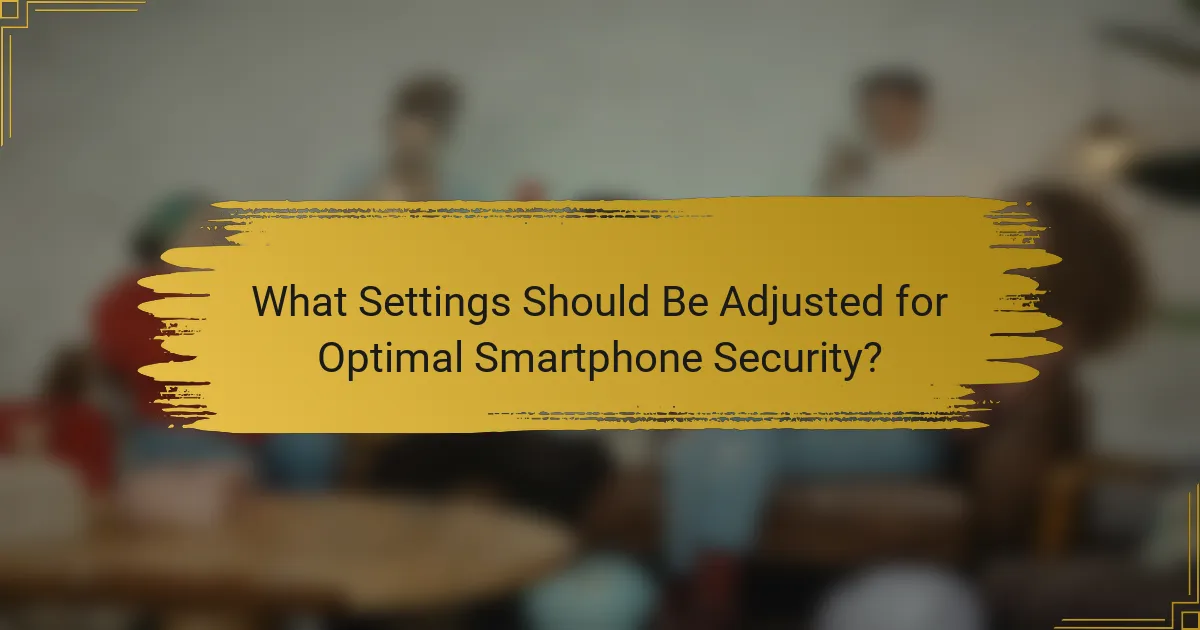
What Settings Should Be Adjusted for Optimal Smartphone Security?
Adjust the following settings for optimal smartphone security: enable two-factor authentication, use a strong password, and keep the operating system updated. Two-factor authentication adds an additional layer of security by requiring a second form of verification. A strong password combines letters, numbers, and symbols, making it harder to guess. Regular updates patch vulnerabilities and enhance security features. Disable location services for apps that do not need them to protect privacy. Enable encryption to secure data stored on the device. Finally, limit app permissions to only what is necessary for functionality. These adjustments significantly reduce the risk of unauthorized access and data breaches.
How can users configure their smartphone settings for better security?
Users can configure their smartphone settings for better security by enabling features like biometric authentication. This includes fingerprint recognition or [censured] recognition for unlocking the device. Users should also activate automatic software updates to ensure they receive the latest security patches.
Setting a strong password or PIN is essential for device protection. Users should also enable two-factor authentication for accounts that support it. This adds an extra layer of security by requiring a second form of verification.
Disabling location services for apps that do not require it can help protect privacy. Users should also regularly review app permissions to limit access to sensitive information. Additionally, activating remote wipe capabilities can safeguard data in case the device is lost or stolen.
Using a reputable security app can provide ongoing protection against malware and threats. Regularly backing up data ensures recovery options are available if the device is compromised.
What privacy settings should be enabled on smartphones?
Enable location services only for necessary apps. This limits tracking by apps that don’t need your location. Adjust app permissions to restrict access to contacts, camera, and microphone. This prevents unauthorized access to personal information. Use a strong password or biometric authentication for device access. This enhances security against unauthorized use. Turn off ad tracking and personalized ads in privacy settings. This reduces targeted advertising based on your data. Regularly review privacy settings after app updates. Updates can change permissions and settings. Enable encryption for sensitive data storage. This protects your information from unauthorized access.
How can users manage app permissions to enhance security?
Users can manage app permissions by adjusting settings on their devices. They should navigate to the app settings menu. Here, users can view all installed applications. Each app will display the permissions it requests. Users can toggle permissions on or off. This allows control over what data and features an app can access. Regularly reviewing these permissions enhances overall security. Studies show that limiting app permissions reduces the risk of data breaches.
What are some advanced settings to consider for smartphone security?
Enable two-factor authentication for accounts. This adds a second layer of security beyond just a password. Utilize biometric locks, such as fingerprint or [censured] recognition. These methods provide a secure and convenient way to access your device. Set up a VPN for secure internet browsing. A VPN encrypts your data, protecting it from potential hackers. Regularly update your operating system and apps. Updates often include security patches that address vulnerabilities. Use app permissions wisely to control what data apps can access. Limiting permissions reduces the risk of unauthorized access. Activate remote wipe capabilities. This allows you to erase your device data if it is lost or stolen.
How can two-factor authentication improve security on smartphones?
Two-factor authentication (2FA) significantly enhances security on smartphones by requiring two forms of verification before granting access. This process typically involves something the user knows, like a password, and something the user has, such as a mobile device or authentication app. By implementing 2FA, the risk of unauthorized access is greatly reduced.
In fact, according to a study by Google, accounts protected with 2FA are 100% secure against phishing attacks. This dual-layer approach makes it more challenging for hackers to compromise accounts. Even if a password is stolen, the second factor acts as a barrier.
Furthermore, 2FA can utilize biometric verification, such as fingerprints or [censured] recognition, adding another layer of security. This multi-faceted verification process is crucial in protecting sensitive information stored on smartphones.
What is the importance of regular software updates for security?
Regular software updates are crucial for maintaining security. They patch vulnerabilities that could be exploited by cybercriminals. According to a report by the National Institute of Standards and Technology, 85% of successful cyberattacks exploit known vulnerabilities. Software updates also enhance features and improve overall system performance. Keeping software updated ensures that users benefit from the latest security technologies. Additionally, updates often include fixes for bugs that may compromise security. By neglecting updates, devices become increasingly susceptible to malware and other threats. Therefore, regular updates are essential for safeguarding personal information and maintaining device integrity.
What are the best practices for maintaining smartphone security?
Use strong passwords and enable two-factor authentication. Strong passwords reduce the risk of unauthorized access. Two-factor authentication adds an extra layer of security. Regularly update your smartphone’s operating system and apps. Updates often include security patches that protect against vulnerabilities. Install apps only from trusted sources like official app stores. This minimizes the risk of malware. Utilize security software to detect and remove threats. Security software can provide real-time protection and alerts. Be cautious with public Wi-Fi networks. Public networks can expose your data to hackers. Always back up your data to a secure location. Regular backups ensure data recovery in case of loss or theft.
How can users regularly monitor their smartphone security status?
Users can regularly monitor their smartphone security status by utilizing built-in security features and third-party applications. Most smartphones offer security settings that allow users to check for system updates and security patches. Regularly updating the operating system is crucial for maintaining security. Users should also enable security alerts, which notify them of potential threats. Additionally, installing reputable antivirus apps can provide real-time monitoring of security status. These apps often include features like malware scanning and vulnerability assessments. Users should perform regular scans to ensure their device remains secure. Finally, reviewing app permissions can help identify any suspicious activity. This proactive approach ensures that users stay informed about their smartphone’s security status.
What steps can be taken to recover a lost or stolen smartphone securely?
To recover a lost or stolen smartphone securely, first use a tracking feature like Find My iPhone or Find My Device. These services allow you to locate your device on a map. Next, remotely lock your smartphone to prevent unauthorized access. This can usually be done through the same tracking service. If recovery seems unlikely, remotely erase your device to secure personal information. Additionally, report the theft to your local authorities and provide them with your device’s IMEI number. This number is unique to your device and can be useful in recovery efforts. Lastly, inform your mobile carrier about the situation to suspend your service and prevent fraudulent use.
Smartphone security encompasses the measures implemented to protect devices from unauthorized access and various threats, including malware and phishing attacks. This article provides an overview of essential features, applications, and settings that enhance smartphone security, emphasizing the importance of safeguarding personal and professional data. Key topics include the role of biometric authentication and encryption, recommended security apps for different operating systems, and best practices for maintaining optimal security settings. Additionally, the article highlights the risks associated with inadequate security and the impact of regular software updates on device protection.