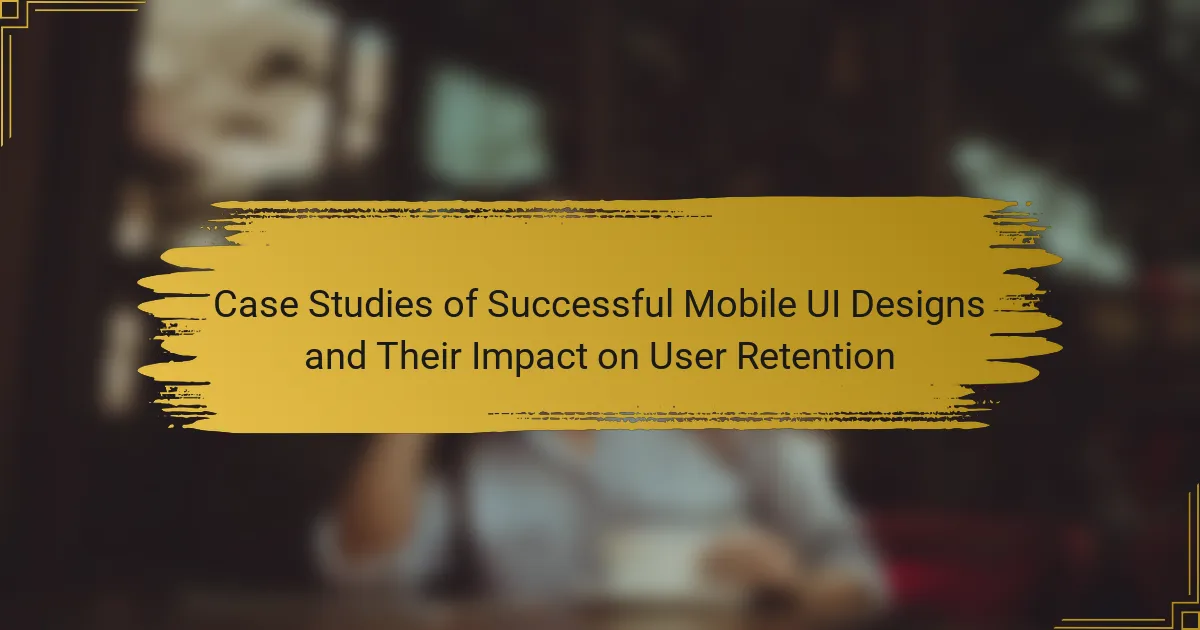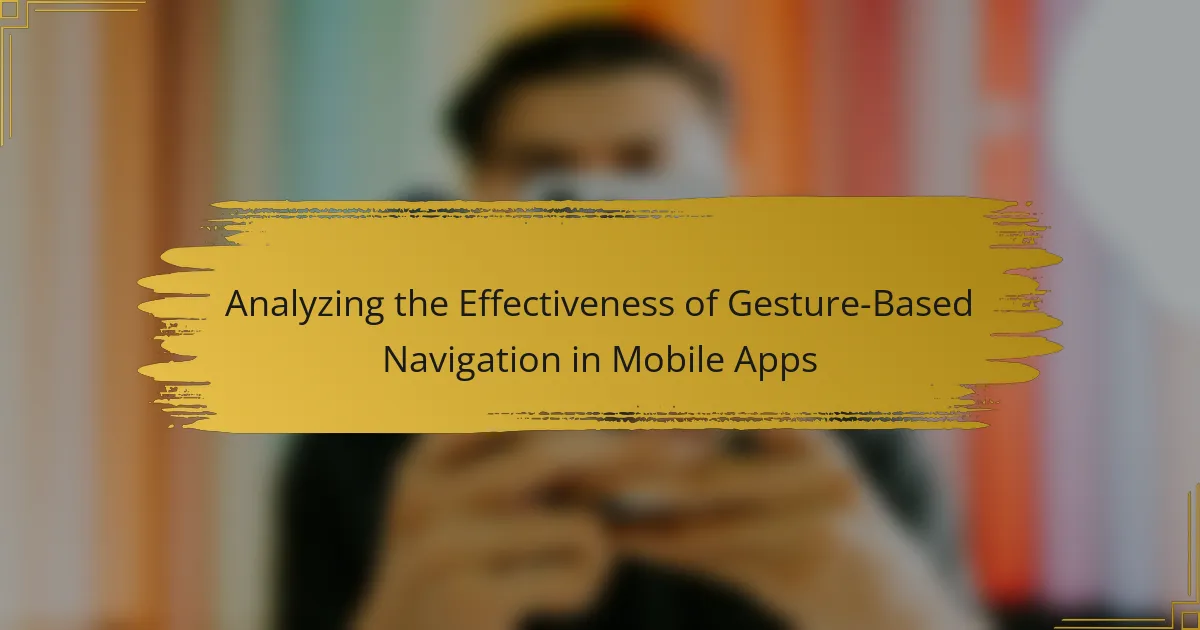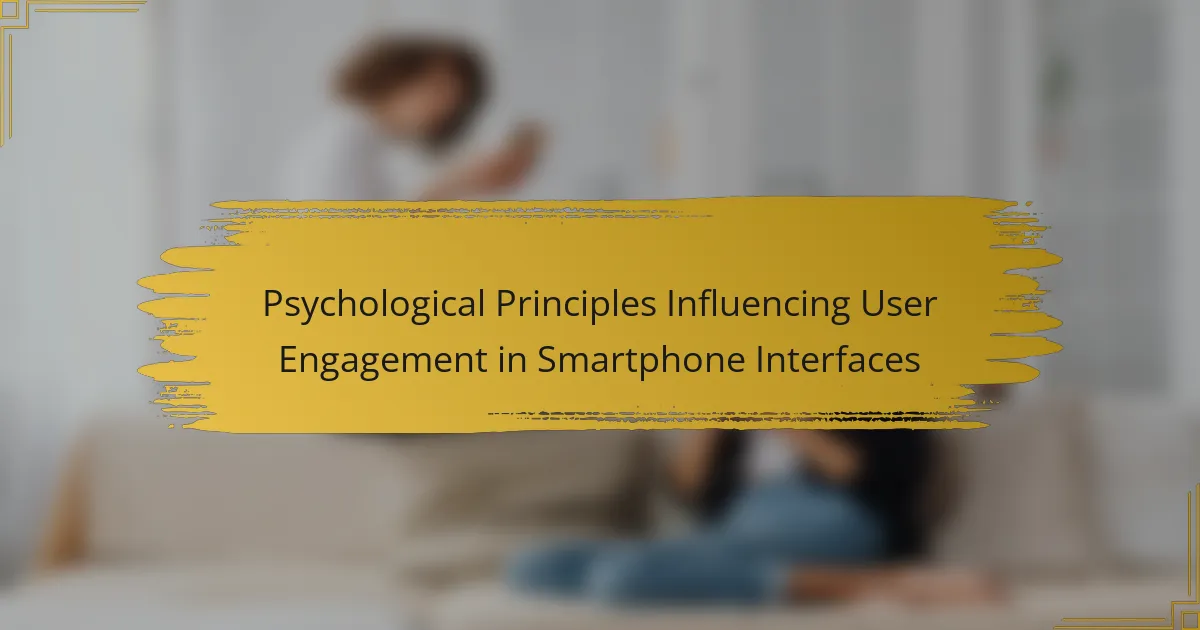Effective navigation in mobile UI design is crucial for enhancing user experience and satisfaction. Key elements include clarity, simplicity, accessibility, and responsiveness, which ensure that users can easily understand and interact with the interface across various devices. Various navigation patterns, such as tab navigation, hamburger menus, bottom navigation, and gesture-based navigation, cater to different user needs. Designers can improve navigation by prioritizing recognizable icons, consistent placement of navigation elements, and user testing to refine usability. Research indicates that intuitive navigation significantly boosts user retention and overall satisfaction.
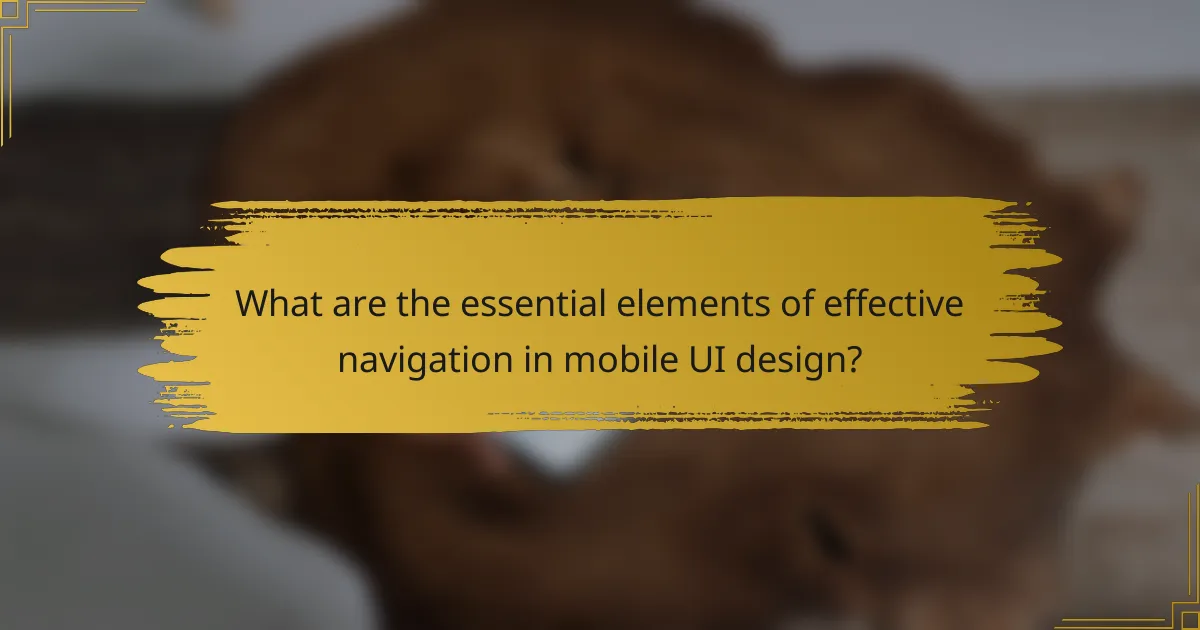
What are the essential elements of effective navigation in mobile UI design?
Effective navigation in mobile UI design includes clarity, simplicity, accessibility, and responsiveness. Clarity ensures that users easily understand how to navigate the interface. Simplicity minimizes the number of steps needed to reach a destination, enhancing user experience. Accessibility means navigation elements are easy to locate and interact with, catering to all users, including those with disabilities. Responsiveness ensures that navigation adjusts seamlessly across different screen sizes and orientations. These elements collectively contribute to a user-friendly mobile interface, as supported by studies showing that intuitive navigation significantly improves user satisfaction and retention rates.
How does effective navigation enhance user experience in mobile applications?
Effective navigation enhances user experience in mobile applications by providing users with clear pathways to access content. When users can easily find what they need, it reduces frustration and increases satisfaction. Intuitive navigation structures, such as tab bars and hamburger menus, guide users efficiently. Studies show that 88% of users are less likely to return to a site after a bad experience. Therefore, effective navigation can significantly boost user retention rates. Additionally, streamlined navigation reduces the cognitive load on users. This allows them to focus on tasks rather than figuring out how to navigate the app. Ultimately, effective navigation leads to enhanced usability and a more positive overall experience.
What are the key characteristics of user-friendly navigation?
User-friendly navigation is intuitive, consistent, and efficient. Intuitive navigation allows users to understand how to move through an interface without confusion. Consistency in design elements helps users predict where to find information. Efficient navigation minimizes the number of steps needed to reach desired content. Clear labeling of menu items enhances user comprehension. Responsive design ensures functionality across various devices. Visual hierarchy guides users through the content effectively. User testing often reveals these characteristics as essential for enhancing the overall user experience.
How do users interact with navigation in mobile UIs?
Users interact with navigation in mobile UIs primarily through touch gestures. Common interactions include tapping, swiping, and pinching. Tapping allows users to select menu items or links. Swiping enables users to switch between screens or content quickly. Pinching is often used for zooming in or out on maps or images.
Mobile UIs also incorporate visual indicators, such as icons and labels, to guide user actions. These elements help users understand where to tap or swipe. Additionally, users often rely on familiar patterns, like bottom navigation bars or hamburger menus, for ease of use. Research shows that intuitive navigation improves user satisfaction and reduces frustration.
According to a study by Nielsen Norman Group, users prefer simple navigation structures that allow quick access to key features. This preference reinforces the importance of clear and concise navigation design in mobile UIs.
Why is it important to prioritize navigation in mobile UI design?
Prioritizing navigation in mobile UI design is crucial for enhancing user experience. Effective navigation allows users to find information quickly and intuitively. Research shows that 88% of users are less likely to return to a website after a bad experience. Clear navigation reduces frustration and increases user satisfaction. A well-structured navigation system leads to higher engagement rates. Users can complete tasks more efficiently with streamlined navigation. This efficiency can directly impact conversion rates and overall app success. Prioritizing navigation ultimately fosters user loyalty and retention.
What challenges do designers face regarding mobile navigation?
Designers face several challenges regarding mobile navigation. Limited screen space restricts the amount of information that can be displayed. This often leads to complex navigation structures that can confuse users. Touch targets must be sufficiently large for easy interaction, which can further complicate layout. Additionally, varying device sizes and resolutions create inconsistency in user experience. Designers must also consider varying user contexts, such as one-handed use or outdoor visibility. The need for quick access to information can lead to overcrowded interfaces. Finally, ensuring accessibility for all users adds another layer of complexity. These challenges necessitate careful planning and user testing to create effective mobile navigation.
How does navigation impact user retention and engagement?
Effective navigation significantly enhances user retention and engagement. Clear and intuitive navigation allows users to find information quickly. This reduces frustration and increases the likelihood of return visits. A study by the Nielsen Norman Group found that 94% of users cite poor navigation as a reason for abandoning a website. Additionally, well-structured navigation can lead to longer session durations. Users are more inclined to explore content when navigation is straightforward. In contrast, complex navigation can lead to confusion and decreased satisfaction. Thus, effective navigation is crucial for maintaining user interest and loyalty.
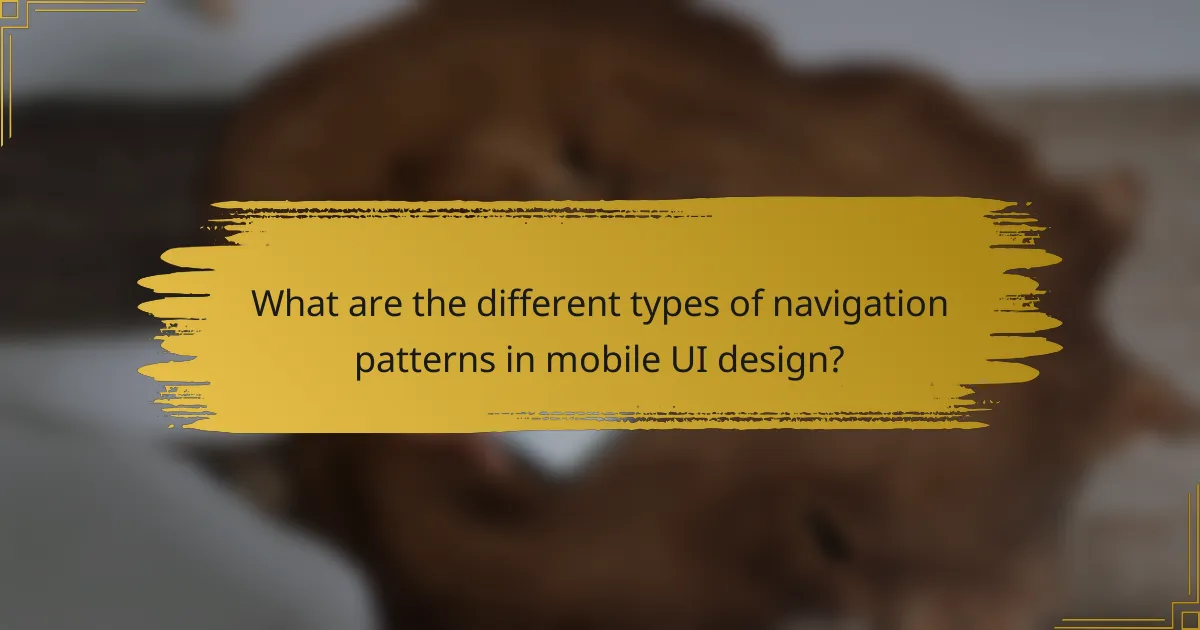
What are the different types of navigation patterns in mobile UI design?
The different types of navigation patterns in mobile UI design include tab navigation, hamburger menus, bottom navigation, and gesture-based navigation. Tab navigation allows users to switch between different views or sections easily. Hamburger menus provide a hidden navigation option that expands when tapped. Bottom navigation offers quick access to key destinations at the bottom of the screen. Gesture-based navigation relies on swipes and taps for navigation, enhancing user interaction. Each of these patterns serves distinct user needs and contributes to a seamless mobile experience.
How do tab navigation and hamburger menus differ in usability?
Tab navigation provides immediate access to multiple sections of an application, enhancing usability. Users can see all options at a glance, which reduces cognitive load. This visibility encourages exploration and quick task completion. In contrast, hamburger menus hide options behind an icon, requiring additional taps to access content. This can lead to missed features and increased time to find necessary functions. Research shows that users prefer visible navigation elements, as they streamline interaction and improve overall satisfaction. According to a study by Nielsen Norman Group, users are 20% more efficient with tab navigation compared to hamburger menus.
What are the advantages and disadvantages of tab navigation?
Tab navigation offers several advantages and disadvantages in mobile UI design. One advantage is improved organization. Tabs allow users to easily switch between different sections of an app or website. This enhances user experience by providing quick access to content. Another advantage is the visibility of options. Users can see available sections at a glance, reducing confusion.
However, there are disadvantages as well. Limited space on mobile screens can restrict the number of tabs. This may lead to important sections being hidden or overlooked. Additionally, if too many tabs are included, it can overwhelm users. This can result in decision fatigue, making navigation less intuitive.
In summary, tab navigation can enhance organization and visibility but may also lead to space constraints and user overwhelm.
When is it best to use a hamburger menu in mobile UI?
A hamburger menu is best used in mobile UI when screen space is limited. It allows for a clean interface by hiding navigation options. This design choice is effective for apps with many features. It keeps the primary screen uncluttered. Users can access the menu with a single tap. Studies show that it can improve user focus on main content. However, it may not be ideal for frequently accessed features. In those cases, visible navigation options may enhance usability.
What role does visual hierarchy play in navigation design?
Visual hierarchy in navigation design helps users prioritize information and actions. It utilizes size, color, and placement to guide attention. Larger elements typically attract more focus, while contrasting colors highlight important features. This structured approach enhances usability by making navigation intuitive. Research shows that effective visual hierarchy can improve user engagement by over 50%. Clear visual cues reduce cognitive load, allowing users to navigate efficiently.
How can designers create a clear visual hierarchy for navigation elements?
Designers can create a clear visual hierarchy for navigation elements by using size, color, and spacing effectively. Larger elements typically indicate greater importance, guiding users’ attention. High-contrast colors can differentiate navigation items, making them stand out. Consistent spacing between elements helps to organize content and improve readability. Grouping related items visually can clarify their relationship. Additionally, employing typography variations, such as bolding or font size changes, can emphasize key navigation links. Research shows that visual hierarchy significantly impacts user experience and navigation efficiency.
What are some common mistakes in visual hierarchy within mobile navigation?
Common mistakes in visual hierarchy within mobile navigation include inconsistent font sizes. This can confuse users about the importance of various elements. Another mistake is poor color contrast, making it hard to distinguish between items. Overcrowding the navigation menu leads to a cluttered appearance. Lack of clear labeling can result in user frustration and misinterpretation. Misalignment of elements disrupts the flow of navigation. Lastly, ignoring touch target sizes can hinder usability on mobile devices. These mistakes negatively impact user experience and navigation efficiency.
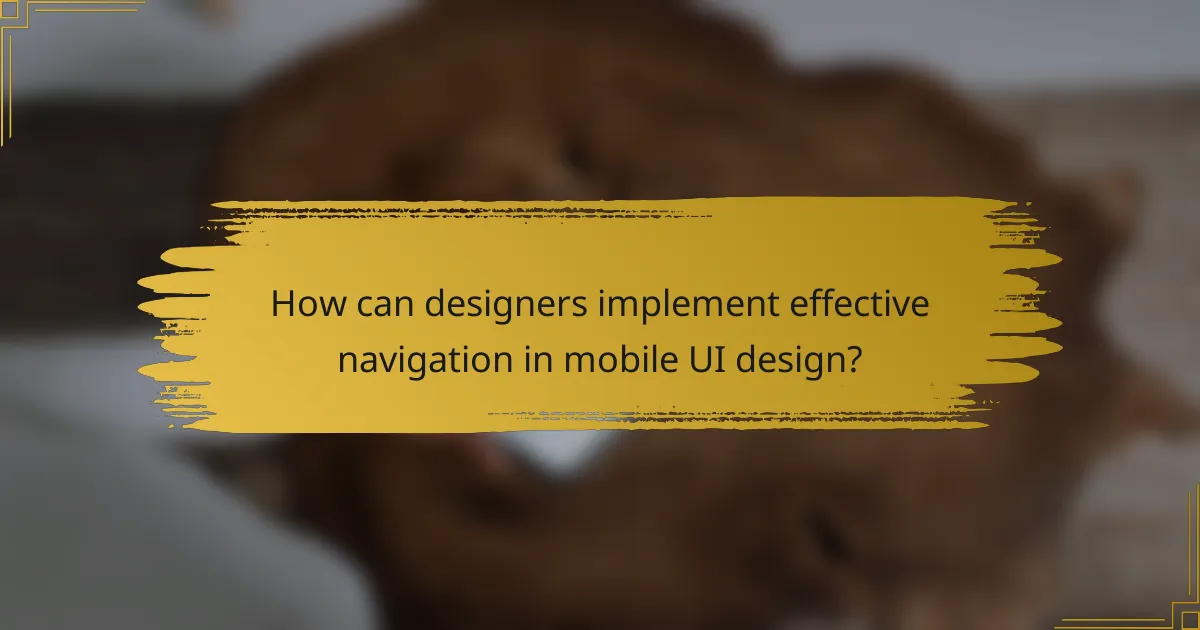
How can designers implement effective navigation in mobile UI design?
Designers can implement effective navigation in mobile UI design by prioritizing simplicity and clarity. This involves using recognizable icons and labels for navigation elements. Consistent placement of navigation bars enhances user familiarity. Touch targets should be large enough for easy interaction. Designers should also minimize the number of steps to reach desired content. Utilizing a bottom navigation bar can improve accessibility for thumb reach. User testing provides valuable feedback on navigation effectiveness. Research indicates that intuitive navigation increases user satisfaction and retention rates.
What best practices should be followed for mobile navigation design?
Mobile navigation design should prioritize simplicity and usability. Clear labeling of navigation items enhances user understanding. A thumb-friendly layout improves accessibility for users. Consistent placement of navigation elements fosters familiarity. Use of recognizable icons aids in quick identification. Responsive design ensures functionality across various screen sizes. Avoid overwhelming users with too many options. Testing with real users provides valuable feedback for improvement.
How can designers ensure accessibility in mobile navigation?
Designers can ensure accessibility in mobile navigation by following established guidelines and best practices. They should implement clear and concise labeling for navigation elements. This helps users understand their options easily. Designers must also ensure that touch targets are large enough for easy interaction. A minimum size of 44×44 pixels is recommended for touch targets.
Using high-contrast colors improves visibility for users with visual impairments. Designers should also provide alternative text for icons and images. This aids screen reader users in understanding the navigation structure. Consistent navigation patterns across the app enhance usability.
Testing with real users, including those with disabilities, validates the effectiveness of the design. According to the Web Content Accessibility Guidelines (WCAG), following these principles significantly improves accessibility.
What tools and resources can assist in creating effective navigation?
Wireframe tools like Sketch and Figma assist in creating effective navigation. They allow designers to visualize layout and functionality. Prototyping tools such as InVision enable interactive mock-ups. These mock-ups help test navigation flows before development. User testing platforms like UsabilityHub gather feedback on navigation design. Analytics tools like Google Analytics track user behavior. They provide insights into navigation effectiveness. Design systems like Material Design offer guidelines for consistent navigation. These resources streamline the design process and enhance user experience.
What are some common troubleshooting tips for navigation issues in mobile UIs?
To troubleshoot navigation issues in mobile UIs, start by checking for software updates. Outdated apps can cause navigation problems. Next, ensure that the device’s operating system is up to date. This can resolve compatibility issues. Clear the app’s cache to remove any corrupted data affecting navigation. Restart the device to refresh its system processes. Test the navigation in different network conditions to identify connectivity issues. Review user feedback for common navigation problems specific to the app. Lastly, consult the app’s support documentation for additional troubleshooting steps.
The main entity of this article is effective navigation in mobile UI design. The article outlines essential elements such as clarity, simplicity, accessibility, and responsiveness that contribute to a user-friendly mobile interface. It discusses how effective navigation enhances user experience, retention, and engagement, while also addressing common challenges designers face. Furthermore, it explores various navigation patterns, visual hierarchy, best practices for design, and tools that assist in creating effective navigation systems.