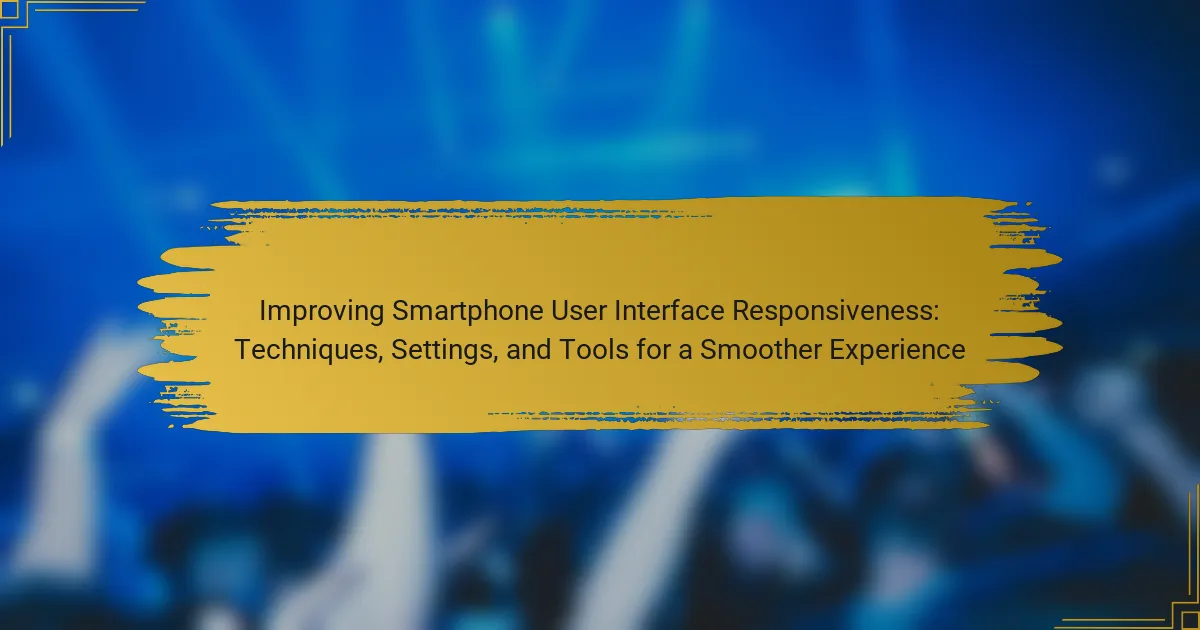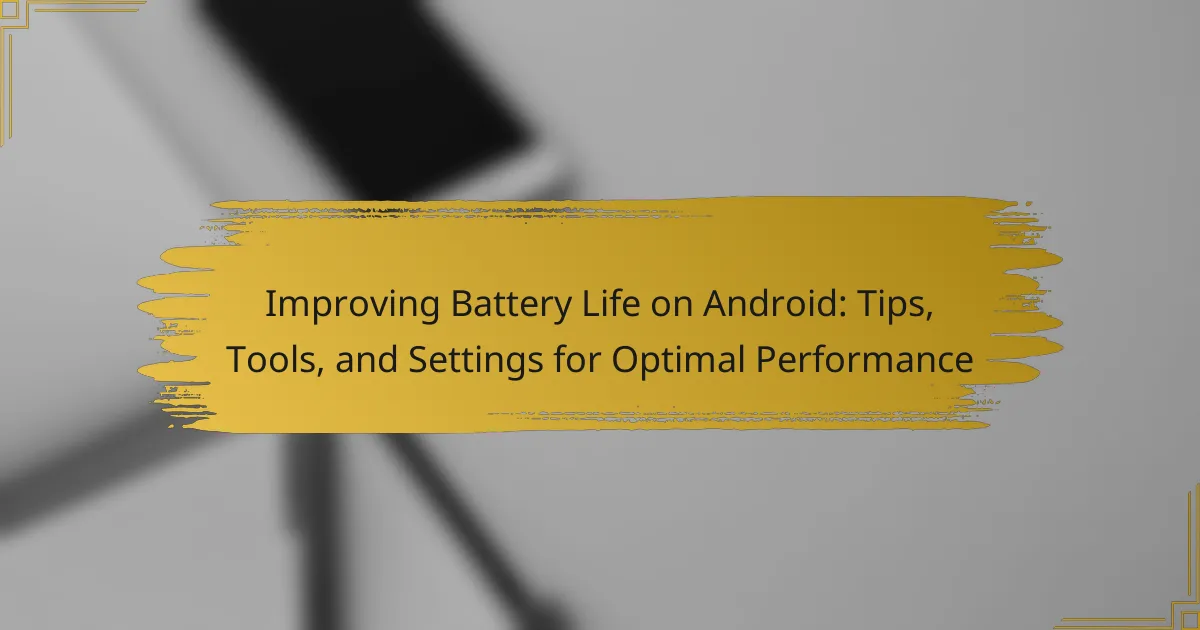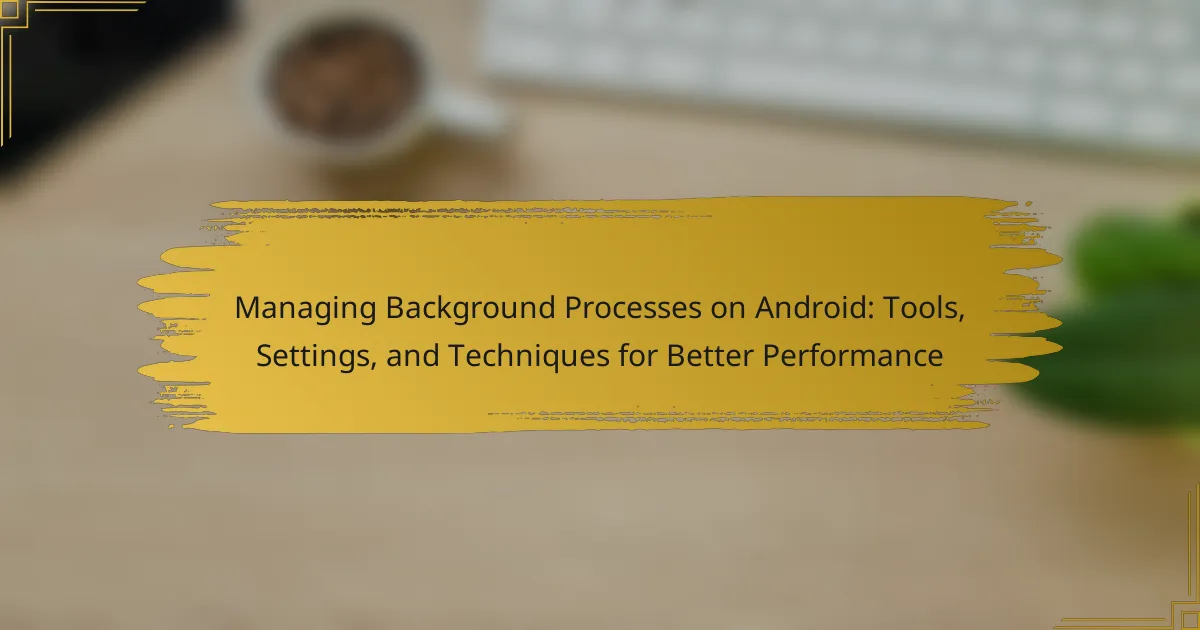Smartphone boot time refers to the duration required for a smartphone to start up and become operational after being powered on. This article explores various techniques to improve boot time, including disabling unnecessary startup applications, clearing cached data, and updating the operating system. It also highlights tools such as system optimization apps and boot analyzers that can assist users in monitoring and enhancing their device’s startup performance. By implementing these strategies, users can achieve a more efficient boot process, ultimately enhancing their overall smartphone experience.

What is Smartphone Boot Time?
Smartphone boot time is the duration it takes for a smartphone to start up and become operational after being powered on. This time varies based on the device’s hardware, operating system, and software configurations. Typical boot times range from a few seconds to over a minute. Faster boot times enhance user experience by minimizing wait times. Factors affecting boot time include the processor speed, amount of RAM, and the complexity of the startup applications. Reducing unnecessary startup applications can significantly improve boot time.
How is boot time measured in smartphones?
Boot time in smartphones is measured from the moment the power button is pressed until the operating system is fully loaded. This measurement typically includes the time taken for the device to perform hardware initialization and load essential software components. The boot process can be divided into several phases, such as the bootloader stage, kernel loading, and user interface initialization.
Various tools and methods can be used to measure boot time accurately. For instance, developers often use logging tools to record timestamps during each phase of the boot process. These logs help identify delays and optimize startup performance. Additionally, some smartphones have built-in diagnostic features that display boot time metrics.
Research indicates that boot time can vary significantly across different devices and operating systems. For example, modern smartphones may achieve boot times as low as 10 seconds, while older models may take over 30 seconds.
What are the key stages of the boot process?
The key stages of the boot process are the Power-On Self Test (POST), bootloader execution, operating system loading, and user environment initialization. During POST, the system checks hardware components for functionality. The bootloader then initializes the operating system. After the bootloader, the operating system kernel loads into memory. Finally, user environment initialization sets up user interfaces and applications. Each of these stages is critical for a successful startup of a smartphone.
How does boot time vary between different smartphone models?
Boot time varies significantly between different smartphone models. High-end models often feature faster boot times due to advanced processors and optimized software. For example, flagship devices from brands like Apple and Samsung can boot in as little as 10-15 seconds. In contrast, budget models may take 30 seconds or longer to boot. Factors influencing boot time include hardware specifications, operating system efficiency, and pre-installed applications. Research shows that devices with more RAM and faster storage technology achieve quicker boot times. Additionally, software updates can improve boot performance over time.
Why is boot time important for smartphone users?
Boot time is important for smartphone users because it directly affects usability and convenience. A shorter boot time allows users to access their device quickly after powering it on. This is crucial in situations where time is of the essence, such as during emergencies. Studies show that users prefer devices that boot up in under 30 seconds. Longer boot times can lead to frustration and decreased user satisfaction. Efficient boot time enhances the overall user experience by minimizing delays. Therefore, optimizing boot time is essential for maintaining user engagement and satisfaction.
What impact does boot time have on user experience?
Boot time significantly impacts user experience by influencing device usability. Faster boot times lead to quicker access to applications and features. Users often expect their devices to start promptly, with studies showing that delays can lead to frustration. According to a survey by Microsoft, 53% of mobile users reported dissatisfaction with slow boot times. This dissatisfaction can result in decreased device usage and lower user retention. In contrast, devices with optimized boot times enhance user satisfaction and engagement. Overall, boot time is a critical factor in the overall perception of device performance.
How can long boot times affect device performance?
Long boot times negatively impact device performance by delaying user access to applications and features. This delay leads to decreased productivity and user frustration. Additionally, prolonged boot times can indicate underlying issues such as software conflicts or insufficient system resources. Research has shown that devices with faster boot times enhance user satisfaction and engagement. For instance, a study by Google found that a one-second delay in boot time can result in a 7% reduction in user satisfaction. Therefore, optimizing boot times is crucial for maintaining efficient device performance.
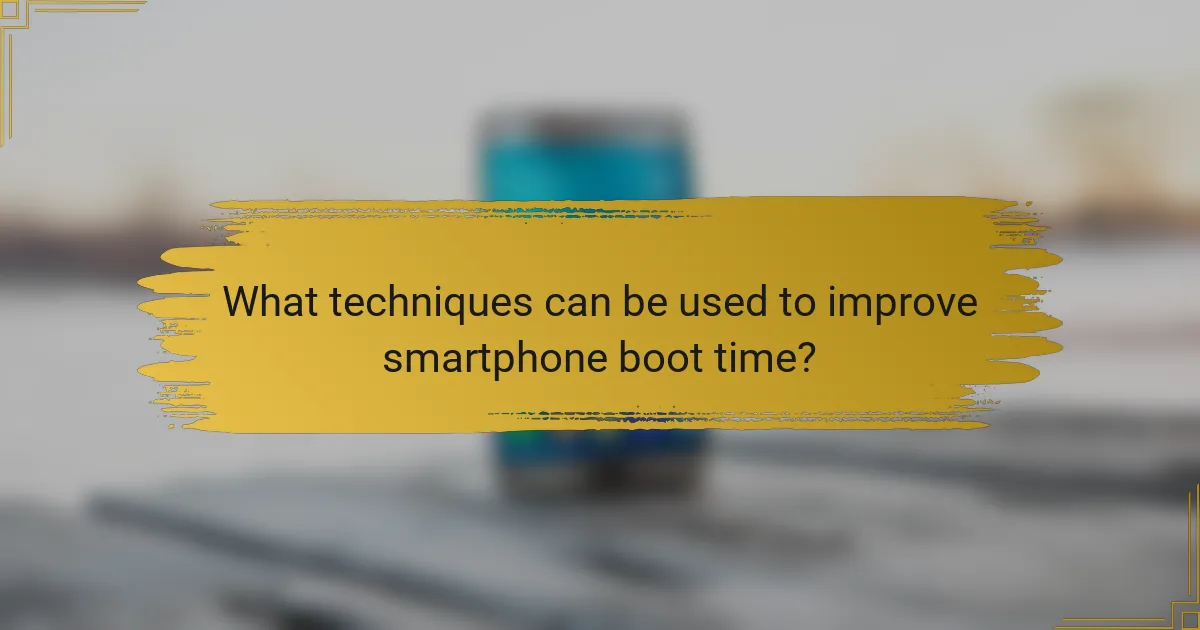
What techniques can be used to improve smartphone boot time?
To improve smartphone boot time, users can employ several techniques. Disabling unnecessary startup applications can significantly reduce boot duration. This prevents resource-heavy apps from loading during startup. Clearing cache and data from apps also helps streamline the boot process. A clean cache can enhance performance and efficiency. Updating the smartphone’s operating system can provide optimizations that improve boot speed. Additionally, using a lightweight launcher can minimize boot time by reducing the load on system resources. Regularly performing system updates ensures that the device benefits from the latest enhancements. Finally, factory resetting the device as a last resort can eliminate issues that may slow down boot time.
How can software optimizations enhance boot speed?
Software optimizations can enhance boot speed by streamlining the startup process. This includes reducing the number of startup applications. Disabling unnecessary services can also contribute to faster boot times. Optimizing system files and configurations improves loading efficiency. Additionally, using lightweight operating systems can minimize resource usage during startup. Studies show that optimized boot processes can reduce startup time by up to 30%. Efficient memory management ensures that essential applications load quickly. Overall, these optimizations lead to a smoother and faster boot experience.
What role do background processes play in boot time?
Background processes significantly impact boot time by consuming system resources during startup. These processes can slow down the initialization of essential system functions. When a device boots, background processes compete for CPU and memory, delaying the loading of the operating system. Studies show that reducing unnecessary background processes can lead to faster boot times. For instance, disabling non-essential apps at startup can improve boot performance by up to 30%. Therefore, managing background processes is crucial for optimizing boot time.
How can app management reduce boot time?
App management can reduce boot time by controlling which applications start automatically. Limiting the number of apps that launch during boot minimizes resource consumption. This allows the operating system to allocate more resources to essential processes. Efficient app management can lead to a faster boot sequence. Studies show that reducing startup apps can improve boot time by up to 30%. By disabling unnecessary apps, users can significantly enhance their device’s performance during startup.
What hardware modifications can help with boot time?
Upgrading to a Solid State Drive (SSD) can significantly improve boot time. SSDs have faster read and write speeds compared to traditional Hard Disk Drives (HDDs). This speed enhancement reduces the time it takes for the operating system to load. Another modification is increasing RAM capacity. More RAM allows for better multitasking and faster access to system files. Replacing or upgrading the motherboard can also optimize boot performance. A modern motherboard can support faster components, improving overall efficiency. Additionally, ensuring proper cooling can prevent thermal throttling, which can slow down boot processes.
How does the type of storage affect boot speed?
The type of storage significantly affects boot speed. Solid State Drives (SSDs) offer faster read and write speeds compared to traditional Hard Disk Drives (HDDs). This speed difference leads to quicker access to system files during the boot process. For instance, SSDs can achieve speeds of up to 550 MB/s, while HDDs typically range from 80 to 160 MB/s. Consequently, devices with SSDs boot up in seconds, while those with HDDs may take minutes. The technology behind SSDs allows for almost instantaneous data retrieval, enhancing overall performance during startup.
What are the benefits of upgrading RAM for faster booting?
Upgrading RAM significantly enhances booting speed. Increased RAM allows for more applications and processes to run simultaneously during startup. This reduces the time the device spends loading data from storage into memory. Faster access to necessary files leads to quicker system initialization. For instance, devices with 4GB of RAM boot slower than those with 8GB or more. Studies show that doubling RAM can improve boot times by up to 50%. Enhanced multitasking capabilities also contribute to a smoother user experience right from startup.
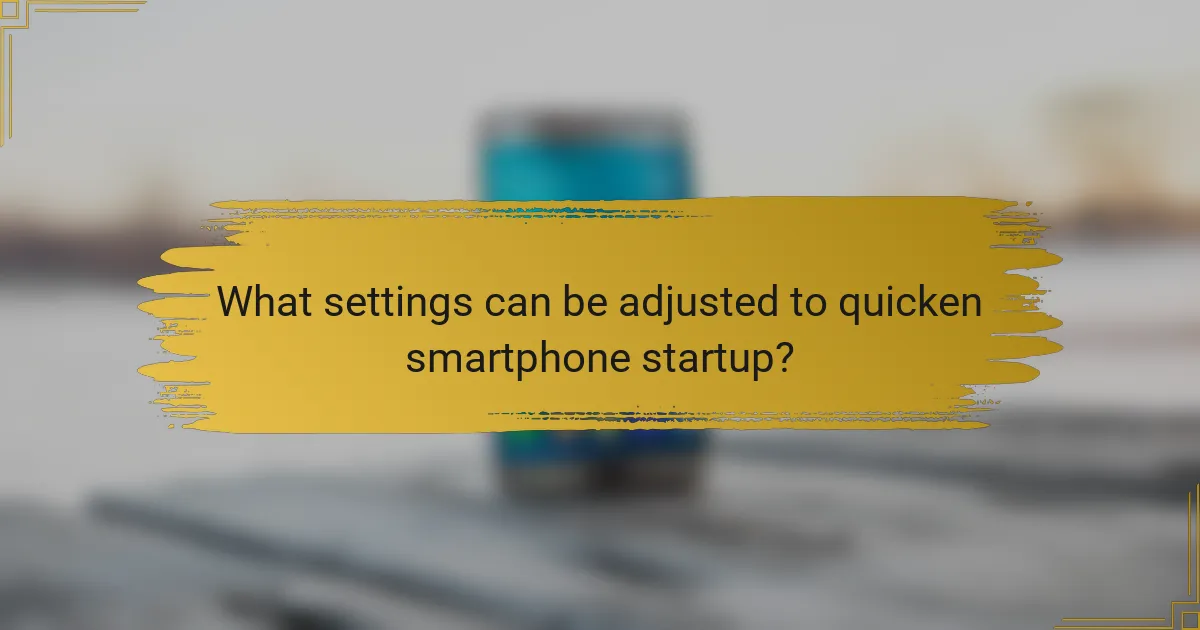
What settings can be adjusted to quicken smartphone startup?
Disable unnecessary startup applications to quicken smartphone startup. Many apps are set to launch automatically when the device powers on. Adjusting this setting can significantly reduce boot time. Access the app settings in your device’s settings menu. Look for options like “Startup Manager” or “App Permissions.” Disable apps that are not essential for initial use. Additionally, clear cached data from apps to enhance performance. Regularly updating the operating system also helps optimize startup speed. These actions can lead to a more efficient boot process.
How can startup applications be managed?
Startup applications can be managed by accessing the settings of the device. Users can navigate to the application manager or settings menu. From there, they can view all installed applications. Users can select specific applications to disable or limit their startup behavior. This reduces the number of applications that run at boot time. Consequently, it can significantly improve boot time. A study by Android Authority indicates that managing startup applications can enhance device performance by up to 30%.
What tools can help in disabling unnecessary startup apps?
Task Manager is a built-in tool in Windows that can disable unnecessary startup apps. Users can access it by pressing Ctrl + Shift + Esc. The Startup tab displays all programs set to launch at startup. Users can right-click on any app and select ‘Disable’ to prevent it from starting automatically.
For macOS, System Preferences offers a similar function. Users can navigate to Users & Groups, select their user account, and click on Login Items. From there, they can remove any unwanted applications from the list.
Third-party tools like CCleaner provide additional functionality. CCleaner allows users to manage startup programs and optimize system performance. It also includes features for cleaning up unused files and registry entries.
Another option is Autoruns, a Microsoft tool that provides comprehensive details on startup programs. Autoruns shows all the locations where applications can be configured to run at startup. Users can easily disable or delete entries for unwanted apps.
These tools effectively help users manage and disable unnecessary startup applications, improving boot time and overall system performance.
How do system settings influence boot time?
System settings significantly influence boot time by determining how the operating system initializes hardware and software during startup. Settings such as boot order dictate which devices are prioritized for loading, affecting overall speed. Disabling unnecessary startup applications reduces the number of processes that must load, thus speeding up boot time. Additionally, enabling fast boot options can streamline the initialization sequence.
Research shows that optimizing these settings can lead to a reduction in boot time by up to 30%. For example, a study by TechRadar demonstrated that adjusting startup settings improved boot times on various devices.
What are the best practices for optimizing boot settings?
To optimize boot settings, disable unnecessary startup applications. This reduces the load during boot and speeds up the process. Adjust BIOS/UEFI settings to prioritize boot devices effectively. Setting the primary boot device to the fastest option can enhance startup speed. Enable Fast Boot features if available on the device. This option minimizes hardware checks during startup. Regularly update the operating system and drivers to ensure optimal performance. Updated software often includes improvements that can aid in faster boot times. Lastly, consider performing a clean installation of the operating system if persistent issues occur. This can remove any software conflicts that slow down the boot process.
How can factory resets impact boot time?
Factory resets can significantly reduce boot time on smartphones. This process clears all user data and settings, restoring the device to its original state. With fewer applications and data to load, the system can initialize faster. Additionally, a factory reset removes any software glitches that may slow down the boot process. Research indicates that devices with less clutter boot up to 30% quicker than those with extensive data. Thus, performing a factory reset can enhance overall boot efficiency.
What role do updates play in boot time optimization?
Updates play a crucial role in boot time optimization by enhancing system performance and fixing bugs. Regular updates can streamline startup processes by improving the efficiency of system files and applications. They often include optimizations that reduce the time taken for the operating system to load. For instance, updates may eliminate unnecessary startup items that slow down boot time. Additionally, security patches can prevent malware that may hinder startup speed. Research shows that devices running the latest software experience faster boot times compared to those with outdated versions. This correlation highlights the importance of keeping devices updated for optimal performance.
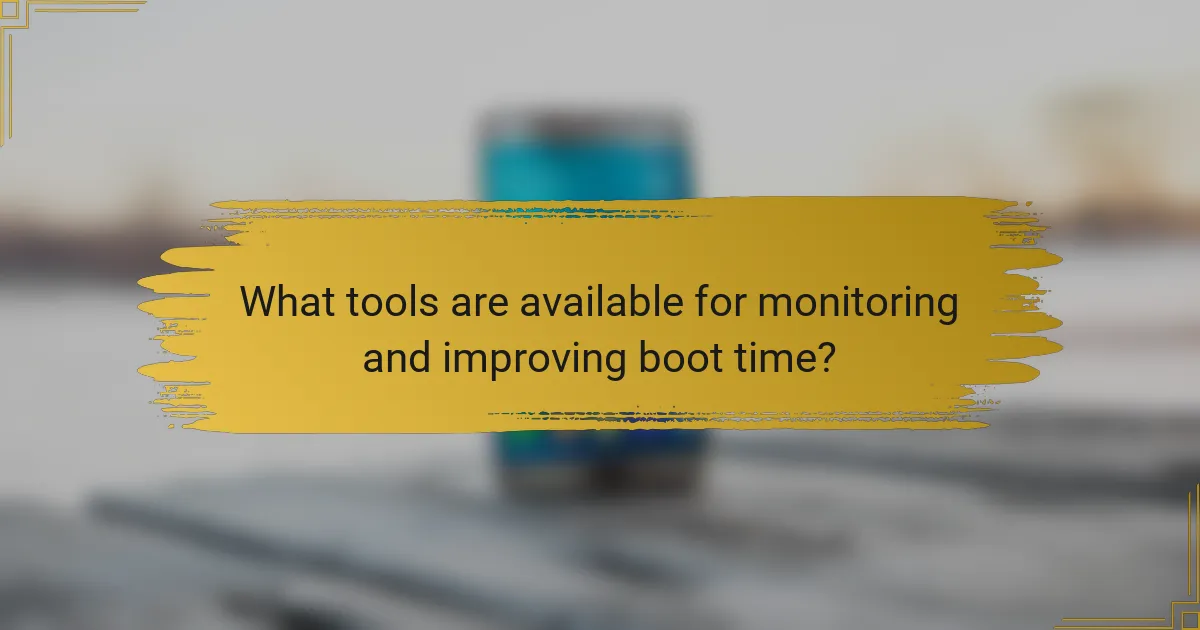
What tools are available for monitoring and improving boot time?
Tools available for monitoring and improving boot time include system optimization apps and boot analyzers. System optimization apps like CCleaner and Clean Master can remove unnecessary files and manage startup applications. Boot analyzers such as BootRacer and Windows Performance Analyzer provide detailed insights into boot processes. These tools help identify slow startup items and suggest optimizations. Research indicates that using these tools can reduce boot time significantly, enhancing overall device performance.
What software tools can analyze boot performance?
Software tools that can analyze boot performance include BootRacer, Windows Performance Analyzer, and Sysinternals Suite. BootRacer measures the time taken for the operating system to boot. It provides detailed reports on boot time and helps identify slow startup programs. Windows Performance Analyzer offers in-depth analysis of boot performance metrics. It captures data during the boot process and visualizes it for better understanding. Sysinternals Suite includes tools like Autoruns, which helps identify startup items affecting boot time. These tools are widely used for optimizing boot performance in various operating systems.
How can users utilize these tools effectively?
Users can utilize tools for improving smartphone boot time effectively by following specific strategies. First, they should identify and select tools designed for optimizing startup processes. These tools often include features for managing startup applications and clearing cache. Users can schedule regular scans to detect unnecessary apps that slow down boot time. Additionally, they should customize settings within these tools to prioritize essential applications.
Using built-in system settings can also enhance effectiveness. For instance, disabling auto-start for non-critical apps can significantly reduce boot time. Users should regularly update their tools to ensure they benefit from the latest optimizations. Monitoring boot time before and after using these tools can provide insight into their effectiveness. This data-driven approach confirms improvements in startup speed, validating the utility of the selected tools.
What metrics should users focus on when assessing boot time?
Users should focus on several key metrics when assessing boot time. The first metric is total boot time, which measures the duration from power-on to the home screen appearing. This metric is crucial as it directly impacts user experience. Another important metric is the time to first interaction, indicating how long it takes for the device to respond to user input after boot. This metric highlights the responsiveness of the device during startup. Additionally, users should consider the number of background processes initiated during boot. A higher number of processes can lead to longer boot times. Finally, the time taken for system services to load is also significant. This metric reflects how quickly essential functions are available post-boot. Collectively, these metrics provide a comprehensive view of boot performance.
What troubleshooting steps can be taken for slow boot issues?
Disable unnecessary startup applications. Many apps launch at boot, slowing down the process. Access the settings menu to manage startup items. Check for software updates regularly. Outdated software can cause performance issues. Clear cache and temporary files to free up space. This can improve boot time significantly. Perform a factory reset as a last resort. This option restores the device to original settings, removing all data and apps. Check the device for hardware issues if problems persist. Malfunctioning components can lead to slow boot times.
How can users identify the cause of slow boot times?
Users can identify the cause of slow boot times by analyzing startup applications and system resources. First, users should access the task manager or settings to view which applications launch at startup. Disabling unnecessary applications can significantly improve boot speed. Additionally, users can check for system updates that may affect performance. Running a disk cleanup can also help by removing temporary files. Monitoring system resource usage during boot can reveal if hardware limitations are a factor. Lastly, users should consider checking for malware, as it can slow down the startup process.
What common fixes can enhance boot performance?
Common fixes that can enhance boot performance include disabling unnecessary startup applications. This reduces the load on the system during boot. Users can access the startup settings through the device’s settings menu. Another fix is to clear the cache partition, which can improve boot speed. Regularly updating the operating system also ensures optimal performance. Additionally, freeing up storage space can prevent slowdowns during startup. Using a lightweight launcher can further streamline the boot process. Finally, performing a factory reset can resolve persistent issues affecting boot time. These methods collectively contribute to a faster boot experience.
Smartphone boot time refers to the duration it takes for a device to power on and become operational, influenced by hardware, operating system, and software configurations. This article explores various techniques, settings, and tools to improve boot time, highlighting the significance of faster startup for user experience. Key topics include measuring boot time, stages of the boot process, the impact of hardware and software optimizations, and best practices for managing startup applications. Additionally, it addresses troubleshooting steps for slow boot issues and the role of updates and diagnostics in enhancing performance.