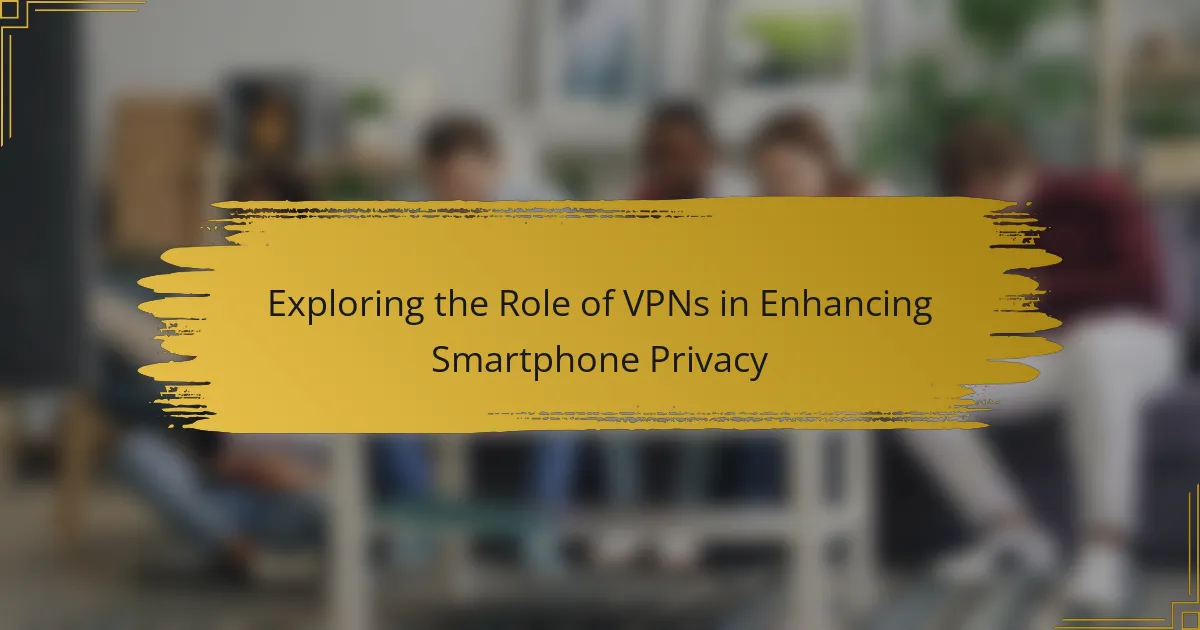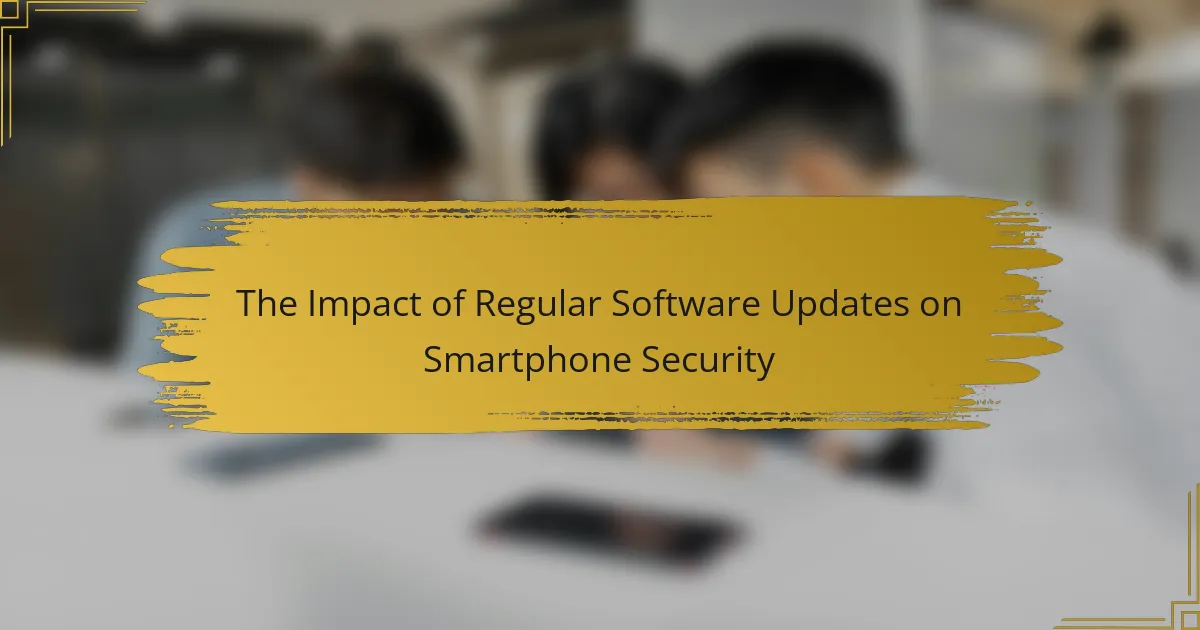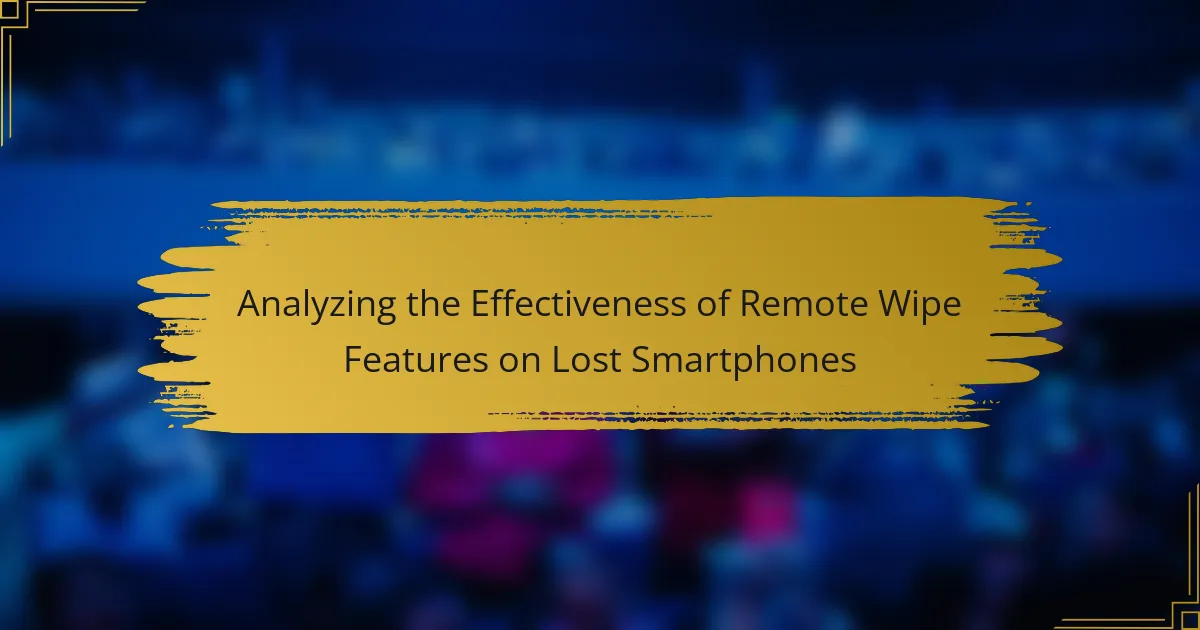Firewalls are essential components of smartphone security, designed to monitor and control network traffic to protect devices from cyber threats. This article explores the various types of firewalls, including network firewalls, application firewalls, and host-based firewalls, each serving a specific purpose in safeguarding smartphones. It discusses the importance of effective firewall implementation, particularly in the context of connecting to unsecured networks, and emphasizes the need for users to install and configure dedicated firewall apps to enhance their device’s security. Additionally, the article highlights best practices for maintaining firewall effectiveness, such as regular updates and traffic log reviews, to mitigate risks associated with malware and unauthorized access.
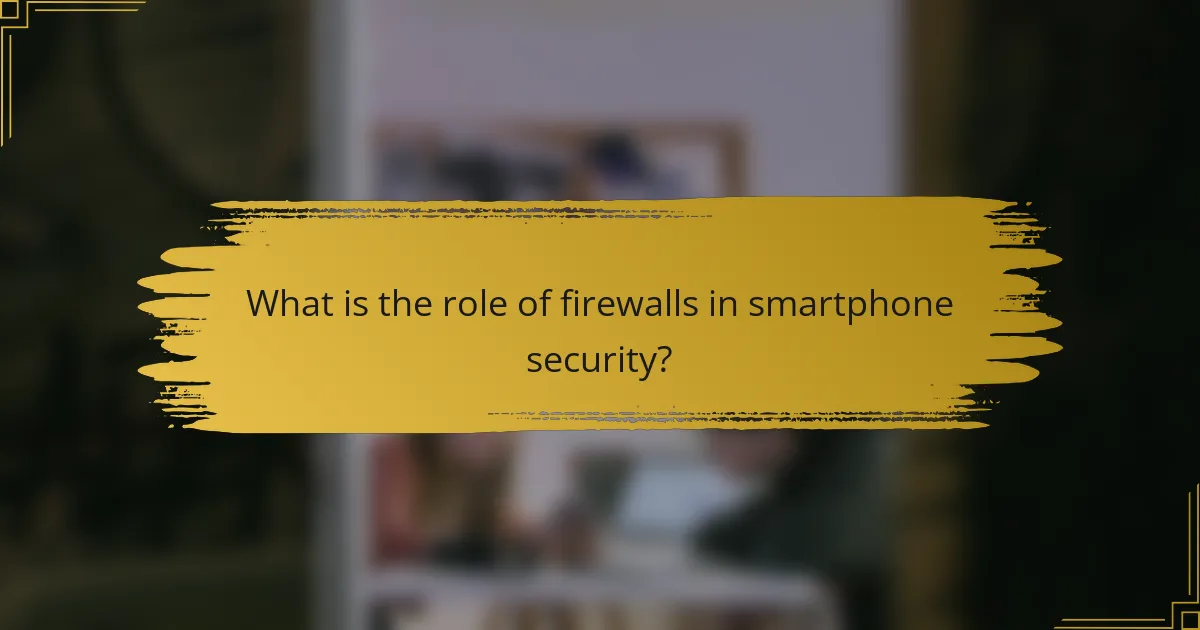
What is the role of firewalls in smartphone security?
Firewalls play a crucial role in smartphone security by monitoring and controlling incoming and outgoing network traffic. They act as a barrier between the smartphone and potential threats from the internet. Firewalls can block unauthorized access to the device and prevent malicious software from transmitting data. They help in filtering harmful traffic based on predefined security rules. This protection is vital as smartphones often connect to unsecured networks. According to a report by the Cybersecurity & Infrastructure Security Agency, mobile devices are increasingly targeted by cyber threats. Thus, effective firewall implementation is essential for safeguarding personal information and maintaining device integrity.
How do firewalls protect smartphones from threats?
Firewalls protect smartphones from threats by monitoring and controlling incoming and outgoing network traffic. They act as a barrier between trusted internal networks and untrusted external networks. Firewalls can block unauthorized access attempts and filter out malicious data packets. They also prevent harmful applications from sending or receiving data without permission. By analyzing traffic patterns, firewalls can identify suspicious activities. This helps in detecting potential threats before they compromise the device. Many smartphones include built-in firewalls to enhance security. Studies show that devices with active firewalls experience fewer security breaches.
What types of threats do firewalls defend against?
Firewalls defend against various types of threats, including unauthorized access, malware, and data breaches. They block unauthorized users from accessing a network. Firewalls filter incoming and outgoing traffic based on predetermined security rules. They can prevent malware from entering a device by blocking suspicious data packets. Firewalls also help protect against denial-of-service attacks, which aim to overwhelm a network. Additionally, they can guard against phishing attempts by monitoring and filtering harmful web traffic. By implementing these protective measures, firewalls enhance overall smartphone security.
How do firewalls monitor and filter network traffic?
Firewalls monitor and filter network traffic by analyzing data packets as they enter or exit a network. They use predefined security rules to determine whether to allow or block specific traffic. Firewalls can be hardware-based or software-based, functioning at different layers of the network stack.
Packet filtering is a common method where firewalls inspect packet headers for IP addresses and port numbers. Stateful inspection goes further by tracking active connections and determining if a packet is part of an established session. Application-layer filtering examines data within packets for specific applications or protocols.
Intrusion detection systems (IDS) may be integrated with firewalls to identify and respond to potential threats. According to the Cybersecurity & Infrastructure Security Agency (CISA), firewalls are essential in maintaining network security by preventing unauthorized access and mitigating threats.
Why are firewalls essential for smartphone security?
Firewalls are essential for smartphone security because they act as a barrier between the device and potential threats. They monitor incoming and outgoing network traffic. This helps to prevent unauthorized access to sensitive data. Firewalls can block malicious software and harmful applications. They also filter out unwanted connections from the internet. According to a study by the National Institute of Standards and Technology, firewalls significantly reduce the risk of data breaches. This highlights their importance in maintaining smartphone security.
What are the potential risks of not using a firewall?
Not using a firewall exposes devices to various security risks. These risks include unauthorized access to sensitive data. Without a firewall, malware can easily infiltrate the system. Cybercriminals may exploit vulnerabilities, leading to data breaches. Additionally, devices become susceptible to hacking attempts. The lack of a firewall increases the likelihood of identity theft. Without protection, users may face financial losses due to fraud. Studies show that 60% of small businesses close within six months of a cyberattack, highlighting the importance of firewalls.
How do firewalls enhance overall smartphone security?
Firewalls enhance overall smartphone security by monitoring and controlling incoming and outgoing network traffic. They act as a barrier between a smartphone and potential threats from the internet. Firewalls can block unauthorized access attempts, reducing the risk of malware infections. They also filter data packets based on predefined security rules. This helps prevent data breaches and protects sensitive information. Research shows that devices with active firewalls experience fewer security incidents. In a study by the National Institute of Standards and Technology, firewalls significantly decreased the likelihood of successful cyber attacks on mobile devices.
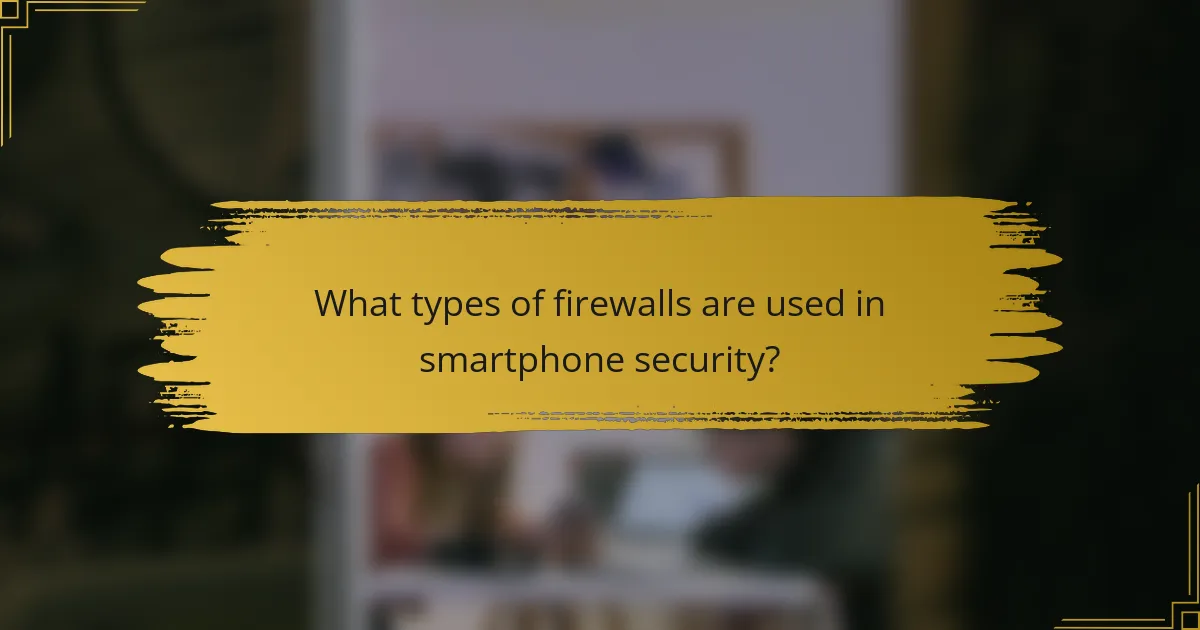
What types of firewalls are used in smartphone security?
Smartphone security utilizes several types of firewalls. These include network firewalls, application firewalls, and host-based firewalls. Network firewalls monitor and control incoming and outgoing network traffic. They are essential for protecting against external threats. Application firewalls focus on controlling data traffic for specific applications. They help prevent unauthorized access to sensitive app data. Host-based firewalls operate on individual devices. They provide protection by filtering traffic based on predefined rules. Each type of firewall plays a crucial role in enhancing smartphone security by mitigating risks associated with malware and unauthorized access.
What are the differences between software and hardware firewalls?
Software firewalls are applications that run on a computer or device to monitor and control incoming and outgoing network traffic. They provide protection by filtering data packets based on predetermined security rules. In contrast, hardware firewalls are standalone devices that sit between a network and the internet. They protect an entire network rather than individual devices.
Software firewalls are typically easier to install and configure. They can be updated frequently to address new threats. Hardware firewalls generally offer more robust security features. They can handle larger volumes of traffic and provide better performance for multiple devices.
Software firewalls may consume system resources, potentially slowing down the device. Hardware firewalls do not impact device performance since they operate independently. Software firewalls are often less expensive, while hardware firewalls can be a significant investment.
In summary, the primary differences lie in their deployment, functionality, resource usage, and cost.
How do software firewalls operate on smartphones?
Software firewalls on smartphones monitor and control incoming and outgoing network traffic. They analyze data packets and apply predefined security rules to determine whether to allow or block them. This operation helps protect the device from unauthorized access and malicious activities.
Software firewalls function by creating a barrier between the smartphone and external networks. They inspect traffic for suspicious behavior or known threats. If a packet matches a rule indicating it is harmful, the firewall blocks it.
Additionally, software firewalls can provide alerts for suspicious activities. They may also offer features like application control, which allows users to manage which apps can access the internet.
Many smartphones come with built-in firewalls, but users can also install third-party applications for enhanced security. These applications can provide more customizable settings and advanced threat detection.
What are the advantages of using hardware firewalls with smartphones?
Hardware firewalls enhance smartphone security by providing an additional layer of protection against external threats. They filter incoming and outgoing traffic, preventing unauthorized access. This proactive defense reduces the risk of malware and hacking attempts. Hardware firewalls can also manage network traffic more efficiently than software solutions. They offer better performance, as they do not consume smartphone resources. Furthermore, hardware firewalls often include advanced features like intrusion detection and prevention. These features can identify and block suspicious activities in real time. Overall, integrating a hardware firewall with smartphones significantly strengthens their security posture.
What are the common features of smartphone firewalls?
Common features of smartphone firewalls include traffic filtering, intrusion detection, and application control. Traffic filtering allows users to block specific types of network traffic. Intrusion detection monitors for suspicious activity on the device. Application control restricts which apps can access the internet. Many smartphone firewalls also provide VPN support for secure connections. Logging and reporting features help users track network activity. Customizable rules enable tailored security settings. These features collectively enhance the security of smartphones against threats.
How do intrusion detection systems work within firewalls?
Intrusion detection systems (IDS) monitor network traffic for suspicious activity within firewalls. They analyze data packets for known threats and anomalies. When a potential threat is detected, the IDS can alert administrators or take predefined actions. This integration enhances security by providing real-time insights. Firewalls primarily filter traffic, while IDS adds an additional layer of protection. According to a study by Cisco, 50% of organizations reported improved security posture with IDS integrated into firewalls. This demonstrates the effectiveness of IDS in identifying and mitigating threats.
What role does application control play in smartphone firewalls?
Application control in smartphone firewalls regulates which applications can access network resources. It enhances security by preventing unauthorized apps from transmitting data. This control helps block malicious software that could compromise user data. Smartphone firewalls utilize predefined rules to manage application behavior. For instance, they may restrict access to sensitive information based on app permissions. Studies indicate that effective application control reduces the risk of data breaches. By monitoring app traffic, firewalls can identify and mitigate potential threats in real time. This layered security approach is essential for protecting smartphones from evolving cyber threats.
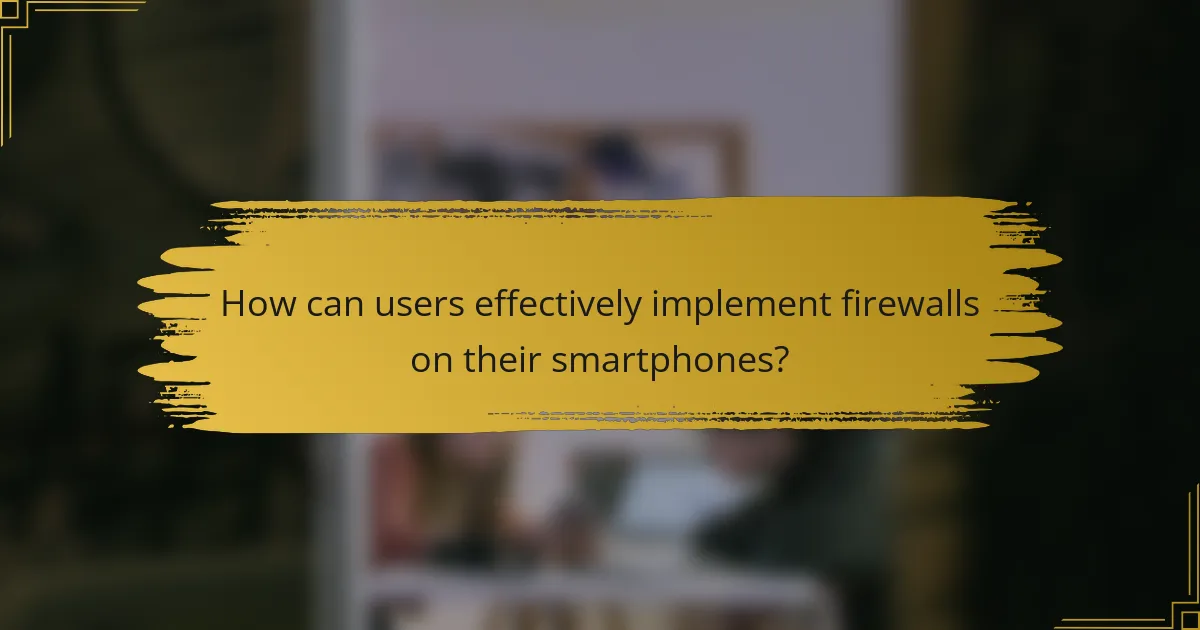
How can users effectively implement firewalls on their smartphones?
Users can effectively implement firewalls on their smartphones by installing dedicated firewall apps. These apps monitor and control incoming and outgoing network traffic. Popular options include NetGuard and NoRoot Firewall. Users should configure the app settings to define which apps can access the internet. This configuration helps block unwanted connections. It also enhances privacy by preventing data leaks. Regular updates of the firewall app ensure protection against new threats. Users should review the firewall logs to understand traffic patterns. This practice helps in identifying potential security issues.
What steps should users take to configure their firewall settings?
To configure firewall settings, users should access their device’s settings menu. Begin by locating the “Security” or “Network” section. Next, find the “Firewall” option within that section. Enable the firewall if it is not already activated. Users should then review the list of applications and services that are allowed or blocked. Adjust these permissions according to personal security needs. Finally, save the changes and restart the device to ensure the new settings take effect. Following these steps enhances smartphone security by controlling network traffic effectively.
How can users customize firewall rules for better protection?
Users can customize firewall rules by defining specific inbound and outbound traffic parameters. This can include allowing or blocking traffic based on IP addresses, ports, and protocols. Users should regularly review and adjust these rules to align with their security needs. For instance, they can block suspicious IP addresses known for malicious activity. Additionally, setting rules for specific applications can enhance protection by restricting their network access. Regular updates to the firewall software ensure that new threats are addressed. Customizing rules based on usage patterns can also improve security. Therefore, tailored firewall rules help mitigate risks and enhance smartphone security.
What are the best practices for maintaining firewall security?
Regularly update firewall software to protect against vulnerabilities. Keeping software current ensures access to the latest security features. Configure firewall settings to allow only necessary traffic. This minimizes potential attack vectors. Monitor firewall logs for unusual activity. Analyzing logs helps identify potential breaches. Implement strong authentication methods for firewall access. This prevents unauthorized users from altering settings. Conduct regular security audits to assess firewall effectiveness. Audits help identify weaknesses and improve security measures. Educate users about firewall importance and best practices. Informed users contribute to a stronger security posture.
What troubleshooting tips can help with firewall issues on smartphones?
Restart your smartphone to refresh the firewall settings. Check if the firewall app is updated to the latest version. Ensure that the firewall settings are correctly configured. Disable and re-enable the firewall to reset its operation. Verify that no other security apps are conflicting with the firewall. Check for any operating system updates that may affect firewall functionality. Review the app permissions to ensure the firewall has the necessary access. Consult the firewall app’s support documentation for specific troubleshooting steps.
How can users identify common firewall-related problems?
Users can identify common firewall-related problems by monitoring network traffic and checking for blocked connections. Unusual spikes in traffic may indicate issues. Users should also review firewall logs for denied access attempts. Frequent disconnections from the internet can signal a firewall misconfiguration. Additionally, if applications are unable to connect, it may be due to firewall restrictions. Regularly updating firewall software helps prevent problems. Users should also test firewall settings using online tools to ensure proper functionality. These methods help maintain effective firewall performance and smartphone security.
What are the solutions for resolving firewall conflicts with apps?
To resolve firewall conflicts with apps, users can take several steps. First, identify the specific app causing the conflict. Check the firewall settings to see if the app is being blocked. Adjust the firewall rules to allow traffic for the app. This may involve creating exceptions or whitelisting the app. Restart the firewall and the app after making changes. Regular updates to both the firewall and the app can prevent future conflicts. Additionally, consulting the app’s support documentation may provide specific guidance on firewall settings.
The main entity of this article is firewalls, specifically their role in smartphone security. Firewalls are essential for protecting smartphones by monitoring and controlling network traffic, blocking unauthorized access, and preventing malware. The article covers various aspects of firewalls, including their types, how they protect against threats, monitoring methods, and the importance of maintaining firewall security. It also provides guidance on configuring firewall settings, customizing rules, and troubleshooting common issues. Overall, the article emphasizes the critical function of firewalls in safeguarding personal information and maintaining device integrity in an increasingly connected world.