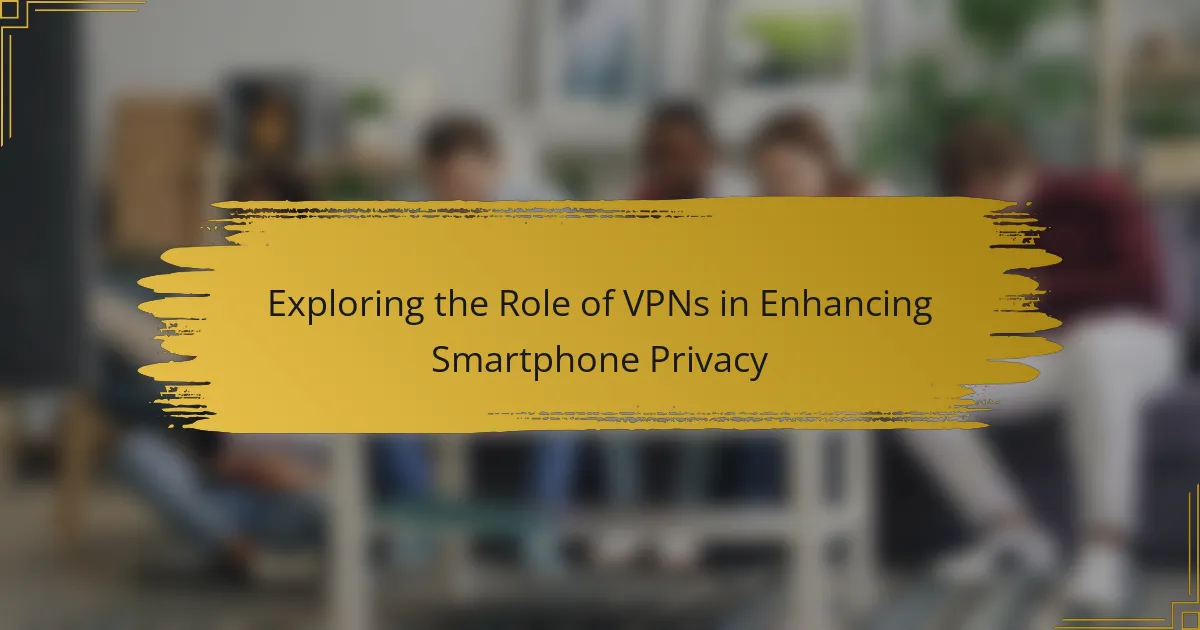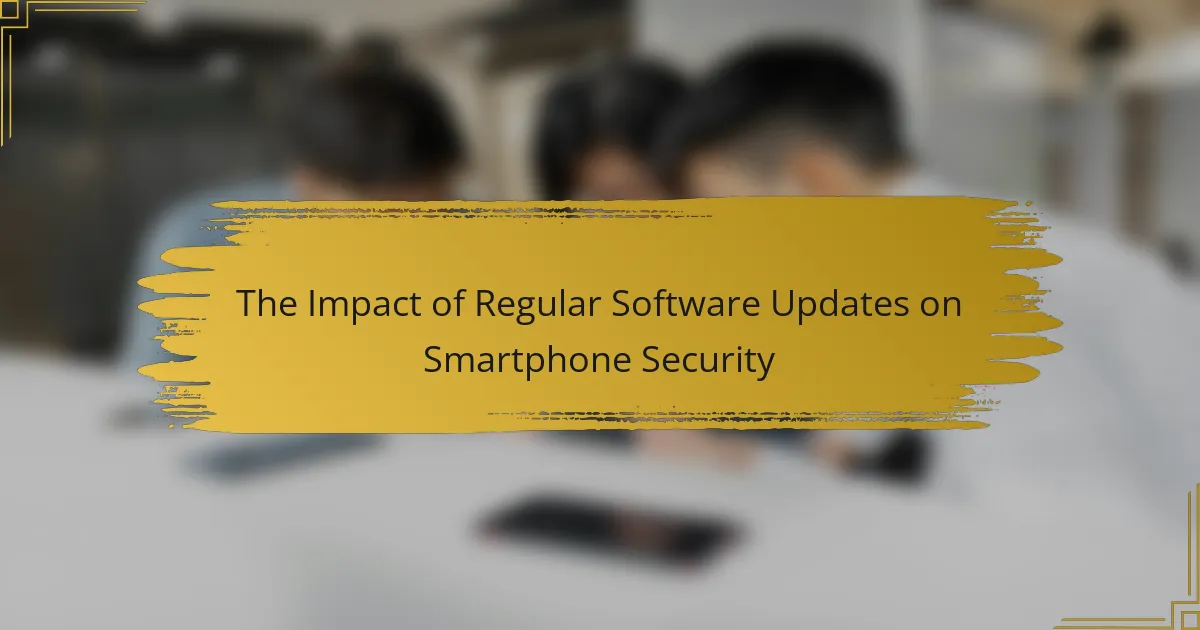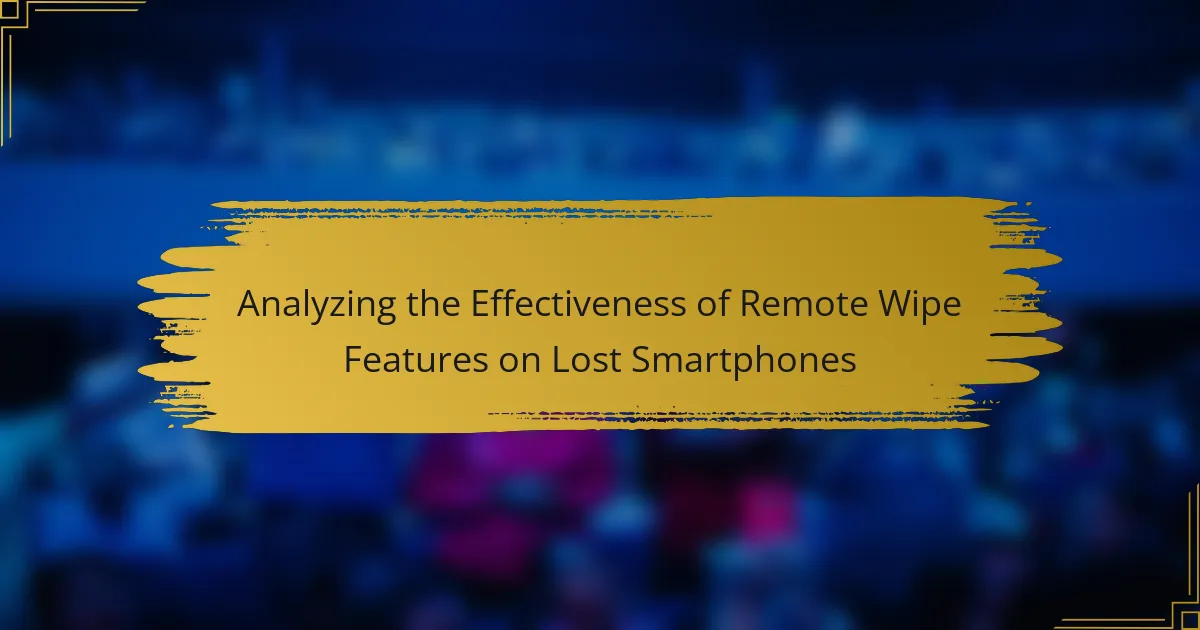Two-Factor Authentication (2FA) is a security process that enhances account protection by requiring two distinct forms of identification, typically combining a password with a secondary verification method. This article covers the various types of 2FA, including SMS-based, app-based, hardware tokens, biometric authentication, and email-based methods, each designed to provide an additional layer of security against unauthorized access. It highlights the importance of enabling 2FA on smartphones through account security settings, detailing the steps users can take to implement this feature effectively. The article emphasizes the significant impact of 2FA in preventing account compromise, supported by statistics from the Cybersecurity & Infrastructure Security Agency.
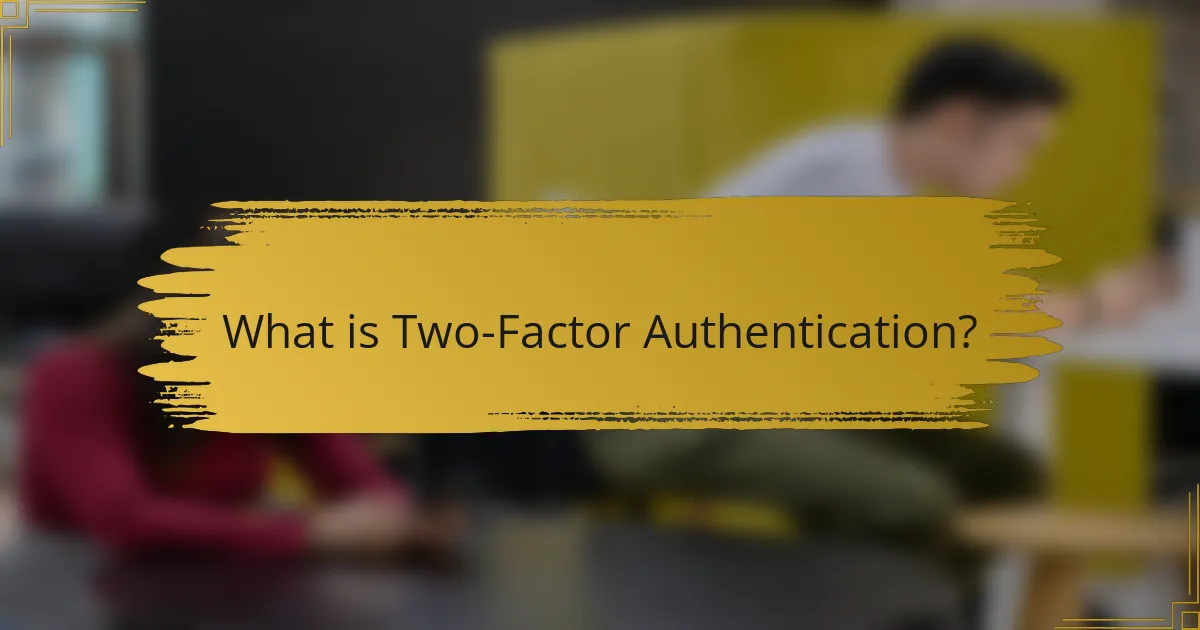
What is Two-Factor Authentication?
Two-Factor Authentication (2FA) is a security process that requires two different forms of identification to access an account. It typically combines something the user knows, like a password, with something the user has, such as a smartphone or hardware token. This method significantly enhances security by adding an extra layer of protection. According to the Cybersecurity & Infrastructure Security Agency, using 2FA can prevent unauthorized access in 99.9% of account compromise attacks. This statistic underscores the effectiveness of 2FA in safeguarding sensitive information against cyber threats.
How does Two-Factor Authentication enhance smartphone security?
Two-Factor Authentication (2FA) enhances smartphone security by adding an extra layer of protection. It requires users to provide two forms of identification before accessing their accounts. The first factor is typically a password or PIN. The second factor often involves a code sent to a mobile device or generated by an authentication app. This dual requirement makes unauthorized access more difficult. Research shows that 2FA can reduce account takeover risks by 99.9%. Implementing 2FA significantly decreases the likelihood of successful phishing attacks. Overall, 2FA strengthens user authentication processes, making smartphones more secure.
What are the key components of Two-Factor Authentication?
The key components of Two-Factor Authentication (2FA) are something you know and something you have. The first component, something you know, typically refers to a password or PIN. This is the initial credential required for access. The second component, something you have, usually involves a physical device. This could be a smartphone app that generates a time-sensitive code or a hardware token. Together, these components enhance security by requiring two distinct forms of identification. Research shows that 2FA can reduce the risk of unauthorized access by up to 99%. This statistic underscores the effectiveness of using multiple authentication methods to protect sensitive information.
How do these components work together to protect user data?
Two-factor authentication (2FA) enhances user data protection by requiring two forms of verification. The first component is something the user knows, like a password. The second component is something the user has, such as a smartphone or a hardware token.
When a user attempts to access an account, they enter their password first. This initial step verifies their identity based on knowledge. Afterward, the system prompts for the second factor, often a code sent to the user’s smartphone. This step ensures that even if the password is compromised, unauthorized access is prevented.
Both components must be satisfied for successful authentication. This layered approach significantly reduces the risk of unauthorized access. According to a study by Google, 2FA can block 100% of automated bots, 96% of phishing attacks, and 76% of targeted attacks. Thus, the integration of these components creates a robust defense against data breaches.
Why is Two-Factor Authentication important for smartphone access?
Two-Factor Authentication (2FA) is important for smartphone access because it adds an extra layer of security. This method requires two forms of verification before granting access. Typically, it involves something you know, like a password, and something you have, like a smartphone app or SMS code.
The additional verification significantly reduces the risk of unauthorized access. According to a study by Google, 2FA can block 100% of automated bots and 99% of phishing attacks. This makes it a crucial measure against identity theft and data breaches. With smartphones containing sensitive information, 2FA is essential for protecting user data effectively.
What risks does Two-Factor Authentication mitigate?
Two-Factor Authentication (2FA) mitigates risks such as unauthorized access and account takeover. It requires a second form of verification beyond just a password. This additional layer significantly reduces the likelihood of cybercriminals gaining access. Passwords can be stolen or guessed, but 2FA adds a barrier. Research shows that accounts with 2FA are 99.9% less likely to be compromised. This statistic underscores its effectiveness in enhancing security. By requiring something the user has, like a mobile device, 2FA makes unauthorized access much harder. Thus, it effectively protects sensitive information and personal data from breaches.
How does it compare to traditional password security?
Two-factor authentication (2FA) enhances security compared to traditional password security. Traditional password security relies solely on a single password for access. This makes it vulnerable to various attacks, such as phishing and brute force. In contrast, 2FA requires an additional verification step, often through a mobile device. This second factor significantly reduces the risk of unauthorized access. According to a study by Google, 2FA can block 100% of automated bots and 96% of phishing attacks. Thus, 2FA provides a more robust defense against security threats than traditional password methods.
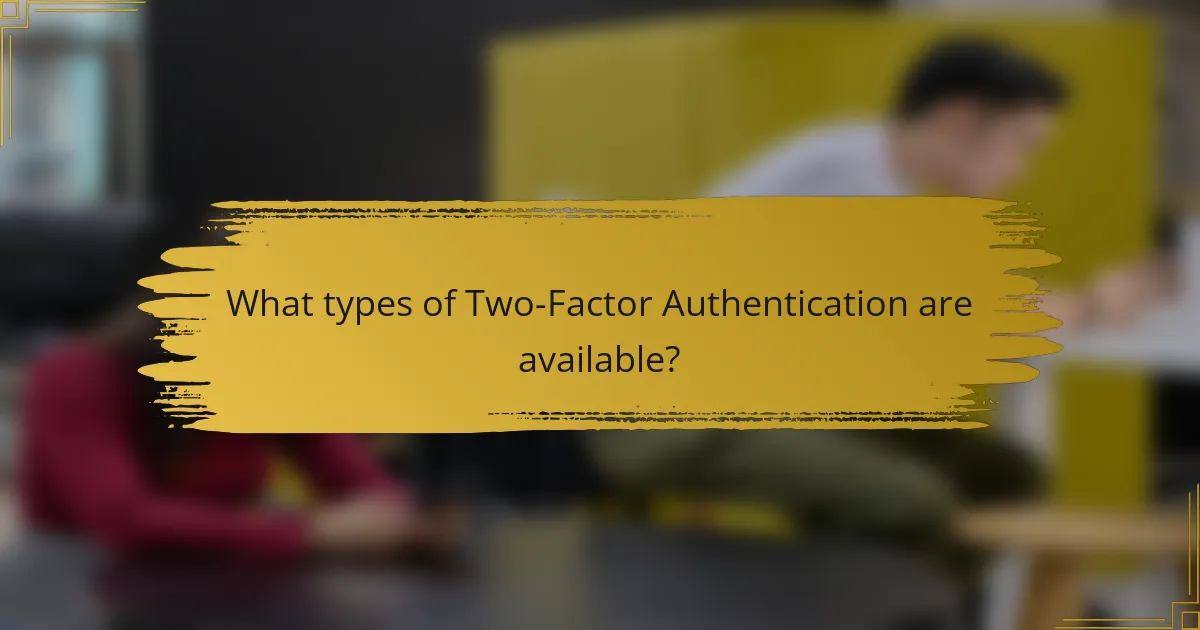
What types of Two-Factor Authentication are available?
There are several types of Two-Factor Authentication (2FA) available. The most common types include SMS-based authentication, which sends a code via text message. Another type is app-based authentication, using applications like Google Authenticator or Authy to generate time-sensitive codes. Hardware tokens are also a form of 2FA, providing a physical device that generates codes. Biometric authentication, such as fingerprint or [censured] recognition, is increasingly popular for its convenience and security. Email-based 2FA sends a verification link or code to the user’s email address. Each of these methods enhances security by requiring a second form of verification beyond just a password.
How do different methods of Two-Factor Authentication function?
Two-Factor Authentication (2FA) enhances security by requiring two forms of verification. Common methods include SMS codes, authentication apps, and hardware tokens.
SMS codes send a one-time code to the user’s mobile device. Users must enter this code after their password. This method relies on mobile networks for delivery.
Authentication apps generate time-sensitive codes on the user’s device. Users open the app to retrieve a code. This method is more secure than SMS as it does not rely on network delivery.
Hardware tokens are physical devices that generate codes. Users must have the token in their possession to authenticate. This method offers high security since it requires a physical item.
Each method aims to add an extra layer of security beyond just a password. The effectiveness of 2FA significantly reduces the risk of unauthorized access.
What are the differences between SMS, app-based, and hardware token methods?
SMS, app-based, and hardware token methods are three distinct forms of two-factor authentication. SMS methods send a one-time code to a user’s mobile device via text message. This method relies on mobile network security but can be vulnerable to interception. App-based methods use authentication applications to generate time-sensitive codes. These apps operate offline, reducing the risk of interception. Hardware token methods involve a physical device that generates codes. These tokens are often considered the most secure due to their independence from network vulnerabilities. Each method has unique strengths and weaknesses in terms of security and usability.
Which method is most effective for smartphone users?
The most effective method for smartphone users is the use of biometric authentication. Biometric authentication includes fingerprint scanning and [censured] recognition. These methods provide a high level of security and convenience. According to a study by the National Institute of Standards and Technology, biometric methods have lower false acceptance rates compared to traditional passwords. Additionally, they are less susceptible to phishing attacks. This makes them a reliable choice for two-factor authentication on smartphones.
What are the advantages and disadvantages of using Two-Factor Authentication?
Two-Factor Authentication (2FA) enhances security by requiring two forms of identification. This significantly reduces the risk of unauthorized access. A study by Google found that 2FA can block 100% of automated bots and 99% of targeted attacks.
However, 2FA can introduce inconveniences. Users may find it cumbersome to provide additional information. This can lead to frustration, especially if access methods are not easily accessible. Additionally, if a user loses their second factor, they may be locked out of their account.
In summary, 2FA offers strong security benefits but can be inconvenient for users.
What benefits does Two-Factor Authentication provide for users?
Two-Factor Authentication (2FA) enhances user security by requiring two forms of verification. This process significantly reduces the risk of unauthorized access. Users must provide something they know, like a password, and something they have, such as a mobile device. According to a study by Google, 2FA can prevent 100% of automated bot attacks. It also protects accounts from phishing attempts, as attackers would need both verification factors. Furthermore, 2FA can increase user confidence in online transactions. Overall, these benefits contribute to a more secure digital environment for users.
What challenges might users face when implementing Two-Factor Authentication?
Users may face several challenges when implementing Two-Factor Authentication (2FA). One common issue is the complexity of setup. Users often struggle with configuring 2FA on multiple devices or platforms. Another challenge is the reliance on secondary devices, such as smartphones, for authentication codes. If a user loses their phone, they may find it difficult to access their accounts.
Additionally, users may experience frustration with the time required for authentication. Entering a code adds extra steps to the login process. Some users may also have concerns about the security of their secondary authentication methods. For instance, SMS-based 2FA can be vulnerable to interception.
Furthermore, users may find it challenging to remember backup codes or recovery options. If they forget these, they can become locked out of their accounts. Overall, while 2FA enhances security, these challenges can hinder user adoption and consistent use.
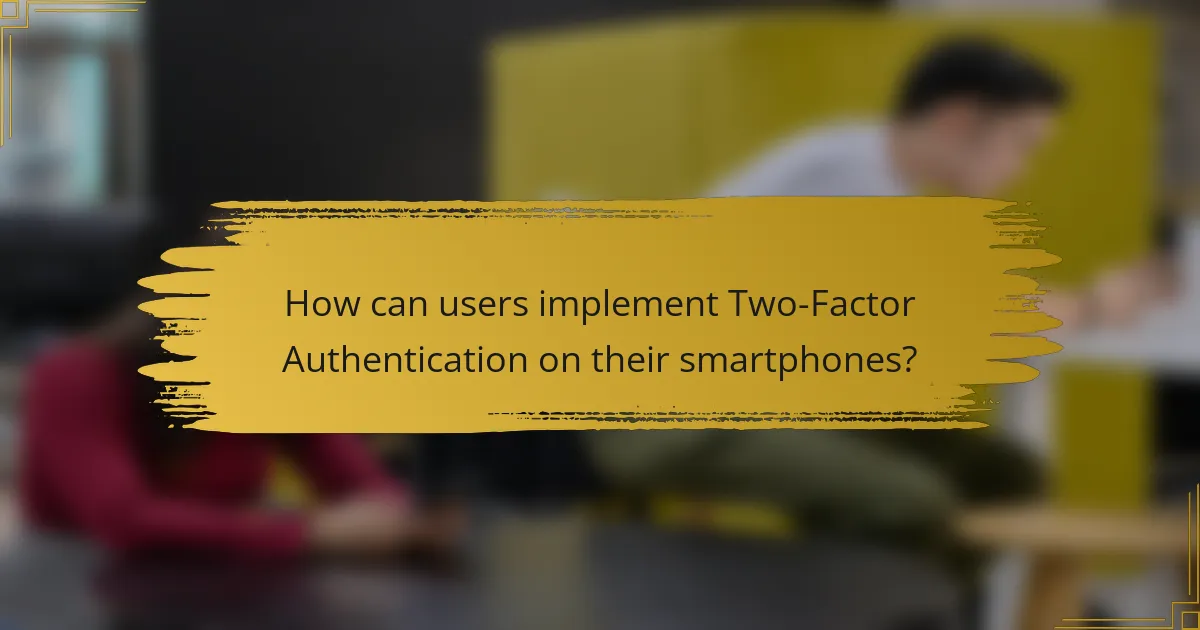
How can users implement Two-Factor Authentication on their smartphones?
Users can implement Two-Factor Authentication (2FA) on their smartphones by accessing their account security settings. Most major apps and services offer 2FA options. Users should look for the “Security” or “Account” section within the app settings. After locating this section, they can select the option to enable 2FA. Users may be prompted to enter their phone number or email for verification. Once the initial setup is complete, users will receive a verification code via SMS or an authenticator app each time they log in. This adds an extra layer of security, as a password alone is not sufficient for access. Many services, including Google and Facebook, support this feature, enhancing account protection against unauthorized access.
What steps should be taken to set up Two-Factor Authentication?
To set up Two-Factor Authentication (2FA), first, access the security settings of your account. Look for the option labeled “Two-Factor Authentication” or “Two-Step Verification.” Choose your preferred method of receiving the second factor, such as SMS, email, or an authentication app. Follow the prompts to enter your phone number or link the app. After that, you may need to verify the setup by entering a code sent to your device. Once confirmed, 2FA will be activated for your account. This process enhances account security by requiring both your password and a second form of verification.
How do users enable Two-Factor Authentication on popular smartphone platforms?
Users enable Two-Factor Authentication (2FA) on popular smartphone platforms through specific steps. On iOS devices, users go to Settings, tap on their Apple ID, select Password & Security, and then enable Two-Factor Authentication. For Android devices, users open Settings, scroll to Google, tap on Manage your Google Account, select Security, and then turn on 2-Step Verification. On Samsung devices, users access Settings, tap on Biometrics and Security, select Other Security Settings, and enable 2-Step Verification. These processes enhance account security by requiring a second form of verification.
What common mistakes should users avoid during setup?
Users should avoid using easily guessable passwords during setup. Weak passwords can be easily compromised. Instead, users should create complex passwords with a mix of letters, numbers, and symbols. Failing to enable two-factor authentication is another mistake. Two-factor authentication adds an extra layer of security. Users should also avoid using the same password across multiple accounts. This practice increases vulnerability if one account is breached. Not keeping recovery options updated is a common error as well. Recovery options are crucial for regaining access in case of issues. Lastly, neglecting to review security settings can lead to overlooked vulnerabilities. Regularly checking these settings helps maintain account security.
What best practices should users follow for Two-Factor Authentication?
Use strong, unique passwords for accounts requiring Two-Factor Authentication (2FA). This adds a layer of security. Enable 2FA on all accounts that offer it. This significantly reduces the risk of unauthorized access. Choose an authentication method that is secure, such as an authenticator app or hardware token. SMS-based 2FA is less secure due to vulnerabilities. Regularly update your recovery options and ensure they are secure. This helps regain access if you lose your primary device. Be cautious of phishing attempts that may compromise your 2FA. Always verify the source before entering your codes.
How can users ensure their Two-Factor Authentication remains secure over time?
Users can ensure their Two-Factor Authentication (2FA) remains secure by regularly updating their authentication methods. This includes changing passwords frequently and using unique passwords for different accounts. Users should also enable app-based 2FA rather than SMS-based, as SMS can be intercepted. Keeping security questions difficult and unpredictable adds another layer of protection. Regularly reviewing account activity helps users identify unauthorized access quickly. Users should also ensure their devices are secure by keeping software up to date. Using a password manager can help manage complex passwords securely. Following these practices significantly reduces the risk of 2FA being compromised.
What should users do if they lose access to their Two-Factor Authentication method?
Users should contact the service provider’s support team immediately. This action is essential to regain access to the account. Support teams often have procedures in place for such situations. Users may need to provide identification or answer security questions. Some services offer backup codes for recovery. It’s crucial to store these codes securely. Additionally, users should consider setting up alternative authentication methods. This can help prevent future access issues.
What troubleshooting tips are available for Two-Factor Authentication issues?
To troubleshoot Two-Factor Authentication (2FA) issues, start by ensuring your device has the correct time settings. Incorrect time can prevent codes from being accepted. Next, check your internet connection. A weak or unstable connection may hinder code delivery. If using an app for 2FA, ensure it is updated to the latest version. Outdated apps can cause compatibility issues.
Verify that you are entering the correct code. Codes are often time-sensitive and may expire quickly. If you have multiple 2FA methods, make sure you are using the intended one. If you still face issues, consider resetting your 2FA settings through your account security settings. This may involve re-enrolling your device or method.
Lastly, consult your service provider’s support resources. They often provide specific troubleshooting steps for their systems.
How can users resolve common problems with Two-Factor Authentication?
Users can resolve common problems with Two-Factor Authentication (2FA) by following specific steps. First, ensure that the device receiving the authentication code is connected to the internet. A poor connection can prevent code delivery. Second, check that the correct phone number or email is linked to the 2FA system. Incorrect contact information will lead to missing codes. Third, if using an authentication app, verify that the app is up to date. Outdated apps may not generate valid codes. Fourth, if codes are not received, try resending the code. Most services provide an option to resend. Fifth, consider backup codes provided during setup. These can be used if the primary method fails. Lastly, contact customer support for the service if issues persist. They can provide specific assistance for the account in question.
What resources are available for further assistance with Two-Factor Authentication?
Official documentation from service providers is available for assistance with Two-Factor Authentication (2FA). Many platforms, like Google and Microsoft, offer detailed guides. These guides explain setup processes and troubleshooting steps. User forums can provide community support and shared experiences. Security blogs often publish articles on 2FA best practices. Additionally, video tutorials can visually guide users through the 2FA setup. Customer support teams are also available to assist with specific issues. These resources collectively enhance understanding and implementation of 2FA.
Two-Factor Authentication (2FA) is a critical security process that enhances smartphone access by requiring two distinct forms of identification: something the user knows (like a password) and something the user has (such as a smartphone or hardware token). This article provides an in-depth understanding of 2FA, including its key components, various methods of implementation, and the significant risks it mitigates, such as unauthorized access and account takeovers. Additionally, it discusses the advantages and disadvantages of 2FA, best practices for users, and troubleshooting tips for common issues encountered during setup. Overall, the article emphasizes the importance of 2FA in protecting sensitive information and enhancing overall digital security.