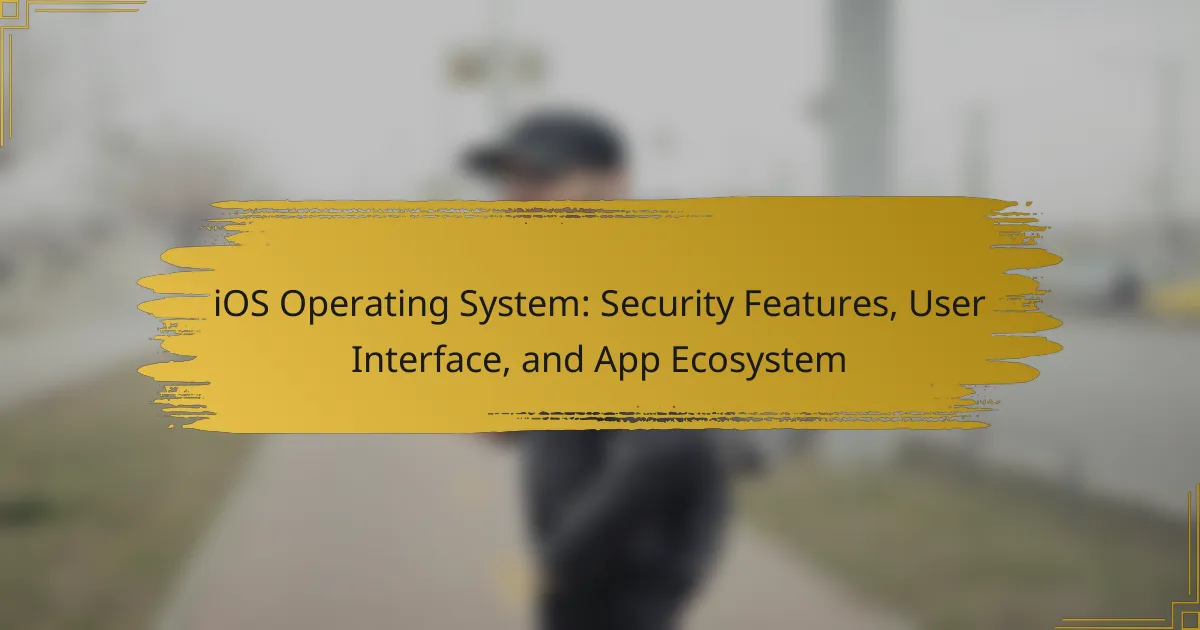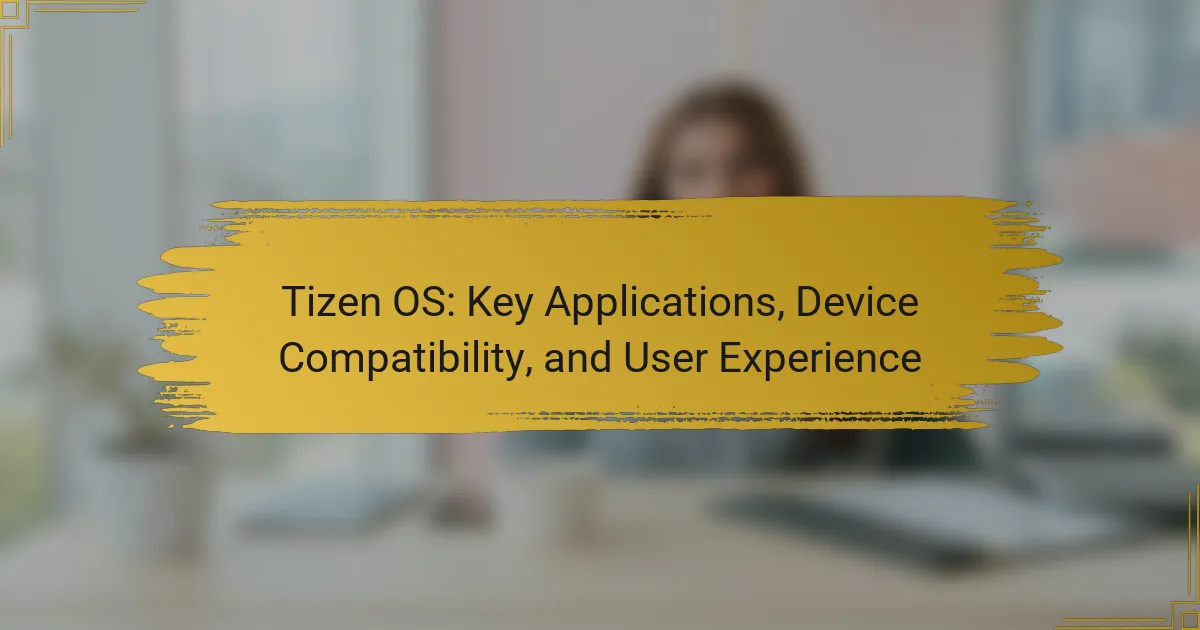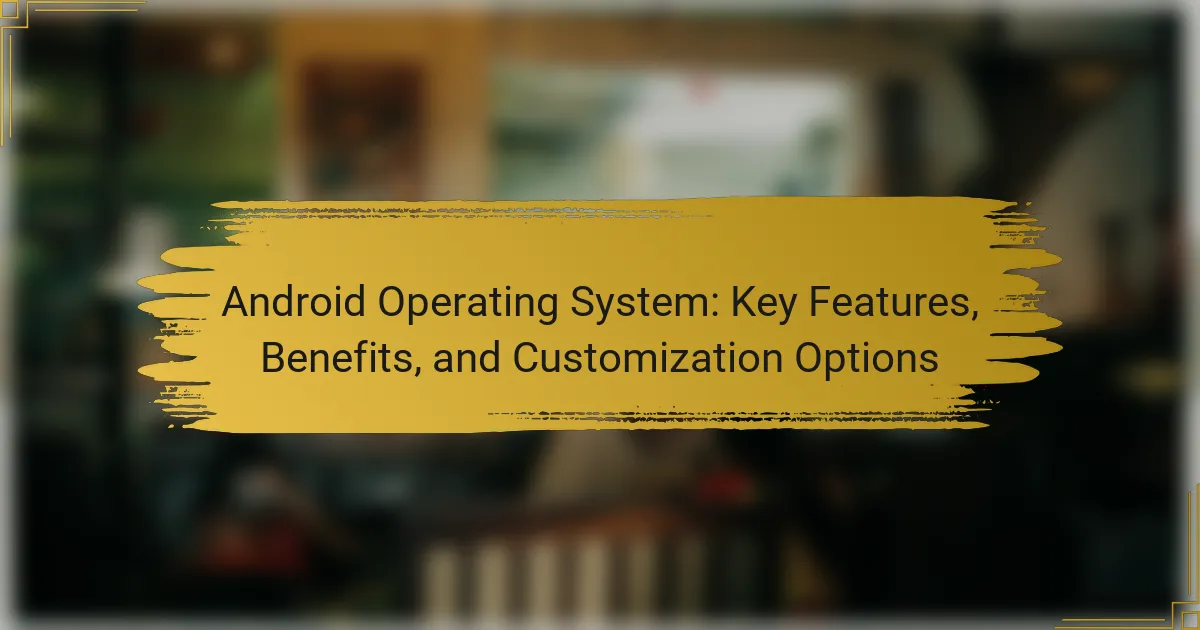BlackBerry OS is a mobile operating system developed by BlackBerry Limited, primarily designed for BlackBerry smartphones. Known for its strong security features, BlackBerry OS provided efficient email handling and supported various applications through its proprietary platform, making it a popular choice in corporate environments. Key security features included end-to-end encryption, a secure boot process, and a mobile device management system for remote device control. Legacy devices such as the BlackBerry Bold, Curve, and Pearl series played a significant role in establishing BlackBerry’s reputation for secure communication and business functionality, particularly in the early 2000s. The operating system has since been phased out in favor of BlackBerry 10 and Android-based devices.
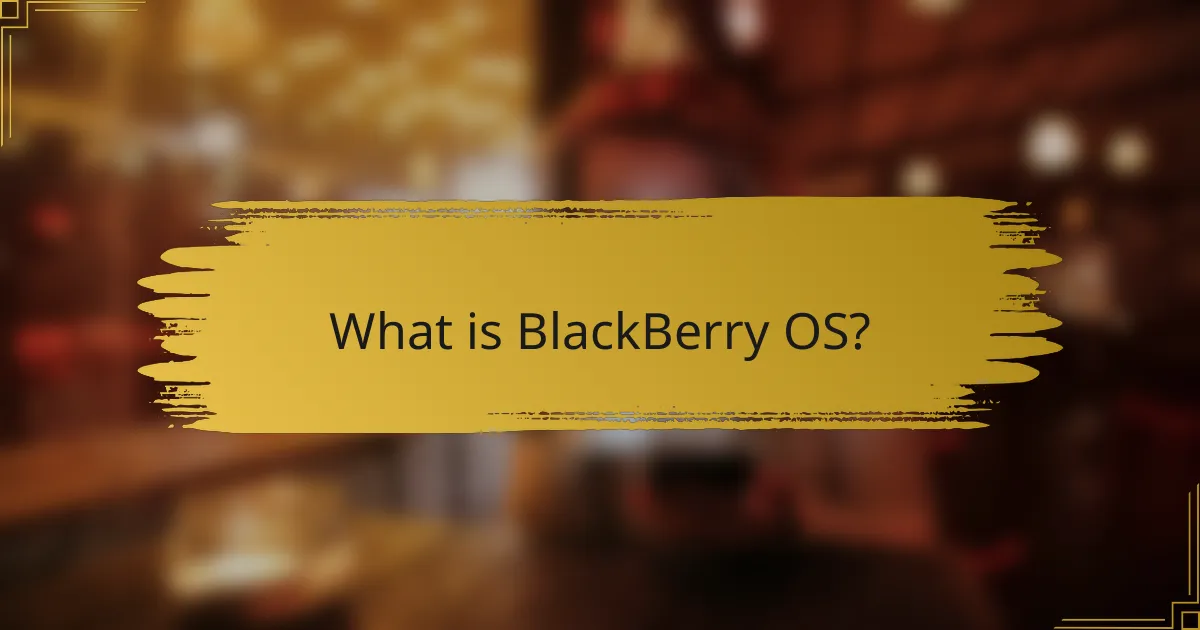
What is BlackBerry OS?
BlackBerry OS is a mobile operating system developed by BlackBerry Limited. It was designed primarily for BlackBerry smartphones. The OS was known for its strong security features and efficient email handling. BlackBerry OS supported various applications and services through its proprietary platform. The system was widely used in corporate environments due to its emphasis on security. BlackBerry OS devices often included physical keyboards, which were favored by business users. The operating system was phased out in favor of BlackBerry 10 and later Android-based devices. BlackBerry OS played a significant role in the evolution of mobile communication in the early 2000s.
How did BlackBerry OS evolve over time?
BlackBerry OS evolved significantly from its inception in 1999 to its discontinuation in 2016. Initially, it was a proprietary operating system designed for email and messaging on BlackBerry devices. Over the years, BlackBerry OS introduced various features, including support for third-party apps and multimedia capabilities. In 2008, BlackBerry OS 4.5 added support for HTML email and improved web browsing. The introduction of BlackBerry OS 5.0 in 2009 enhanced the user interface and included social media integration. BlackBerry 6, released in 2010, featured a new user interface and a redesigned app store. The transition to BlackBerry 10 in 2013 marked a significant shift, introducing a modern touch interface and advanced multitasking. However, despite these advancements, BlackBerry OS struggled against competitors like iOS and Android. The final version, BlackBerry 10.3.3, was released in 2016, after which support for the OS was officially discontinued.
What were the key milestones in the development of BlackBerry OS?
The key milestones in the development of BlackBerry OS include its initial release in 1999. This version was designed for the BlackBerry 850 device. In 2002, BlackBerry OS 3.6 introduced support for email and wireless synchronization. The release of BlackBerry OS 4.0 in 2005 brought a redesigned user interface and multimedia capabilities. In 2008, BlackBerry OS 4.5 added support for HTML email and improved browser functionality. The introduction of BlackBerry OS 5.0 in 2009 included enhanced security features and an updated application framework. BlackBerry OS 6.0, released in 2010, featured a new user interface and support for touchscreens. The final version, BlackBerry OS 10, launched in 2013, marked a significant departure with a new architecture and focus on app development. Each milestone reflects advancements in functionality and user experience.
How did BlackBerry OS differentiate itself from competitors?
BlackBerry OS differentiated itself from competitors through its focus on security and enterprise functionality. It offered robust encryption and secure messaging, appealing to business users. BlackBerry OS also provided a physical QWERTY keyboard, enhancing typing efficiency. The platform featured integrated email services, which were superior at the time. Additionally, BlackBerry OS supported push email, ensuring real-time communication. Its unique operating system architecture allowed for efficient battery usage, extending device longevity. These features collectively positioned BlackBerry OS as a leader in secure mobile communication during its peak years.
What are the core features of BlackBerry OS?
BlackBerry OS is known for its robust security features and efficient multitasking capabilities. It offers a secure email system that encrypts messages. The OS supports various messaging protocols, enhancing communication security. BlackBerry OS includes a unique physical keyboard for efficient typing. It has a dedicated app ecosystem, primarily focused on productivity. The operating system provides push notifications for real-time updates. It also features a customizable home screen for user convenience. BlackBerry OS is optimized for battery efficiency, extending device usage time.
How does the user interface of BlackBerry OS function?
The user interface of BlackBerry OS functions through a combination of a physical keyboard, touch screen, and a menu-driven layout. Users navigate via a grid of icons on the home screen. The interface prioritizes efficiency with quick access to applications and notifications. BlackBerry OS employs a unique feature called “Hub” for centralized communication management. This allows users to view messages from various apps in one place. The OS supports gestures for navigation, enhancing user interaction. Users can swipe to access different functions seamlessly. The design focuses on productivity, catering to business users. BlackBerry OS has a distinct emphasis on security features integrated within the user interface.
What applications were commonly used on BlackBerry OS devices?
Common applications used on BlackBerry OS devices included BlackBerry Messenger (BBM), email clients, and web browsers. BBM was a popular instant messaging service allowing users to communicate in real-time. The email client provided robust support for corporate and personal email accounts. Web browsers enabled users to access the internet, though performance varied by device model. Other notable applications included calendar and task management tools, social media apps, and productivity software. These applications contributed to BlackBerry’s reputation as a business-oriented platform.
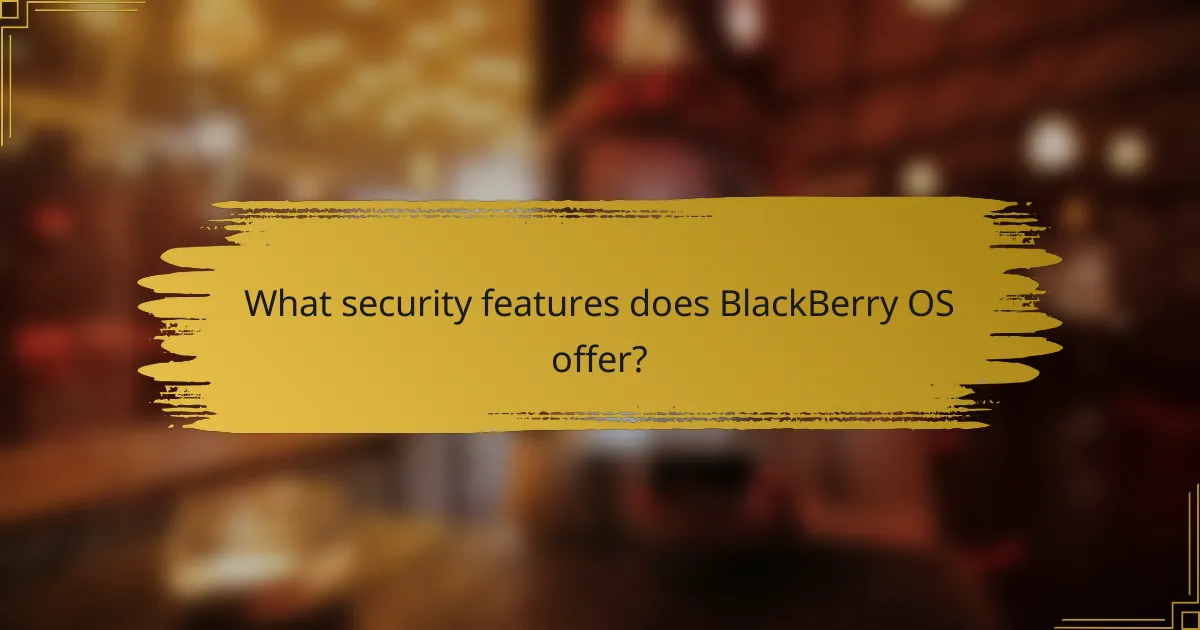
What security features does BlackBerry OS offer?
BlackBerry OS offers several robust security features. These include end-to-end encryption for data transmission. The operating system uses a secure boot process to ensure device integrity. It incorporates a secure messaging platform called BlackBerry Messenger. Additionally, BlackBerry OS has a comprehensive mobile device management system. This system allows for remote wiping and locking of devices. BlackBerry also provides regular security updates to address vulnerabilities. These features make BlackBerry OS a preferred choice for enterprise security.
How does BlackBerry OS ensure data protection?
BlackBerry OS ensures data protection through a combination of encryption, secure messaging, and robust authentication protocols. It employs Advanced Encryption Standard (AES) for data encryption, protecting sensitive information both at rest and in transit. Secure messaging features, such as BlackBerry Messenger (BBM), utilize end-to-end encryption, ensuring that messages remain private between users. The operating system also implements strong user authentication methods, including password protection and biometric options. Furthermore, BlackBerry OS has a secure boot process that prevents unauthorized access during startup. These security measures have been validated by various industry certifications, including FIPS 140-2, confirming their effectiveness in safeguarding data.
What encryption methods are utilized in BlackBerry OS?
BlackBerry OS utilizes several encryption methods to secure data. These include AES (Advanced Encryption Standard) and Triple DES (Data Encryption Standard). AES is commonly used for encrypting data at rest and in transit. It provides strong security due to its 128, 192, or 256-bit key lengths. Triple DES is employed for legacy compatibility and offers a higher level of security than standard DES.
Additionally, BlackBerry OS implements end-to-end encryption for messaging services. This ensures that messages are encrypted on the sender’s device and decrypted only on the recipient’s device. BlackBerry’s security architecture is designed to meet strict compliance standards, making it suitable for enterprise use.
These encryption methods have been validated through various security audits and certifications, reinforcing their effectiveness in protecting sensitive information.
How does BlackBerry OS handle secure communications?
BlackBerry OS handles secure communications through end-to-end encryption and secure messaging protocols. It utilizes a unique encryption method called AES (Advanced Encryption Standard) for data protection. BlackBerry Messenger (BBM) employs this encryption to ensure that messages remain private between users. The operating system also features secure email services that encrypt messages in transit. Additionally, BlackBerry devices are equipped with a secure enclave for storing sensitive information. This enclave protects data from unauthorized access and malware. BlackBerry’s commitment to security has been recognized in various industry assessments, highlighting its robust measures.
Why is BlackBerry OS considered secure compared to other operating systems?
BlackBerry OS is considered secure due to its robust encryption methods and secure architecture. The operating system uses end-to-end encryption for data transmission. This ensures that information remains protected from unauthorized access. BlackBerry devices also feature a secure boot process. This process verifies the software integrity before loading the OS. Additionally, BlackBerry OS has a closed ecosystem, limiting third-party applications. This reduces potential vulnerabilities from unverified apps. The operating system has consistently received high ratings for security from industry analysts. For example, BlackBerry was the first to receive FIPS 140-2 certification for its encryption standards. These factors collectively contribute to its reputation as a secure operating system.
What unique security protocols does BlackBerry OS implement?
BlackBerry OS implements unique security protocols including end-to-end encryption and a secure boot process. End-to-end encryption ensures that communications are protected from interception. This protocol secures data transmitted over the network, making it unreadable to unauthorized users. The secure boot process verifies the integrity of the operating system at startup. This prevents unauthorized modifications and ensures that only trusted software runs on the device. Additionally, BlackBerry OS features a sandboxing mechanism for applications. This isolates apps from each other to limit potential security breaches. The use of FIPS 140-2 validated cryptographic modules further enhances its security. These modules comply with federal standards for cryptography, reinforcing data protection.
How has BlackBerry OS responded to security threats over the years?
BlackBerry OS has consistently prioritized security in response to evolving threats. Initially, it employed end-to-end encryption for email communications. This feature was crucial in protecting user data from interception. Over the years, BlackBerry introduced various security updates and patches. These updates addressed vulnerabilities identified through ongoing security assessments. In 2013, BlackBerry launched BlackBerry 10, which included enhanced security protocols. This version featured secure boot and application sandboxing to isolate apps from each other. Additionally, BlackBerry established a dedicated security team to monitor threats continuously. This proactive approach has helped maintain its reputation as a secure platform.
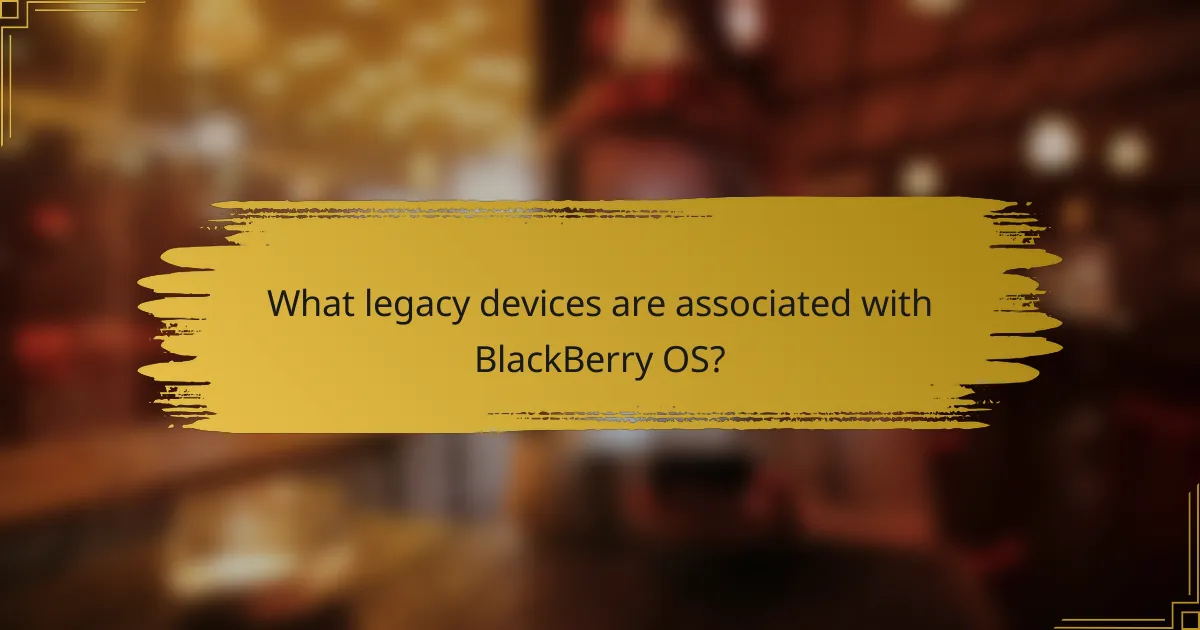
What legacy devices are associated with BlackBerry OS?
Legacy devices associated with BlackBerry OS include the BlackBerry Bold series, BlackBerry Curve series, and BlackBerry Pearl. The BlackBerry Bold 9000, released in 2008, was known for its full QWERTY keyboard and robust email capabilities. The BlackBerry Curve series, particularly the Curve 8300, gained popularity for its affordability and social media integration. The BlackBerry Pearl, introduced in 2006, was notable for its compact design and trackball navigation. These devices were significant in establishing BlackBerry’s reputation for secure communication and business functionality.
Which notable devices featured BlackBerry OS?
The notable devices that featured BlackBerry OS include the BlackBerry Bold series, BlackBerry Curve series, and BlackBerry Torch series. The BlackBerry Bold 9000 was released in 2008 and was known for its QWERTY keyboard and robust email capabilities. The BlackBerry Curve 8300, launched in 2007, became popular for its compact design and multimedia features. The BlackBerry Torch 9800, introduced in 2010, combined a touchscreen with a slide-out keyboard, showcasing the versatility of BlackBerry OS. These devices exemplified the strengths of BlackBerry OS in secure messaging and enterprise use.
What were the standout features of the BlackBerry Bold series?
The BlackBerry Bold series featured a distinctive design, combining a full QWERTY keyboard with a sleek form factor. The series included high-resolution displays, enhancing visual clarity for users. Notably, the Bold models provided robust email capabilities, which were a hallmark of BlackBerry devices. Security features were advanced, offering encryption and secure messaging. The Bold series also supported 3G connectivity, allowing faster data access. Additionally, it included multimedia capabilities with a decent camera and media player. Users appreciated the long battery life, which was a significant advantage for business professionals. Overall, the BlackBerry Bold series was known for its productivity-focused features and secure communication options.
How did the BlackBerry Curve impact the smartphone market?
The BlackBerry Curve significantly impacted the smartphone market by popularizing the concept of smartphones as essential business tools. Launched in 2007, it combined email, messaging, and mobile applications in a compact design. The Curve’s QWERTY keyboard appealed to professionals who required efficient text input. Its push email feature revolutionized how users accessed emails on the go. By 2010, BlackBerry held a 43% market share in the U.S. smartphone market, showcasing its influence. The Curve’s success prompted competitors to enhance their offerings with similar features. This shift laid the groundwork for the modern smartphone era, emphasizing connectivity and productivity.
What impact did BlackBerry OS devices have on mobile technology?
BlackBerry OS devices significantly impacted mobile technology by pioneering secure communication and mobile email. They introduced features like push email, which enabled real-time message delivery. BlackBerry’s emphasis on security set industry standards for mobile device encryption. The devices also popularized the physical QWERTY keyboard, influencing smartphone design. Their success in corporate environments demonstrated the viability of smartphones for business use. BlackBerry OS facilitated the rise of mobile applications, laying groundwork for future app ecosystems. Ultimately, BlackBerry’s innovations shaped user expectations for mobile functionality and security.
How did BlackBerry OS influence the design of future smartphones?
BlackBerry OS significantly influenced the design of future smartphones by prioritizing security and efficiency. Its architecture emphasized secure email and messaging, which became essential features for subsequent devices. The physical keyboard layout pioneered by BlackBerry set a standard for tactile input that many users preferred. BlackBerry OS also introduced push notifications, enhancing real-time communication capabilities. The emphasis on battery life management in BlackBerry devices influenced future designs, focusing on user longevity. Additionally, the integration of enterprise features shaped how businesses approached mobile technology. These foundational elements established benchmarks that modern smartphones continue to build upon.
What lessons can be learned from the rise and fall of BlackBerry OS?
The rise and fall of BlackBerry OS teaches important lessons about innovation and market adaptation. Initially, BlackBerry OS thrived due to its strong security features and email capabilities. The platform was favored by business users and government agencies. However, BlackBerry failed to adapt to the growing demand for touchscreen devices and user-friendly interfaces. Competitors like Apple and Android capitalized on this shift, leading to a decline in BlackBerry’s market share. By 2016, BlackBerry announced it would stop producing its own smartphones. The case of BlackBerry OS highlights the necessity of continuous innovation and responsiveness to consumer preferences in technology.
What are some best practices for using legacy BlackBerry OS devices today?
To use legacy BlackBerry OS devices effectively today, prioritize security updates and app management. Regularly check for any available software updates to ensure optimal security. Use BlackBerry’s built-in security features, such as encryption and secure messaging, to protect sensitive information. Limit the number of installed apps to those that are necessary, as outdated apps can pose security risks. Utilize Wi-Fi connections instead of cellular data when possible to reduce costs and improve connection stability. Regularly back up data to prevent loss in case of device failure. Lastly, consider using the device for specific tasks, such as email or messaging, rather than as a primary smartphone, to maximize its functionality.
BlackBerry OS is a mobile operating system developed by BlackBerry Limited, primarily designed for BlackBerry smartphones, known for their strong security features and efficient email handling. The article explores the evolution of BlackBerry OS from its launch in 1999 to its discontinuation in 2016, highlighting key milestones, core features, and unique attributes that distinguished it from competitors. It also examines the operating system’s robust security protocols, including encryption methods and secure communications, as well as the legacy devices associated with BlackBerry OS, such as the Bold and Curve series. Additionally, the article discusses the impact of BlackBerry OS on mobile technology and the lessons learned from its rise and decline in the smartphone market.