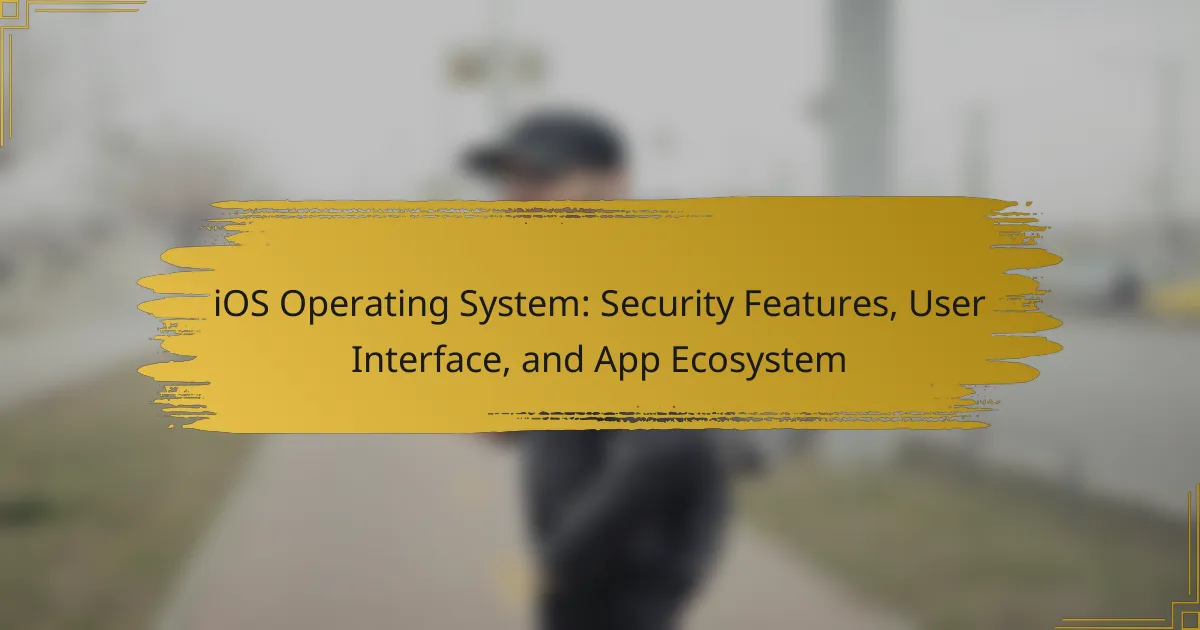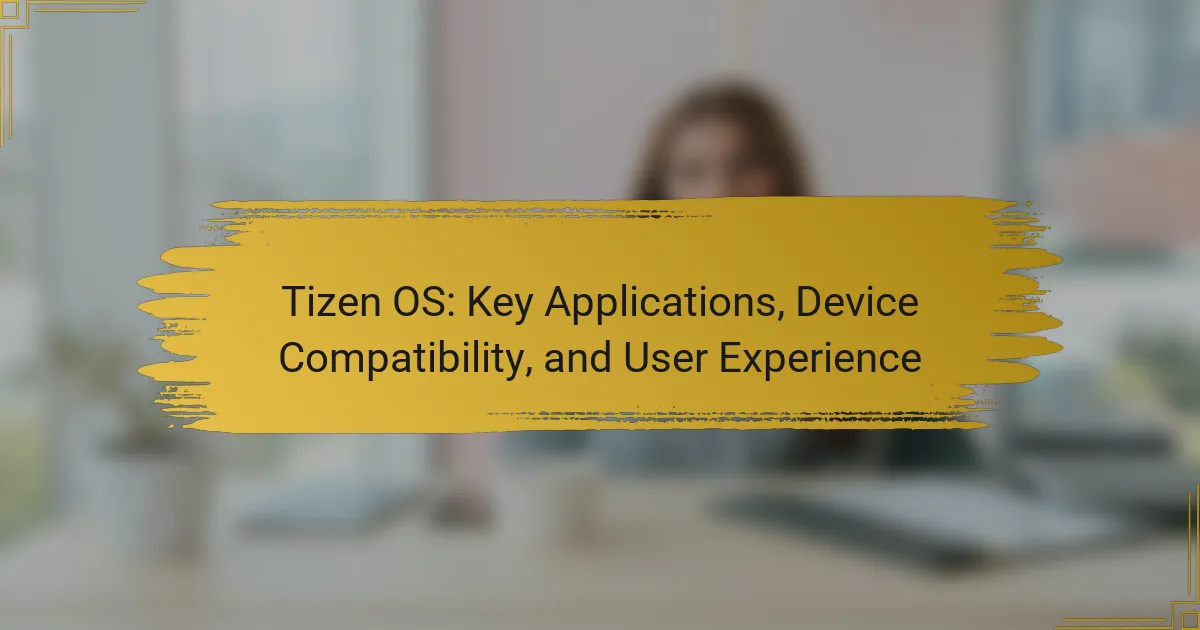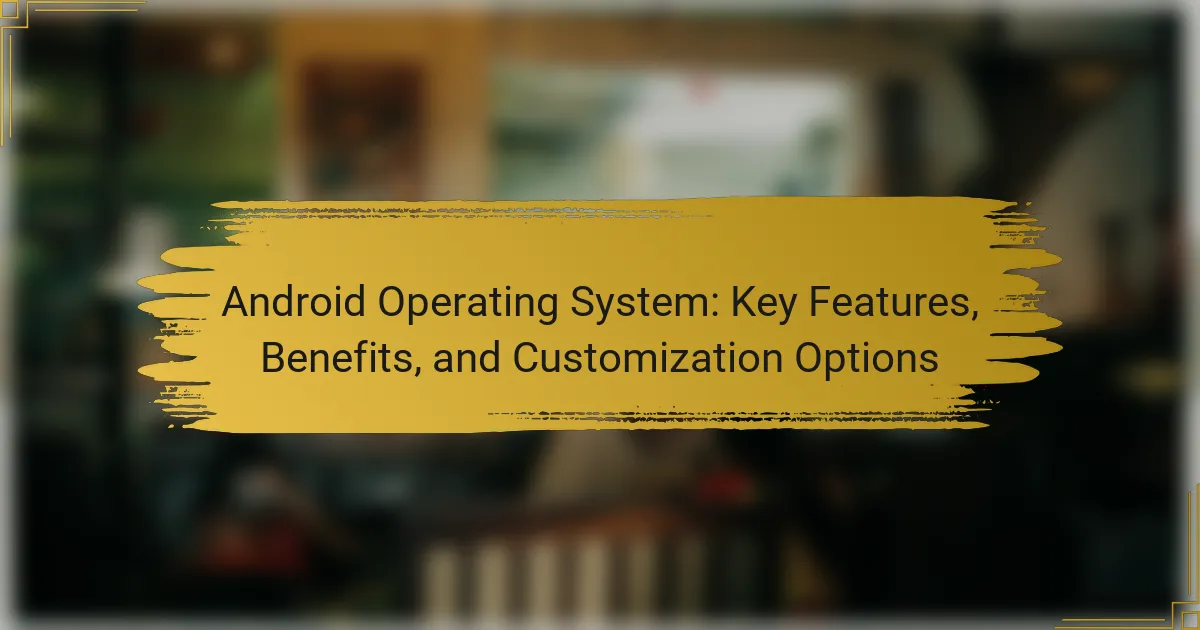Fire OS is an operating system created by Amazon, specifically designed for its Fire devices, including Fire tablets, Fire TV, and Echo Show. Built on a customized version of Android, Fire OS integrates closely with Amazon services such as Prime Video and Kindle, offering a tailored user experience. The operating system supports a diverse app ecosystem primarily through the Amazon Appstore, allowing users to access both free and paid applications, while also enabling sideloading from other sources. Key features include voice control via Alexa, parental controls, and regular updates that enhance performance and security, ensuring a seamless interaction across Amazon’s hardware and services.
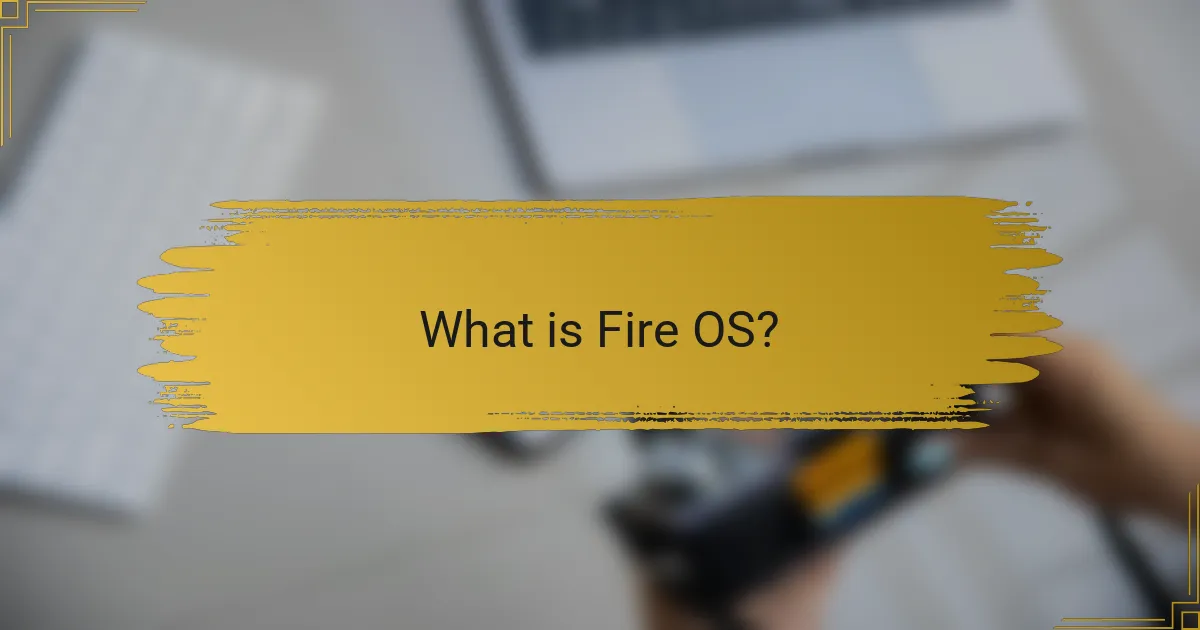
What is Fire OS?
Fire OS is an operating system developed by Amazon, primarily for its Fire devices. It is based on Android but features a customized user interface. Fire OS is designed to integrate seamlessly with Amazon services such as Prime Video and Kindle. The system supports a wide range of applications available through the Amazon Appstore. Fire OS includes features like voice control via Alexa and parental controls for content management. It is optimized for Amazon’s ecosystem, enhancing user experience across devices. Fire OS has undergone several updates since its initial release in 2012, improving performance and adding new functionalities.
How does Fire OS differ from other operating systems?
Fire OS differs from other operating systems primarily through its integration with Amazon services. This operating system is specifically designed for Amazon devices like the Fire tablet and Fire TV. It features a customized user interface optimized for content consumption. Fire OS heavily emphasizes access to Amazon’s digital ecosystem, including Prime Video and Kindle.
Additionally, it lacks Google Mobile Services, which are common in Android systems. Instead, Fire OS uses the Amazon Appstore for app distribution. This results in a more limited selection of apps compared to other platforms. Fire OS also includes features like Alexa integration for voice control.
These unique characteristics position Fire OS as a specialized operating system tailored for Amazon’s ecosystem.
What are the key features that define Fire OS?
Fire OS is a customized operating system developed by Amazon for its devices. It is based on Android but has a distinct user interface. One key feature is the integration with Amazon services, including Prime Video and Kindle. Fire OS also emphasizes a content-centric experience, showcasing apps and media prominently. The operating system supports a range of Amazon’s services, enhancing user accessibility. Additionally, it offers parental controls and privacy features tailored for family use. Fire OS includes a unique app store, the Amazon Appstore, which provides access to a variety of applications. Finally, it supports voice commands through Alexa, allowing hands-free operation.
How is Fire OS optimized for Amazon devices?
Fire OS is optimized for Amazon devices through deep integration with Amazon services. This includes seamless access to Amazon Prime Video, Music, and Kindle. The operating system is designed to enhance performance on devices like Fire tablets and Fire TV. It features a customized user interface tailored for touch and remote navigation. Fire OS also supports Alexa integration for voice commands and smart home control. Regular updates improve security and add new features. The operating system is built on a modified version of Android, allowing for efficient app performance. Overall, Fire OS provides a cohesive ecosystem for Amazon device users.
What are the unique features of Fire OS?
Fire OS is a customized operating system developed by Amazon for its devices. It features a user-friendly interface optimized for Amazon services. The system integrates deeply with Amazon Prime and Alexa. Fire OS supports a wide range of apps through the Amazon Appstore. It includes features like Firefly, which identifies objects and provides information. The operating system also offers parental controls for content management. Additionally, Fire OS provides seamless integration with Amazon’s ecosystem of devices. This includes features like screen sharing and device syncing.
How does the user interface of Fire OS enhance user experience?
The user interface of Fire OS enhances user experience through its intuitive design and accessibility features. It offers a grid layout that allows easy navigation between apps and content. Users can quickly access their favorite applications from the home screen. The interface supports voice commands for hands-free operation, increasing convenience. Additionally, Fire OS includes customizable settings for personalization. This adaptability caters to individual user preferences. The integration of Amazon services simplifies access to content and shopping. Overall, these features create a user-friendly environment that promotes engagement and satisfaction.
What customization options are available in Fire OS?
Fire OS offers several customization options for users. Users can change the home screen layout by rearranging apps and adding widgets. Fire OS allows users to create multiple user profiles for personalized experiences. The system supports themes, enabling users to alter the visual appearance. Users can also customize settings for notifications and app permissions. Additionally, users can manage parental controls to restrict access to certain content. Fire OS supports background images that can be changed according to user preferences. These features enhance user engagement and personalization on Fire OS devices.
What benefits does Fire OS provide to users?
Fire OS provides users with a tailored experience on Amazon devices. It offers seamless integration with Amazon services like Prime Video and Kindle. Users benefit from a user-friendly interface designed for easy navigation. Fire OS supports a wide range of apps available through the Amazon Appstore. The operating system enhances performance with optimized software for Amazon hardware. Regular updates ensure security and new features. It includes parental controls for managing content access. Fire OS also supports voice commands through Alexa for hands-free operation.
How does Fire OS improve device performance?
Fire OS enhances device performance through optimized resource management and a user-friendly interface. It utilizes a lightweight architecture that minimizes system resource consumption. This allows for faster app launches and smoother multitasking. Fire OS also integrates Amazon’s cloud services, which offloads some processing tasks to the cloud. This results in improved speed and responsiveness on the device. Additionally, regular updates provide performance enhancements and bug fixes. As a result, users experience a more efficient and enjoyable interaction with their devices.
What security features are integrated into Fire OS?
Fire OS integrates several security features to protect user data. These features include Amazon’s Fire OS encryption, which secures user data stored on devices. Additionally, Fire OS utilizes a secure boot process to prevent unauthorized access. The operating system also includes parental controls for managing content access. Regular security updates are provided to address vulnerabilities. Furthermore, Fire OS supports two-factor authentication for added account security. These features collectively enhance the overall security of Fire OS devices.
How does Fire OS support app developers?
Fire OS supports app developers through various tools and resources. It offers the Amazon Appstore for distribution, providing a platform to reach millions of users. Fire OS includes developer-friendly features such as Fire OS SDK, which simplifies app development. The platform also supports in-app purchasing and advertising. Developers benefit from comprehensive documentation and community support. Amazon provides promotional opportunities for featured apps. Additionally, Fire OS supports integration with Alexa, enhancing app functionality. These resources and features facilitate a robust development environment for creating and monetizing apps.
What tools and resources are available for developing apps on Fire OS?
The primary tools and resources for developing apps on Fire OS include Amazon’s Fire App Builder, the Amazon Developer Console, and the Fire OS SDK. Fire App Builder provides a user-friendly interface for creating apps without extensive coding knowledge. The Amazon Developer Console allows developers to manage app submissions, updates, and monetization options. The Fire OS SDK includes libraries and APIs tailored for Fire OS devices, facilitating integration with device features. Additionally, developers can access extensive documentation and support through the Amazon Developer website. These resources enable effective and efficient app development for the Fire OS ecosystem.
How does the app approval process work for Fire OS?
The app approval process for Fire OS involves several key steps. Developers must submit their apps through the Amazon Appstore Developer Console. Each app undergoes a review for quality and compliance with guidelines. Amazon checks for functionality, performance, and user experience. Security and content appropriateness are also assessed. The review process typically takes a few days. Once approved, the app becomes available for users to download. Developers receive notifications regarding the status of their submission. This structured approach ensures a reliable app ecosystem for Fire OS users.
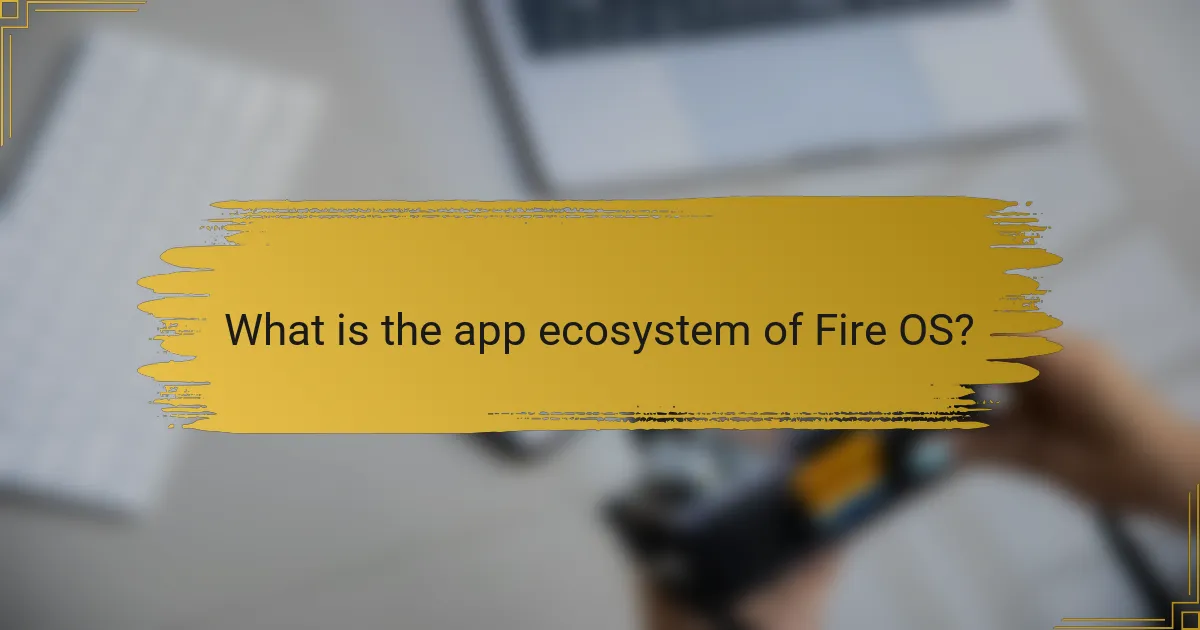
What is the app ecosystem of Fire OS?
The app ecosystem of Fire OS is primarily based on Amazon’s Appstore. Fire OS supports applications developed for Android, allowing users to access a variety of apps. The ecosystem includes both free and paid applications. Users can download apps directly from the Amazon Appstore. Additionally, Fire OS devices can sideload apps from other sources. However, Google Play Store is not natively supported. This creates a unique app environment tailored to Amazon’s services and offerings. The app ecosystem is designed to enhance user experience with Amazon’s content and services.
How many apps are available in the Fire OS app store?
As of October 2023, there are over 600,000 apps available in the Fire OS app store. This includes a variety of categories such as games, productivity, and entertainment. The app store is continually updated, adding new applications regularly. Users can find both popular and niche apps tailored for Fire OS devices.
What types of apps are most popular among Fire OS users?
Fire OS users most commonly prefer streaming, gaming, and productivity apps. Streaming apps like Prime Video and Netflix are highly favored for entertainment. Gaming apps attract users with engaging content and interactive experiences. Productivity apps such as Microsoft Office and Evernote help users manage tasks efficiently. According to Amazon, the Fire tablet and Fire TV platforms see significant downloads in these categories. This trend reflects user preferences for versatile and entertaining applications.
How does Fire OS ensure app quality and security?
Fire OS ensures app quality and security through a combination of app review processes and security features. The operating system employs a rigorous app review process to assess applications before they are made available. This includes checking for malware and adherence to content guidelines. Fire OS also utilizes sandboxing techniques to isolate apps from each other, enhancing security. Additionally, it incorporates regular updates to address vulnerabilities and improve overall security. The system features built-in parental controls to help manage app usage and content access. These measures collectively contribute to a secure and reliable app ecosystem on Fire OS devices.
What are the benefits of the Fire OS app ecosystem?
The Fire OS app ecosystem offers a range of benefits that enhance user experience. It provides access to a diverse selection of apps tailored for Amazon devices. Users can enjoy seamless integration with Amazon services like Prime Video and Kindle. The ecosystem supports a user-friendly interface designed for easy navigation. Additionally, Fire OS apps are optimized for performance on Fire devices, ensuring smooth operation. Regular updates enhance security and introduce new features. The app ecosystem also includes parental controls for managing content access. Overall, the Fire OS app ecosystem creates a cohesive digital environment for Amazon users.
How does Fire OS facilitate app discovery for users?
Fire OS facilitates app discovery for users through a curated app store and personalized recommendations. The Amazon Appstore is integrated within Fire OS, providing users access to a wide range of applications. Users receive tailored suggestions based on their usage patterns and preferences. The platform also features categories and top charts to highlight popular apps. Search functionality allows users to find specific apps quickly. Additionally, Fire OS supports voice search via Alexa, enhancing accessibility. Regular updates to the app store ensure fresh content and new releases are available. These features collectively enhance the user experience in discovering relevant applications.
What role do Amazon services play in enhancing app functionality?
Amazon services enhance app functionality by providing cloud-based resources and tools. These services include Amazon Web Services (AWS), which offers scalable storage and computing power. Developers can use AWS to manage backend processes without heavy infrastructure investment. Additionally, Amazon’s APIs enable integration of features like payment processing and user authentication. Services such as Alexa Voice Service enhance interactivity through voice commands. This integration allows apps to leverage Amazon’s extensive ecosystem. Consequently, apps can deliver richer user experiences and improved performance.
How can users maximize their experience with Fire OS apps?
Users can maximize their experience with Fire OS apps by optimizing device settings and utilizing available features. Adjusting display settings enhances readability and user comfort. Enabling automatic updates ensures apps have the latest features and security patches. Organizing apps into folders simplifies navigation and access. Utilizing voice commands through Alexa enhances hands-free control and convenience. Connecting Fire OS devices to a Wi-Fi network improves app performance and streaming quality. Accessing the Amazon Appstore provides a wide range of compatible applications. Regularly clearing cache can improve app speed and responsiveness. These strategies leverage Fire OS’s unique capabilities for an improved user experience.
What are the best practices for managing apps on Fire OS?
To manage apps on Fire OS effectively, follow these best practices. Regularly update apps to ensure optimal performance and security. Use the Amazon Appstore for reliable app downloads. Organize apps into folders for easy access. Uninstall unused apps to free up storage space. Utilize the parental controls feature to manage content access. Backup app data to avoid loss during device resets. Monitor app permissions to protect privacy. These practices enhance the user experience on Fire OS devices.
How can users troubleshoot common app issues on Fire OS?
Users can troubleshoot common app issues on Fire OS by following a series of steps. First, they should restart the device to refresh the system. Next, users can check for app updates in the Amazon Appstore. Outdated apps may cause functionality issues. Clearing the app cache can also resolve performance problems. Users can do this by navigating to Settings, selecting Applications, and choosing the specific app. If issues persist, uninstalling and reinstalling the app often helps. Additionally, users should ensure their Fire OS is updated to the latest version. This can be checked in Settings under Device Options. Finally, if problems continue, users can contact Amazon customer support for further assistance.
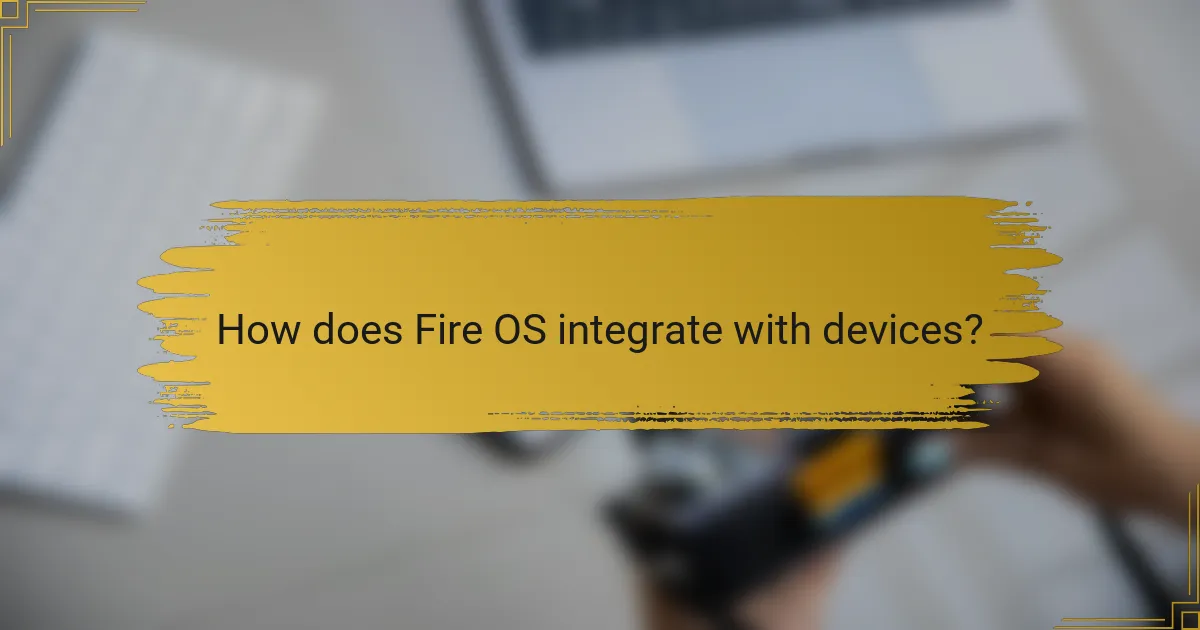
How does Fire OS integrate with devices?
Fire OS integrates with devices by providing a customized operating system designed for Amazon’s hardware. It enables seamless interaction across Amazon devices like Fire tablets, Fire TV, and Echo Show. Fire OS supports Amazon’s ecosystem, allowing users to access services like Prime Video, Kindle, and Alexa. The operating system is built on Android, ensuring compatibility with a wide range of apps. Regular updates enhance device performance and security. Fire OS also includes features like parental controls and screen time management. These capabilities ensure a user-friendly experience tailored to Amazon’s services.
What devices run Fire OS?
Fire OS runs on Amazon devices such as Fire tablets, Fire TV, and Fire TV Stick. These devices utilize Fire OS to provide a user-friendly interface and access to Amazon’s ecosystem. Fire tablets include various models like the Fire HD 10 and Fire 7. Fire TV devices offer streaming capabilities with apps and services integrated into the platform. The Fire TV Stick allows users to stream content directly to their TVs. Each device is optimized for media consumption and Amazon services.
How does Fire OS enhance the functionality of Amazon Fire tablets?
Fire OS enhances the functionality of Amazon Fire tablets by providing a user-friendly interface tailored for media consumption. It integrates seamlessly with Amazon’s ecosystem, allowing easy access to Kindle books, Prime Video, and Music services. Fire OS supports Alexa, enabling voice commands for hands-free control. The operating system also features a customizable home screen, promoting quick access to frequently used apps and content. Additionally, Fire OS includes parental controls, enhancing user safety for families. Regular updates improve performance and introduce new features. These enhancements collectively optimize the overall user experience on Amazon Fire tablets.
What unique integrations exist between Fire OS and Amazon Echo devices?
Fire OS integrates uniquely with Amazon Echo devices through features like voice control and multi-room audio. Users can control Fire OS devices with voice commands via Alexa. This allows for seamless operation of compatible apps and services. For instance, users can ask Alexa to play content from Fire TV on Echo devices. Additionally, Fire OS supports Drop In and calling features with Echo devices. This integration enhances the smart home experience by allowing users to communicate easily across devices. Furthermore, Fire OS devices can serve as hubs for controlling smart home devices linked to Echo. These integrations create a cohesive ecosystem for entertainment and smart home management.
How does Fire OS support smart home integration?
Fire OS supports smart home integration through compatibility with various smart devices and ecosystems. It allows users to control smart home products using voice commands via Alexa. Fire OS enables seamless interaction with devices like lights, thermostats, and security cameras. The platform supports popular smart home standards, ensuring broad device compatibility. Users can manage their smart home settings through the Fire TV interface or compatible Fire tablets. Additionally, Fire OS provides an easy setup process for connecting devices. The integration enhances user convenience and promotes a connected home experience.
What features enable Fire OS to control smart home devices?
Fire OS enables control of smart home devices through features like Alexa integration, device compatibility, and user-friendly interface. Alexa allows voice commands for seamless operation of various smart devices. The operating system supports a wide range of smart home protocols, ensuring compatibility with numerous brands. Fire OS also includes a dedicated Smart Home Dashboard for easy management of connected devices. Additionally, its app ecosystem provides access to various smart home applications, enhancing functionality and control. These features collectively empower users to efficiently manage their smart home environments.
How does Fire OS ensure compatibility with third-party smart home products?
Fire OS ensures compatibility with third-party smart home products through its support for common communication protocols. These protocols include Wi-Fi, Zigbee, and Bluetooth, enabling seamless integration with a wide range of devices. Fire OS also utilizes the Alexa voice service for device control, allowing users to manage smart home products via voice commands. Additionally, the operating system features a dedicated Smart Home Dashboard for easy device management. This dashboard provides a unified interface for controlling various smart home products. The combination of these features creates an ecosystem that fosters interoperability among devices. Fire OS is regularly updated to maintain compatibility with new smart home technologies. This commitment to updates helps ensure ongoing support for emerging standards and devices.
What are some tips for optimizing device integration with Fire OS?
To optimize device integration with Fire OS, ensure that your device is updated to the latest version. Regular updates enhance compatibility and performance. Use the Fire OS’s built-in settings to configure device connections, such as Wi-Fi and Bluetooth. This ensures seamless interaction with other devices.
Utilize the Amazon Appstore to download compatible apps that enhance integration. Many apps are specifically designed for Fire OS, improving functionality. Enable Alexa integration for voice commands and smart home control. This feature allows users to manage devices hands-free.
Consider using Amazon’s cloud services for data synchronization across devices. This helps maintain consistency in user experience. Lastly, refer to Amazon’s developer guidelines for best practices in app development tailored for Fire OS. These guidelines provide insights into optimizing performance and integration.
How can users set up their devices for seamless integration?
Users can set up their devices for seamless integration by connecting them to the same Wi-Fi network. This allows devices to communicate effectively. Next, users should enable Bluetooth on all devices for easy pairing. Installing the Fire OS app on smartphones enhances functionality. Users can also sync accounts, such as Amazon, for unified access. Additionally, adjusting settings for notifications ensures timely updates across devices. Finally, following the setup prompts during the initial device configuration streamlines the process. These steps facilitate a cohesive experience among Fire OS devices.
What common troubleshooting steps should users follow for device integration issues?
Restart the device to refresh its system. Check the network connection for stability. Ensure that all devices are on the same Wi-Fi network. Update the device software to the latest version available. Verify that the device settings allow for integration. Remove and re-add the device in the integration settings. Consult the device’s user manual for specific troubleshooting tips. Reset the device to factory settings as a last resort.
Fire OS is an operating system developed by Amazon for its Fire devices, featuring a customized user interface based on Android. This article explores the unique attributes of Fire OS, including its integration with Amazon services, key features, and the app ecosystem provided through the Amazon Appstore. It also discusses how Fire OS enhances device performance and user experience, supports smart home integration, and offers tools for app developers. Additionally, the article outlines best practices for managing apps and troubleshooting common issues on Fire OS devices.