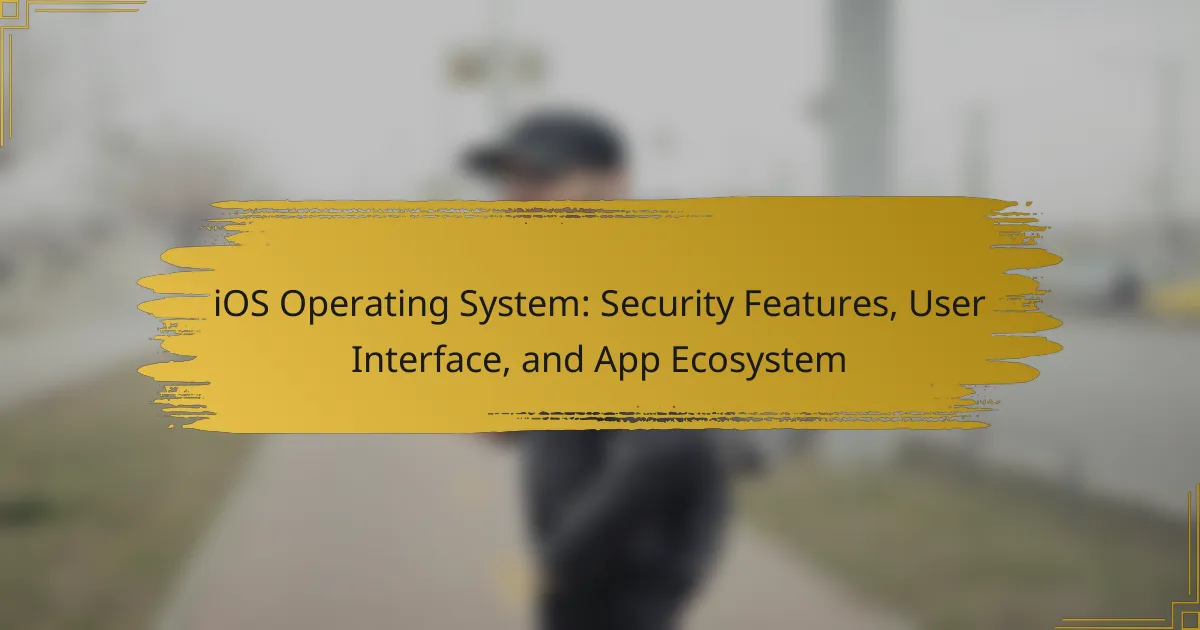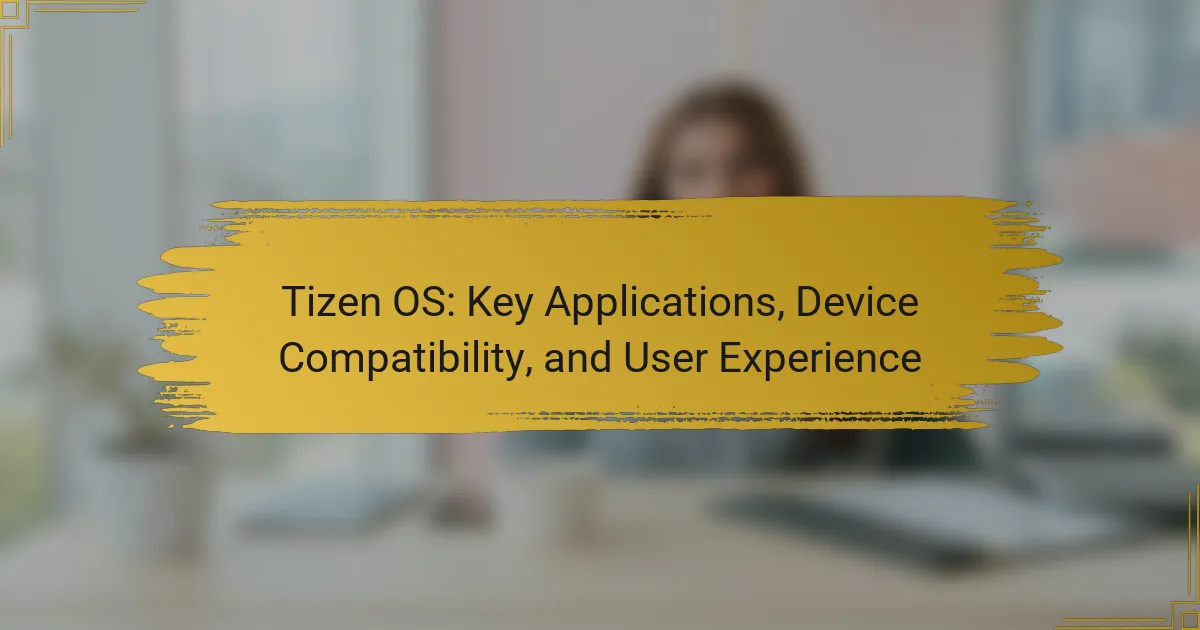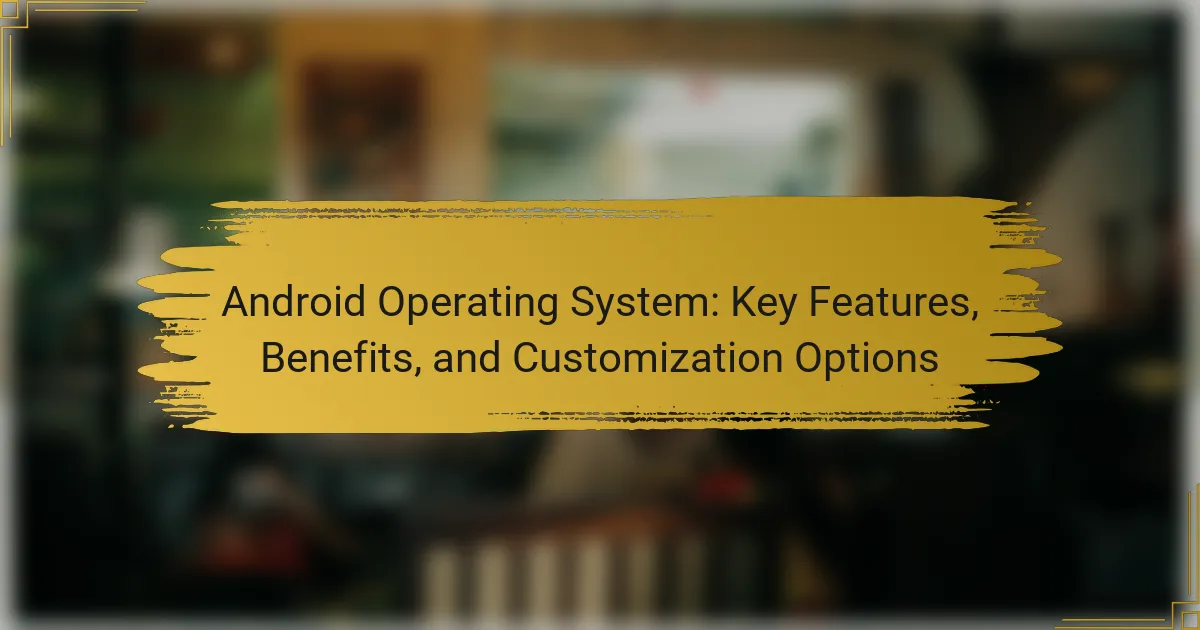Palm OS is a mobile operating system developed by Palm, Inc., first introduced in 1996, specifically designed for handheld devices like personal digital assistants (PDAs). Known for its user-friendly interface and efficient performance, Palm OS supports a variety of applications, enhancing device functionality. The operating system gained popularity in the early 2000s, powering devices such as the Palm Pilot and allowing for multitasking and easy synchronization with desktop computers. The article explores the historical significance of Palm OS, its key features, and the range of compatible devices, including various Palm models and early smartphones. Additionally, it offers insights on how users can optimize their experience through customization, application installation, and efficient usage practices.
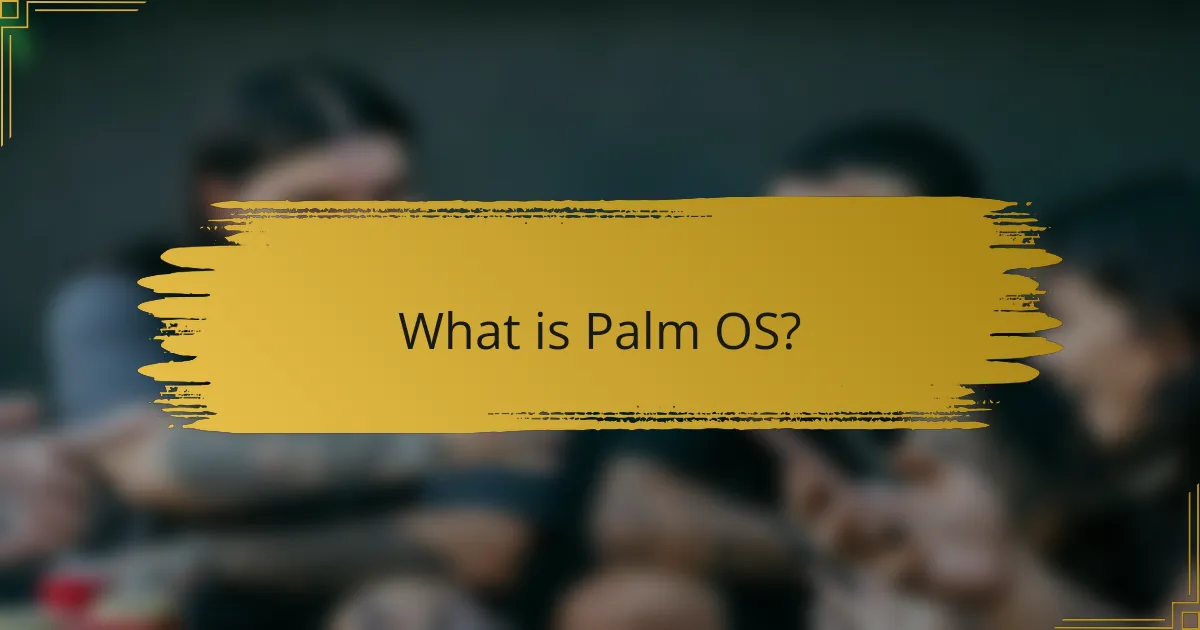
What is Palm OS?
Palm OS is a mobile operating system developed by Palm, Inc. It was first introduced in 1996. Palm OS was designed specifically for handheld devices, such as personal digital assistants (PDAs). The system is known for its user-friendly interface and efficient performance. Palm OS supports a wide range of applications, enhancing the functionality of devices. It became popular in the early 2000s, powering devices like the Palm Pilot. The operating system’s architecture allowed for multitasking and easy synchronization with desktop computers. Palm OS played a significant role in the evolution of mobile computing. Its influence can be seen in later smartphone operating systems.
How did Palm OS originate and evolve over time?
Palm OS originated in 1996 as a mobile operating system developed by Palm, Inc. It was designed for personal digital assistants (PDAs). The first device to run Palm OS was the Palm Pilot 1000. This OS featured a simple user interface and touch-screen functionality.
Over time, Palm OS evolved through several versions. The introduction of Palm OS 2.0 in 1997 added support for third-party applications and improved the graphical user interface. Subsequent versions, like Palm OS 3.0 in 1998, introduced significant enhancements such as expanded memory support and multimedia capabilities.
In the early 2000s, Palm OS became the leading mobile OS for PDAs and smartphones. The release of Palm OS 5.0 in 2002 marked a transition to ARM architecture, allowing for better performance and battery life. However, competition from other mobile operating systems grew, leading to a decline in Palm OS’s market share.
In 2009, Palm introduced webOS, which was a complete redesign and not backward compatible with Palm OS. This shift marked the end of the Palm OS era. Despite its decline, Palm OS laid the groundwork for mobile computing and influenced future operating systems.
What were the key milestones in the development of Palm OS?
Palm OS was developed by Palm, Inc. and saw several key milestones during its evolution. The first milestone was the release of Palm OS 1.0 in 1996, which introduced a simple user interface for handheld devices. In 1997, Palm OS 2.0 was launched, adding support for color displays and enhanced applications. The introduction of Palm OS 3.0 in 1999 brought significant improvements, including a more robust API and better memory management. In 2001, Palm OS 4.0 was released, featuring advanced multimedia support and improved synchronization capabilities. The year 2004 marked the arrival of Palm OS 5.0, which was optimized for ARM processors and introduced new features for mobile connectivity. The final major milestone was the announcement of Palm OS Cobalt in 2004, which aimed to modernize the platform but was ultimately not widely adopted. These milestones illustrate the evolution and impact of Palm OS in the mobile operating system landscape.
How did Palm OS impact the mobile operating system landscape?
Palm OS significantly influenced the mobile operating system landscape by pioneering features that became standard in later systems. It introduced a user-friendly graphical interface, which set a precedent for ease of use in mobile devices. The operating system supported multitasking, allowing users to run multiple applications simultaneously, a feature that many modern systems now incorporate. Palm OS also emphasized synchronization with desktop computers, enhancing data management and accessibility. Its development of third-party applications fostered an ecosystem that encouraged innovation and variety in mobile software. Furthermore, Palm OS established a foundation for mobile computing that informed the design of subsequent operating systems like iOS and Android. Its impact is evident in the widespread adoption of touch interfaces and app stores in today’s mobile technology.
What are the core features of Palm OS?
Palm OS is a mobile operating system designed for personal digital assistants (PDAs) and smartphones. Its core features include a user-friendly graphical interface, which allows for easy navigation. The system supports a variety of applications through a robust software ecosystem. Palm OS is known for its efficient memory management, enabling smooth performance on limited hardware. It also offers built-in synchronization with desktop computers for data management. Additionally, the OS includes a calendar, contacts, and task management applications as standard features. Notably, Palm OS supports stylus input, enhancing user interaction. Its multitasking capabilities allow users to run multiple applications simultaneously. These features collectively contributed to Palm OS’s popularity during the early 2000s.
How does the user interface of Palm OS enhance usability?
The user interface of Palm OS enhances usability through its intuitive design and efficient navigation. The interface features a simple layout that prioritizes ease of access to applications. Users can quickly launch programs using the stylus or finger gestures. The use of icons and a clear menu structure reduces the learning curve for new users. Palm OS also incorporates a consistent design across applications, which helps users feel familiar with the environment. Additionally, the system supports a robust set of input options, including handwriting recognition, which improves data entry efficiency. These features collectively contribute to a user-friendly experience that appeals to a broad audience.
What applications and functionalities are supported by Palm OS?
Palm OS supports a variety of applications and functionalities, primarily designed for personal digital assistants (PDAs) and smartphones. It includes built-in applications like a calendar, address book, and task manager. Users can also access third-party applications for various purposes, including games, productivity tools, and utilities. The operating system supports email and web browsing functionalities through compatible applications. Additionally, Palm OS enables synchronization with desktop computers for data management. Its software architecture allows for easy installation and management of applications. Overall, Palm OS provided a versatile platform for mobile computing during its peak usage.
Why is Palm OS historically significant?
Palm OS is historically significant because it was one of the first operating systems designed specifically for mobile devices. Launched in 1996, it enabled the development of handheld computers and personal digital assistants (PDAs). Palm OS introduced a user-friendly interface and a robust software ecosystem. Its design focused on touch input and efficient resource management. This made it a pioneer in mobile computing. The platform supported various applications, shaping the future of mobile software. By 2001, Palm OS powered over 80% of the PDA market. Its influence can be seen in modern mobile operating systems, laying the groundwork for smartphones.
What role did Palm OS play in the rise of smartphones?
Palm OS was a pioneering operating system that significantly contributed to the rise of smartphones. It provided a user-friendly interface and advanced features for mobile devices in the late 1990s and early 2000s. Palm OS enabled the integration of personal information management tools, such as calendars and contacts, into handheld devices. This capability laid the groundwork for smartphone functionality that combined communication and productivity.
The introduction of devices like the Palm Pilot showcased the potential of mobile computing. These devices featured touchscreens and stylus input, which were innovative at the time. Palm OS also supported third-party applications, allowing developers to create software that enhanced device utility. This ecosystem fostered a competitive environment that drove innovation in smartphone design and functionality.
By the early 2000s, Palm OS had established itself as a leading platform for smartphones, influencing subsequent operating systems. Its legacy is evident in modern smartphones, which continue to prioritize user experience and application integration.
How did Palm OS influence subsequent operating systems?
Palm OS influenced subsequent operating systems by introducing a user-friendly interface and efficient resource management. Its design emphasized simplicity, which became a standard in mobile operating systems. The multitasking capabilities of Palm OS set a precedent for later systems. Additionally, it popularized the use of touch screens, which are now ubiquitous in mobile technology. The application ecosystem of Palm OS inspired the development of app stores in later operating systems. Its synchronization features with personal computers laid the groundwork for future data management solutions. Overall, Palm OS established key principles that shaped the evolution of mobile operating systems.
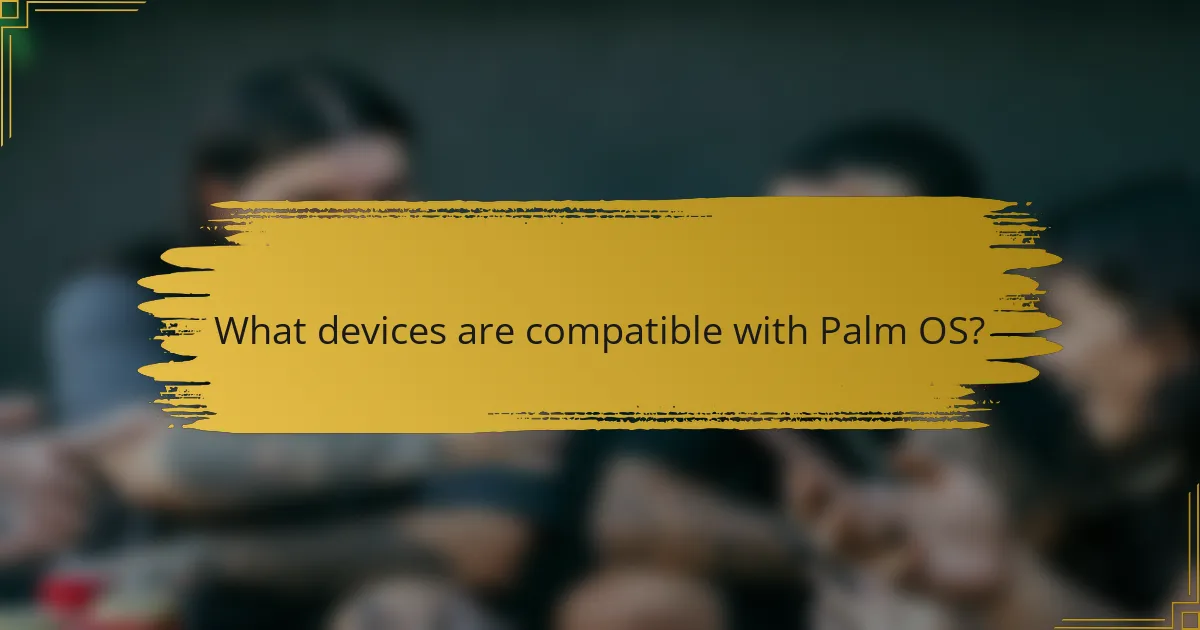
What devices are compatible with Palm OS?
Palm OS is compatible with various devices primarily developed by Palm, Inc. These include the Palm Pilot series, Palm III, Palm V, Palm VII, and Palm Zire. Other compatible devices include the Sony Clie series and the Handspring Visor. Additionally, some smartphones like the Palm Treo series also run on Palm OS. These devices utilized Palm OS for its user-friendly interface and features tailored for personal digital assistants (PDAs) and early smartphones.
Which manufacturers produced devices running Palm OS?
Palm, Inc. produced the original devices running Palm OS. Other manufacturers include Sony, Handspring, and Acer. These companies developed various handheld devices and smartphones utilizing the Palm OS platform. Sony’s Clie series and Handspring’s Visor were notable examples. Acer also released devices that operated on Palm OS. The widespread adoption of Palm OS by these manufacturers contributed to its popularity in the early 2000s.
What are some notable Palm OS devices and their specifications?
Palm OS devices include the Palm Pilot 1000, Palm III, and Palm Treo 650. The Palm Pilot 1000 was released in 1996. It featured a monochrome LCD display and 128 KB of RAM. The Palm III came out in 1998 with a 160×160 pixel display and 2 MB of RAM. The Palm Treo 650, launched in 2004, had a color display with a resolution of 320×320 pixels and 64 MB of RAM. Each device contributed to the evolution of mobile computing and personal organization.
How does device compatibility affect the user experience with Palm OS?
Device compatibility significantly impacts the user experience with Palm OS. It determines how well applications and features function across different devices. When devices are fully compatible, users enjoy seamless performance and access to a wide range of applications. This compatibility ensures that users can sync data effectively and utilize device-specific features without issues. Conversely, limited compatibility can lead to software malfunctions and reduced functionality. For example, certain applications may not run on older devices, leading to frustration. Moreover, device compatibility affects the overall satisfaction and usability of Palm OS, as users expect consistent experiences across their devices.
What are the limitations of Palm OS in terms of device compatibility?
Palm OS has significant limitations in device compatibility. It primarily supports devices manufactured by Palm, Inc. This restricts its use on a wide range of smartphones and tablets. Many third-party manufacturers did not adopt Palm OS for their devices. As a result, users faced limited options for hardware integration. Additionally, Palm OS is not compatible with newer operating systems. This limits the ability to run modern applications and services. The lack of updates also means it cannot support contemporary hardware advancements. Overall, these factors hindered Palm OS’s adaptability in a rapidly evolving tech landscape.
Which modern devices can still run Palm OS applications?
Modern devices that can still run Palm OS applications include certain Android devices and Palm’s own modern smartphones, like the Palm Phone. Android devices can utilize emulators, such as ClassicPalm, to run Palm OS applications. The Palm Phone, released in 2018, is designed to support legacy Palm applications. These devices leverage software that mimics the Palm OS environment. Emulators provide a platform for running older applications on current hardware. The compatibility of these devices with Palm OS applications showcases their adaptability.
How can users extend the life of Palm OS devices today?
Users can extend the life of Palm OS devices today by maintaining battery health and optimizing software performance. Regularly charging the device can prevent battery degradation. Users should also avoid exposing the device to extreme temperatures. Updating to the latest compatible software can enhance functionality and security. Additionally, managing storage by removing unused applications can improve speed. Using a screen protector can prevent physical damage. Regularly backing up data ensures that important information is not lost. These practices help maintain overall device longevity and usability.
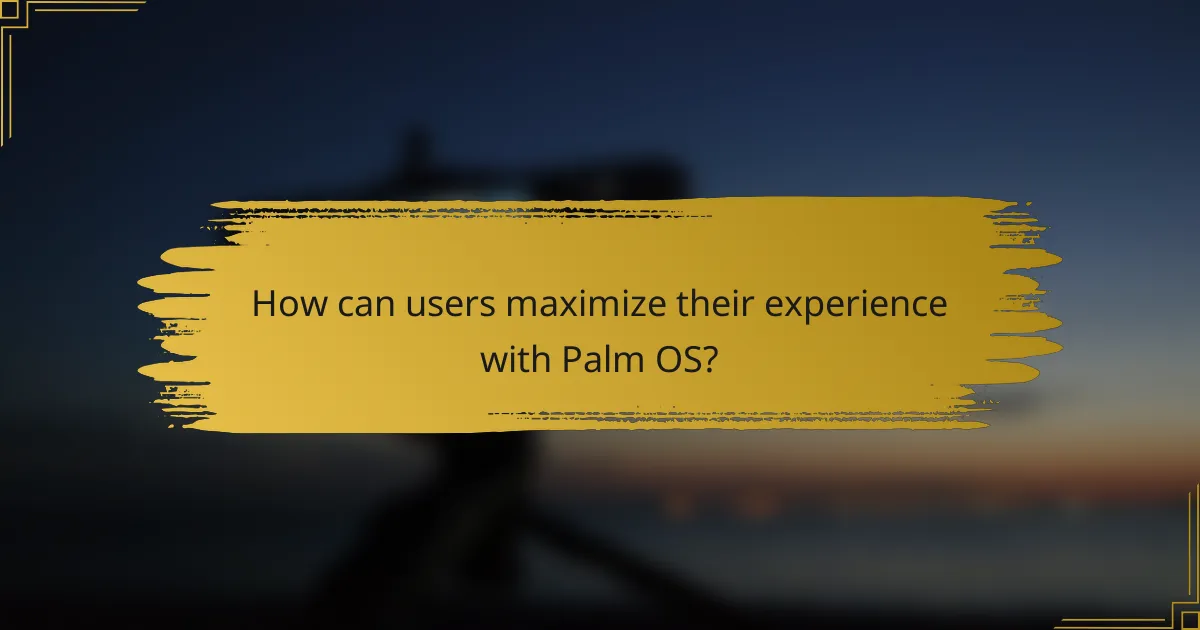
How can users maximize their experience with Palm OS?
Users can maximize their experience with Palm OS by utilizing its customization features and applications. Customizing the interface allows users to tailor their devices to personal preferences. Installing third-party applications enhances functionality and productivity. Users should regularly update their software for optimal performance. Learning keyboard shortcuts can improve navigation speed. Utilizing synchronization with desktop applications ensures data consistency. Engaging with community forums provides tips and support for troubleshooting. Leveraging built-in utilities, like the memo and calendar functions, can streamline daily tasks. These practices collectively enhance the overall user experience with Palm OS.
What tips can enhance the performance of Palm OS devices?
To enhance the performance of Palm OS devices, users should regularly update the operating system. Keeping the OS updated ensures access to the latest features and bug fixes. Users should also uninstall unused applications to free up memory. This helps improve device speed and responsiveness. Additionally, performing a soft reset can clear temporary files and improve performance. Regularly backing up data and performing a hard reset can also restore optimal functionality. Lastly, using compatible accessories, such as memory cards, can enhance storage capacity and overall performance.
How can users troubleshoot common issues with Palm OS?
Users can troubleshoot common issues with Palm OS by following several steps. First, restart the device to resolve temporary glitches. If the problem persists, check for software updates. Updating can fix bugs and improve performance. Users should also reset the device to restore factory settings, which can resolve deeper issues. Backup important data before performing a reset. For synchronization issues, ensure that the correct software is installed on the computer. Finally, consult the Palm OS user manual for specific error codes or problems. This manual provides detailed troubleshooting steps tailored to the device’s model.
What resources are available for Palm OS users seeking support?
Palm OS users seeking support can access various resources. Official Palm forums provide a platform for user discussions and troubleshooting. Online communities, such as Reddit and specialized tech forums, offer peer support and advice. User manuals and documentation are available on the Palm website, detailing device features and troubleshooting steps. Third-party websites also host FAQs and guides tailored to specific Palm OS devices. Additionally, social media groups dedicated to Palm OS can facilitate user interaction and support sharing. These resources ensure that users can find help and information relevant to their Palm OS devices.
Palm OS is a mobile operating system developed by Palm, Inc. that played a pivotal role in the evolution of handheld devices and smartphones. The article explores Palm OS’s historical significance, highlighting its user-friendly interface, multitasking capabilities, and support for third-party applications. It details key milestones in its development, the impact on mobile computing, and the specific devices compatible with the OS. Additionally, the article addresses limitations in device compatibility and offers tips for maximizing user experience and troubleshooting common issues.