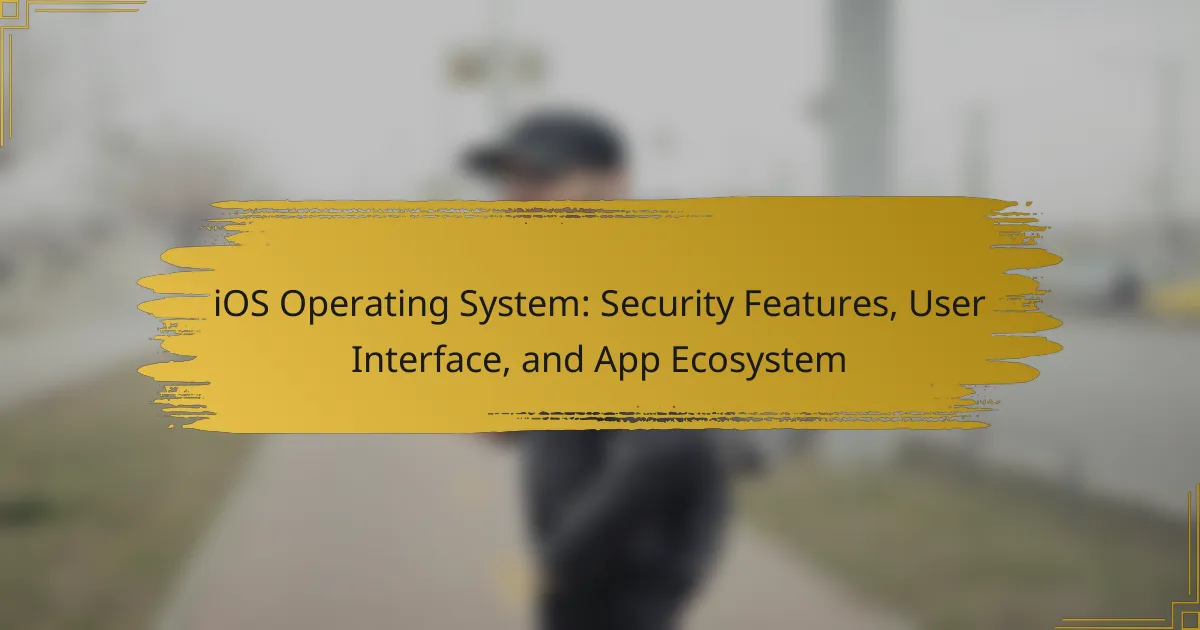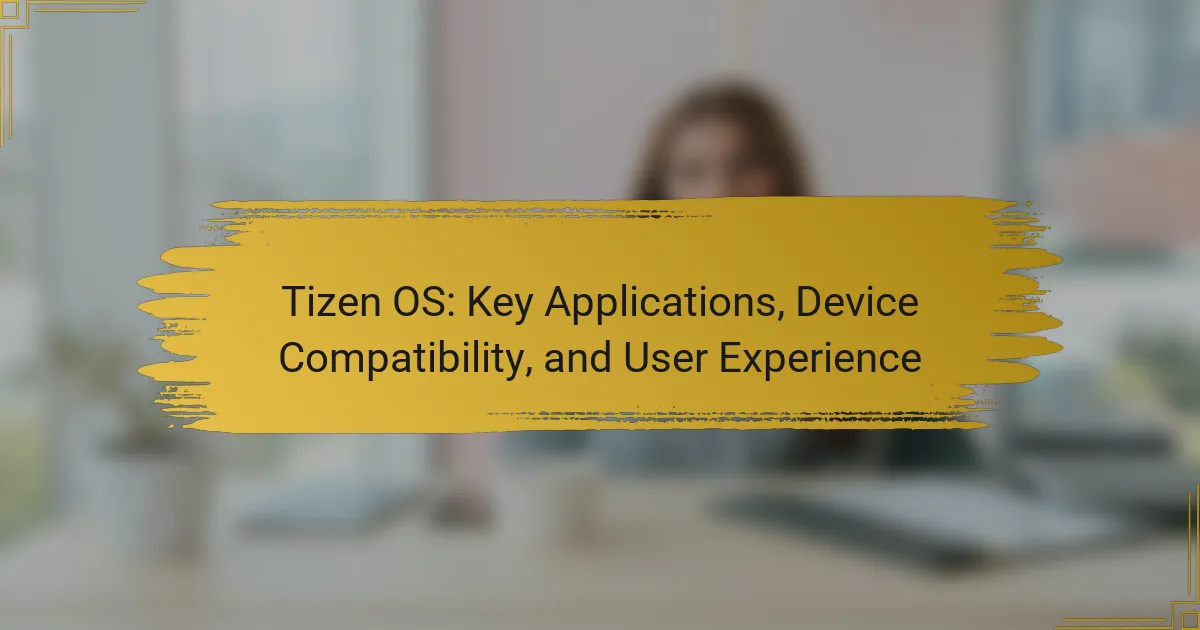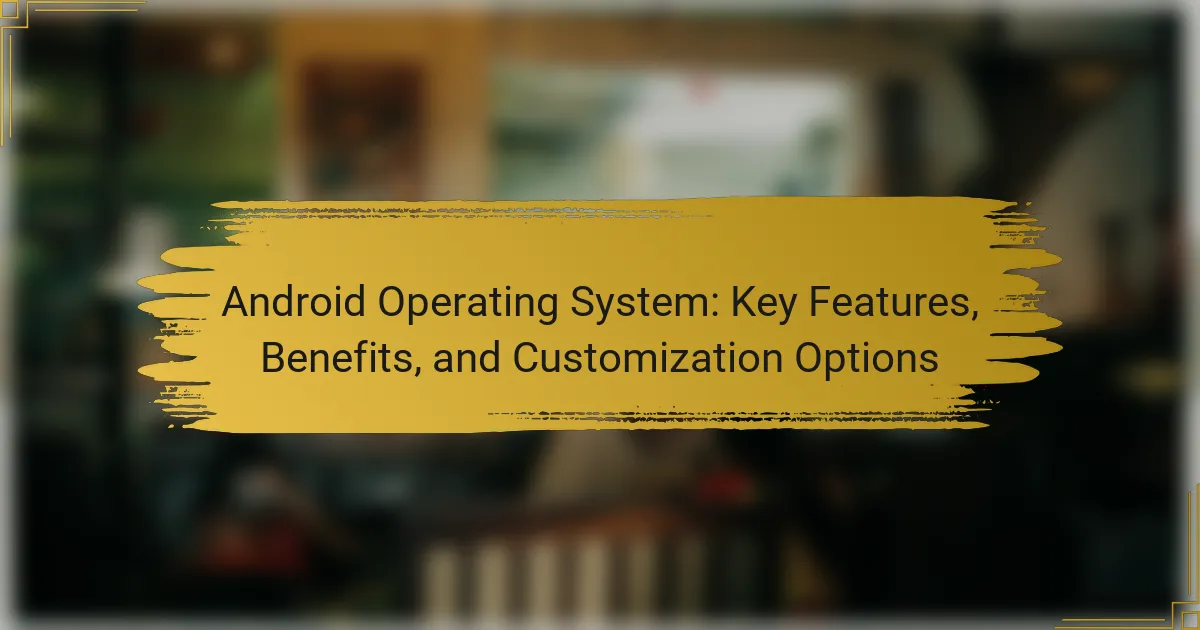Chromium OS is an open-source operating system developed by Google, designed primarily for web applications and based on the Linux kernel. This lightweight system emphasizes speed, simplicity, and security, serving as the foundation for Chrome OS used in Chromebooks. The article covers key performance metrics such as boot time, application launch speed, system responsiveness, and resource usage, which are essential for evaluating the efficiency and user experience of Chromium OS. Additionally, it details the hardware compatibility, highlighting the types of processors supported, including Intel, AMD, and ARM-based systems, and outlines the requirements necessary for optimal performance on various devices.
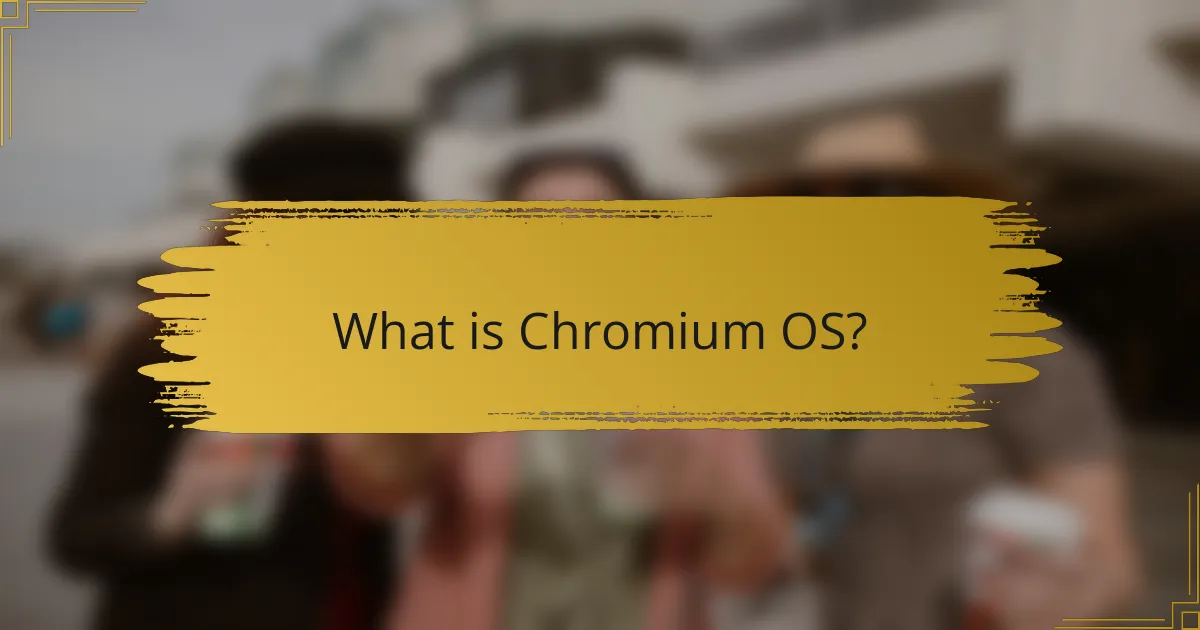
What is Chromium OS?
Chromium OS is an open-source operating system developed by Google. It is designed primarily for web applications and is based on the Linux kernel. The system emphasizes speed, simplicity, and security. Chromium OS is the foundation for Chrome OS, which is used in Chromebooks. It supports a limited set of applications, primarily those that run in a web browser. This operating system is lightweight and can run on various hardware configurations. Its design focuses on providing a fast boot experience and minimal user interface.
How does Chromium OS differ from other operating systems?
Chromium OS differs from other operating systems primarily by its cloud-centric design. It is built around the Google Chrome browser. This operating system focuses on web applications rather than traditional software. Users primarily interact with it through a web interface. Unlike traditional OSs, Chromium OS has minimal local storage and relies heavily on internet connectivity. Security is enhanced through automatic updates and a verified boot process. Additionally, it features a lightweight architecture, allowing it to run efficiently on low-end hardware. This makes it distinct from heavier operating systems like Windows or macOS, which require more resources and local applications.
What are the core features of Chromium OS?
Chromium OS is an open-source operating system designed primarily for web applications and cloud computing. Its core features include a lightweight design that allows for fast boot times, typically under 10 seconds. The system is built around the Chrome browser, providing a familiar interface for users. It supports various web applications and extensions through the Chrome Web Store. Chromium OS emphasizes security with automatic updates and sandboxing of applications. It also offers seamless integration with Google services, enhancing user experience. The operating system is compatible with a range of hardware, particularly Chromebooks, which are optimized for its use.
What is the user interface like in Chromium OS?
The user interface in Chromium OS is minimalistic and designed for simplicity. It primarily features a desktop environment with a taskbar at the bottom. The taskbar includes a launcher for accessing applications and settings. Users can pin frequently used apps for quick access. The interface is heavily web-centric, focusing on web applications rather than traditional software. Navigation is intuitive, with a straightforward layout that emphasizes ease of use. Chromium OS also supports a full-screen mode for web apps, enhancing the user experience. Its design aligns with Google’s vision of a cloud-based computing environment.
What are the primary use cases for Chromium OS?
Chromium OS is primarily used for web-based tasks and applications. It excels in environments focused on internet browsing, cloud computing, and online productivity. Schools often utilize Chromium OS for its cost-effectiveness and ease of management. Businesses adopt it for secure, streamlined access to web applications. Developers may use it to create and test web applications in a controlled environment. Additionally, Chromium OS is suitable for lightweight devices, enhancing performance on lower-spec hardware. Its design prioritizes speed and simplicity, making it ideal for users who rely heavily on web services.
How is Chromium OS utilized in educational environments?
Chromium OS is utilized in educational environments primarily for its simplicity and cost-effectiveness. It provides a cloud-centric operating system that allows students to access educational resources easily. Schools often deploy Chromebooks, which run Chromium OS, due to their affordability and ease of management. The OS supports a wide range of educational applications through the Google Play Store. This facilitates collaborative learning and access to online learning platforms. Additionally, Chromium OS is designed for quick boot times and automatic updates, minimizing downtime for students. Its security features help protect student data and ensure a safe browsing experience. Many educational institutions report improved student engagement and performance when using devices powered by Chromium OS.
What advantages does Chromium OS offer for businesses?
Chromium OS offers several advantages for businesses. It provides a lightweight operating system that enhances speed and performance. Businesses can benefit from its cloud-centric design, enabling easy access to applications and data from anywhere. Security is a key advantage, with automatic updates and built-in virus protection. The OS also supports a wide range of devices, allowing for flexibility in hardware choices. Additionally, it reduces maintenance costs due to its simplicity and lower resource requirements. Overall, Chromium OS can lead to increased productivity and reduced IT overhead for businesses.
How does Chromium OS cater to developers and tech enthusiasts?
Chromium OS caters to developers and tech enthusiasts by providing a lightweight, open-source operating system. It allows users to build and test web applications easily. Developers can access the source code to customize the OS according to their needs. The integration of Linux tools enables advanced development capabilities. Chromium OS supports various programming languages and frameworks. Regular updates keep the platform current with the latest web technologies. The developer mode allows for deeper system access and experimentation. These features make it an attractive choice for tech-savvy users.
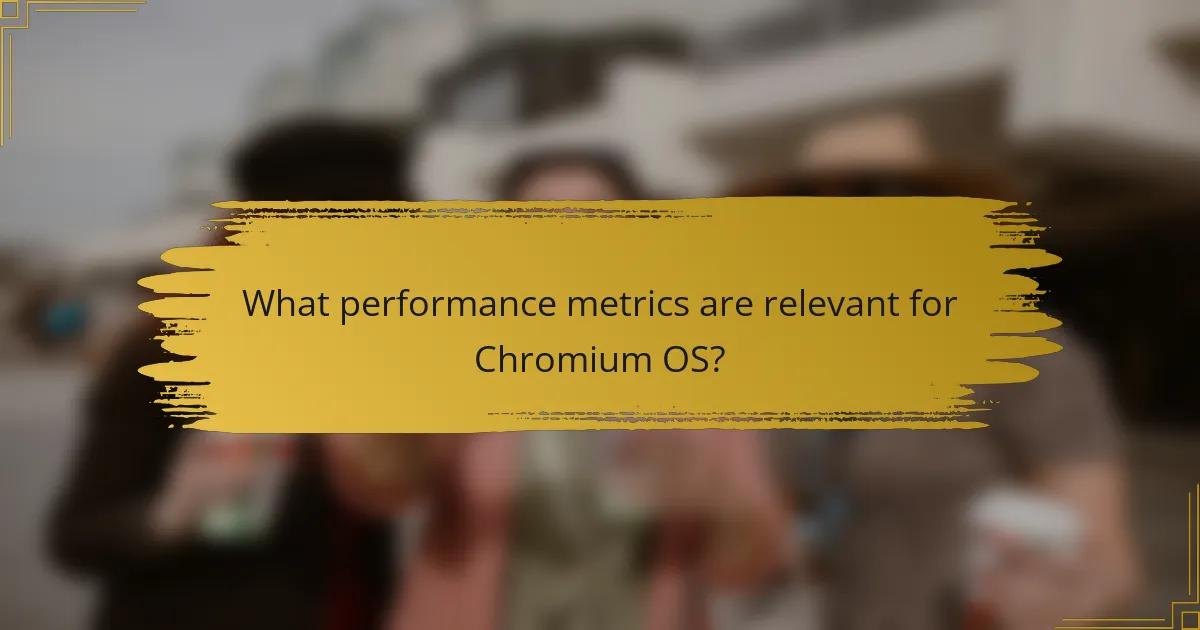
What performance metrics are relevant for Chromium OS?
Relevant performance metrics for Chromium OS include boot time, application launch speed, system responsiveness, and resource usage. Boot time measures how quickly the OS starts up and is ready for use. Application launch speed assesses how fast applications open after being clicked. System responsiveness evaluates the fluidity of user interactions and multitasking capabilities. Resource usage tracks CPU, memory, and storage consumption during operation. These metrics help determine the efficiency and user experience of Chromium OS.
How can we measure the speed and efficiency of Chromium OS?
Speed and efficiency of Chromium OS can be measured using various performance metrics. These metrics include boot time, application launch speed, and system responsiveness. Boot time is the duration it takes for the OS to start up completely. Studies show Chromium OS typically boots in under 10 seconds. Application launch speed refers to how quickly applications open after being clicked. Benchmark tests indicate that Chromium apps can launch in 1-2 seconds on average. System responsiveness can be assessed through user interaction tests, measuring lag during tasks. Tools like Octane and JetStream can benchmark JavaScript performance, providing quantitative data on speed. These metrics collectively help evaluate the overall performance of Chromium OS.
What benchmarks are commonly used for Chromium OS performance?
Common benchmarks used for Chromium OS performance include Octane, Speedometer, and JetStream. Octane measures JavaScript performance through various web applications. Speedometer evaluates the responsiveness of web applications by simulating user interactions. JetStream focuses on advanced JavaScript performance, testing a variety of workloads. These benchmarks provide insights into the efficiency and speed of Chromium OS in real-world scenarios. They are widely recognized in the tech community for assessing browser performance.
How does Chromium OS handle multitasking and resource management?
Chromium OS handles multitasking by utilizing a lightweight environment optimized for web applications. It employs a process management system that isolates each application in its own sandbox. This approach enhances security and stability by preventing one application from affecting another. Resource management is achieved through a combination of Linux kernel features and Chrome’s architecture. The system allocates CPU and memory resources dynamically based on application demand. Chromium OS prioritizes active tasks while minimizing the resource footprint of background processes. This ensures efficient performance even on low-spec hardware. The design philosophy focuses on simplicity and speed, allowing users to switch between tasks seamlessly.
What are the security features of Chromium OS?
Chromium OS has several key security features designed to protect users. It employs a multi-layered security model. One prominent feature is verified boot. This process checks the integrity of the operating system at startup. If any unauthorized changes are detected, it can restore the system to a known good state.
Another feature is sandboxing. Applications run in isolated environments. This limits their ability to affect the rest of the system. Additionally, Chromium OS automatically updates itself. Regular updates ensure users receive the latest security patches.
Data encryption is also a crucial aspect. User data is encrypted to protect against unauthorized access. The operating system uses a secure kernel to manage resources and permissions. These features collectively enhance the overall security of Chromium OS.
How does Chromium OS protect user data?
Chromium OS protects user data through multiple security features. It employs a secure boot process to ensure only verified software runs on the device. User data is stored in an encrypted format, making it inaccessible without the correct credentials. The operating system automatically updates to patch vulnerabilities, enhancing security. Additionally, it uses sandboxing technology to isolate applications, preventing malicious software from affecting the system. This layered security approach minimizes the risk of data breaches. The integration of verified boot and encryption is backed by industry standards, ensuring user data remains secure.
What updates and patches are essential for maintaining security in Chromium OS?
Regular updates and security patches are essential for maintaining security in Chromium OS. These updates address vulnerabilities and improve system stability. Google releases automatic updates approximately every six weeks. Each update includes critical security patches that protect against emerging threats. Users should ensure their devices are connected to the internet to receive these updates. Additionally, Chrome browser updates are integrated into the OS, enhancing security features. Keeping the OS and browser up to date minimizes exposure to malware and exploits. Regular updates are a foundational aspect of Chromium OS’s security model.
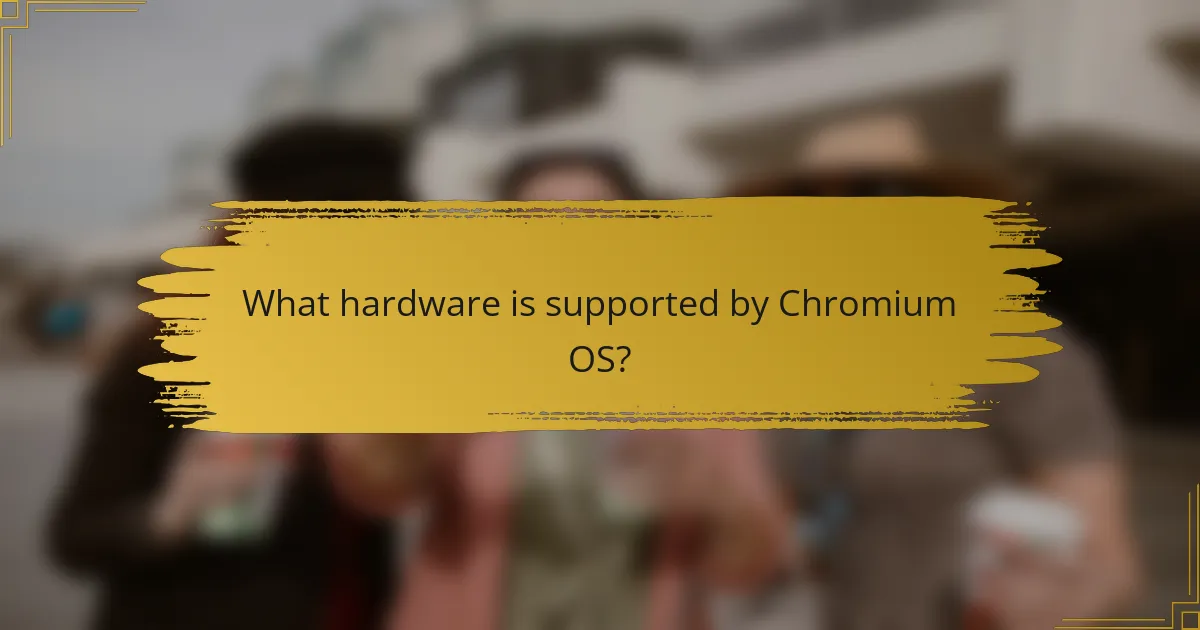
What hardware is supported by Chromium OS?
Chromium OS supports a variety of hardware platforms. These include Intel and AMD processors, as well as ARM-based systems. Supported devices typically feature x86 architecture. Many Chromebooks and Chromeboxes are compatible with Chromium OS. Additionally, some desktop and laptop models can run Chromium OS effectively. The hardware must meet specific requirements for optimal performance. These include sufficient RAM, storage, and graphics capabilities. Devices often require a compatible BIOS or firmware version. The Chromium OS community maintains a list of supported hardware models.
How can users determine if their hardware is compatible with Chromium OS?
Users can determine if their hardware is compatible with Chromium OS by checking the official Chromium OS hardware compatibility list. This list details devices that have been tested and verified to run Chromium OS effectively. Users can also visit forums and communities dedicated to Chromium OS for user experiences and recommendations. Additionally, users can look for specific hardware requirements such as CPU architecture, RAM, and storage space. The minimum requirements often include an Intel or ARM processor, at least 2 GB of RAM, and 16 GB of storage. Checking these specifications against the hardware can confirm compatibility.
What are the minimum system requirements for running Chromium OS?
The minimum system requirements for running Chromium OS include a 64-bit Intel or AMD processor. A minimum of 2 GB of RAM is necessary. Additionally, at least 16 GB of storage is required. These specifications ensure basic functionality and performance. Devices meeting these criteria can run Chromium OS effectively.
What types of devices are optimized for Chromium OS?
Chromium OS is optimized for devices such as Chromebooks, Chromeboxes, and Chromebases. These devices are designed to run web-based applications efficiently. Chromebooks are laptops that prioritize cloud computing. Chromeboxes are compact desktop computers offering similar functionality. Chromebases combine a monitor and computer in one unit. All these devices leverage the lightweight nature of Chromium OS for quick boot times and seamless updates. They typically feature low-power processors and solid-state drives to enhance performance.
What are some popular devices that run Chromium OS?
Popular devices that run Chromium OS include Chromebooks, Chromeboxes, and Chromebases. Chromebooks are laptops designed specifically for running Chrome OS. They are widely used in education and business settings. Chromeboxes are compact desktop computers that also run Chrome OS. They offer flexibility for various setups. Chromebases are all-in-one computers integrating Chrome OS. They provide a streamlined experience for users. Many manufacturers produce these devices, including Acer, ASUS, HP, and Dell. Their popularity stems from affordability and ease of use.
How do Chromebooks compare to traditional laptops in terms of performance?
Chromebooks generally offer lower performance compared to traditional laptops. They are optimized for web-based tasks and lightweight applications. Traditional laptops often have more powerful processors and larger RAM capacities. Chromebooks typically use less energy, which can lead to longer battery life. However, they may struggle with demanding software like video editing or gaming. Traditional laptops can handle such tasks more efficiently due to their superior hardware specifications. In benchmarks, traditional laptops often outperform Chromebooks in processing speed and multitasking capabilities.
What features should users look for when choosing a device for Chromium OS?
Users should look for specific features when choosing a device for Chromium OS. Key features include a compatible processor, such as Intel or ARM, which ensures optimal performance. Sufficient RAM, ideally 4GB or more, is essential for multitasking and running applications smoothly. Storage options should include SSDs for faster boot times and application loading. A high-resolution display enhances the user experience, especially for media consumption. Battery life is crucial, with devices offering at least 8 hours being preferable for portability. Connectivity options like USB-C, HDMI, and Wi-Fi 6 support are important for versatility and speed. Lastly, regular software updates from the manufacturer ensure security and feature enhancements over time.
What tips can enhance the experience of using Chromium OS?
To enhance the experience of using Chromium OS, users should customize their settings. Adjusting display settings can improve visibility and comfort. Utilizing keyboard shortcuts can speed up navigation and task execution. Installing web apps from the Chrome Web Store can expand functionality. Regularly updating the OS ensures access to the latest features and security patches. Using cloud storage solutions, like Google Drive, optimizes file management and accessibility. Enabling offline mode for critical apps allows work without internet connectivity. Familiarizing oneself with the app launcher streamlines access to frequently used applications.
Chromium OS is an open-source operating system developed by Google, designed primarily for web applications and based on the Linux kernel. This article covers its key features, including a lightweight architecture, cloud-centric design, and security measures such as verified boot and automatic updates. It also explores performance metrics relevant to Chromium OS, such as boot time and application launch speed, along with the types of hardware it supports, including Chromebooks and Chromeboxes. Additionally, the article highlights the advantages of Chromium OS in educational and business environments, as well as tips for enhancing user experience.