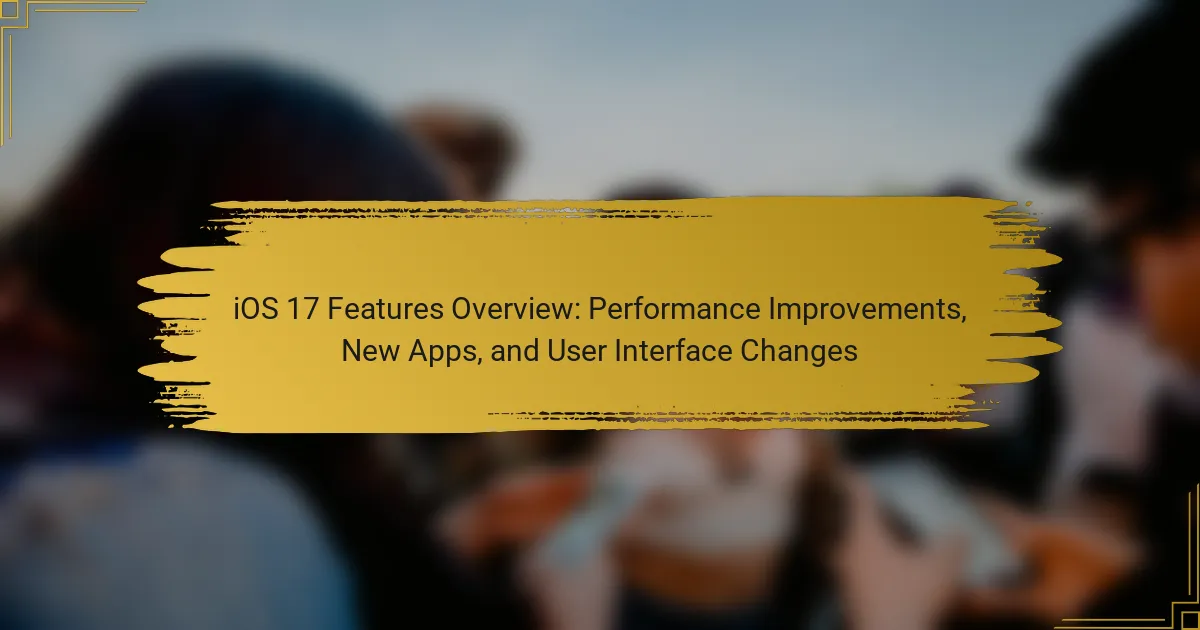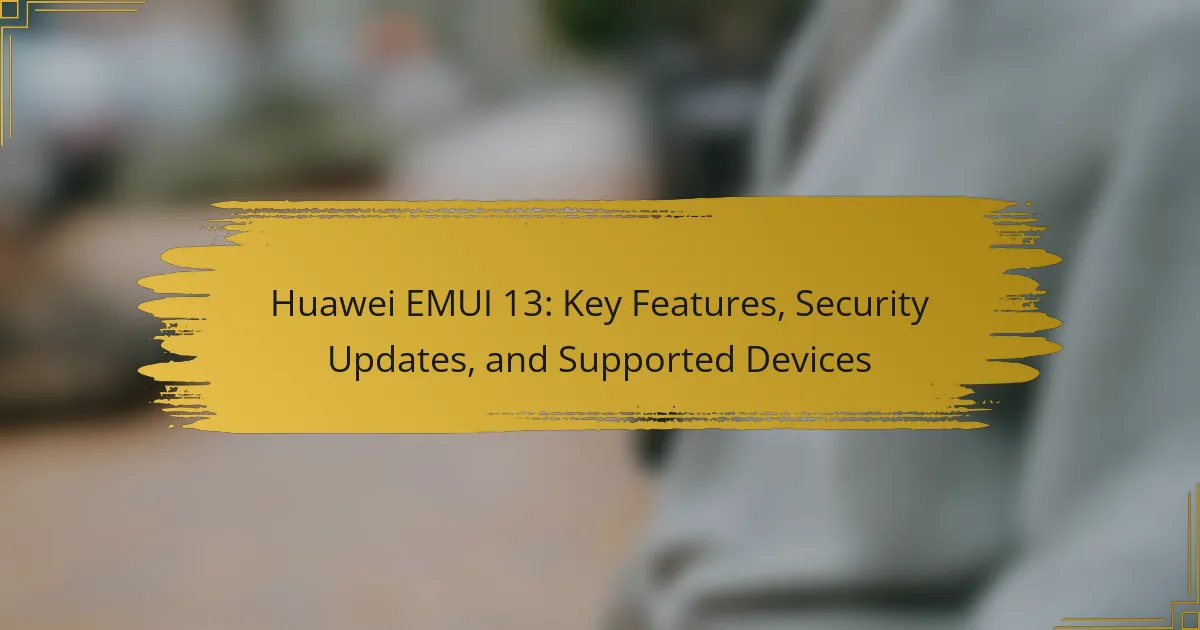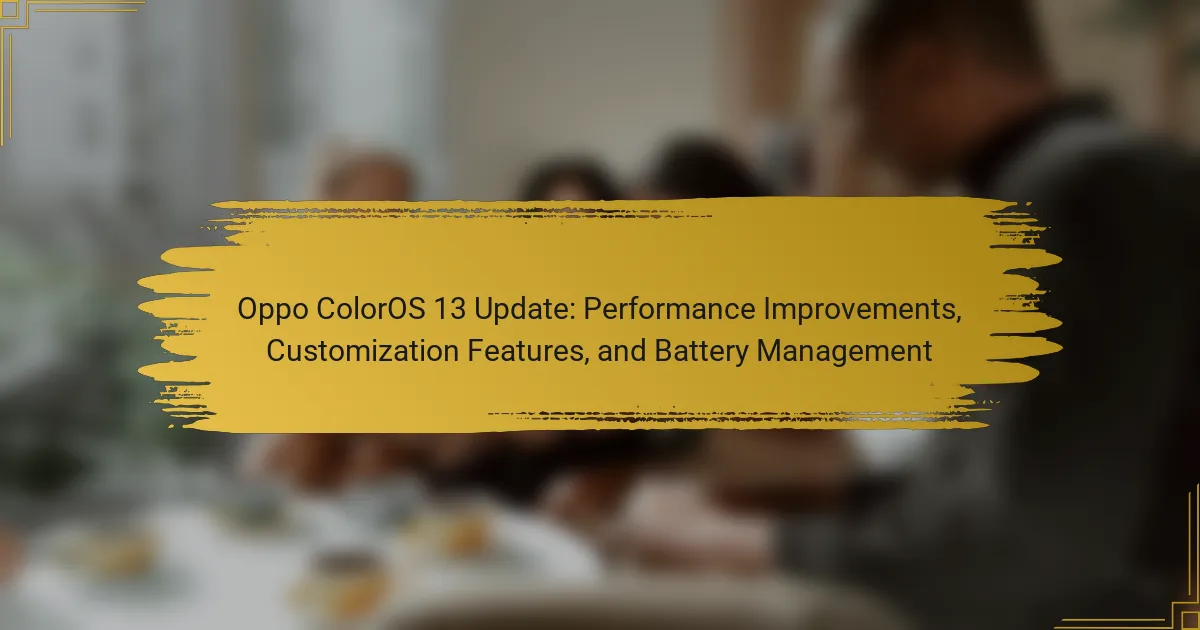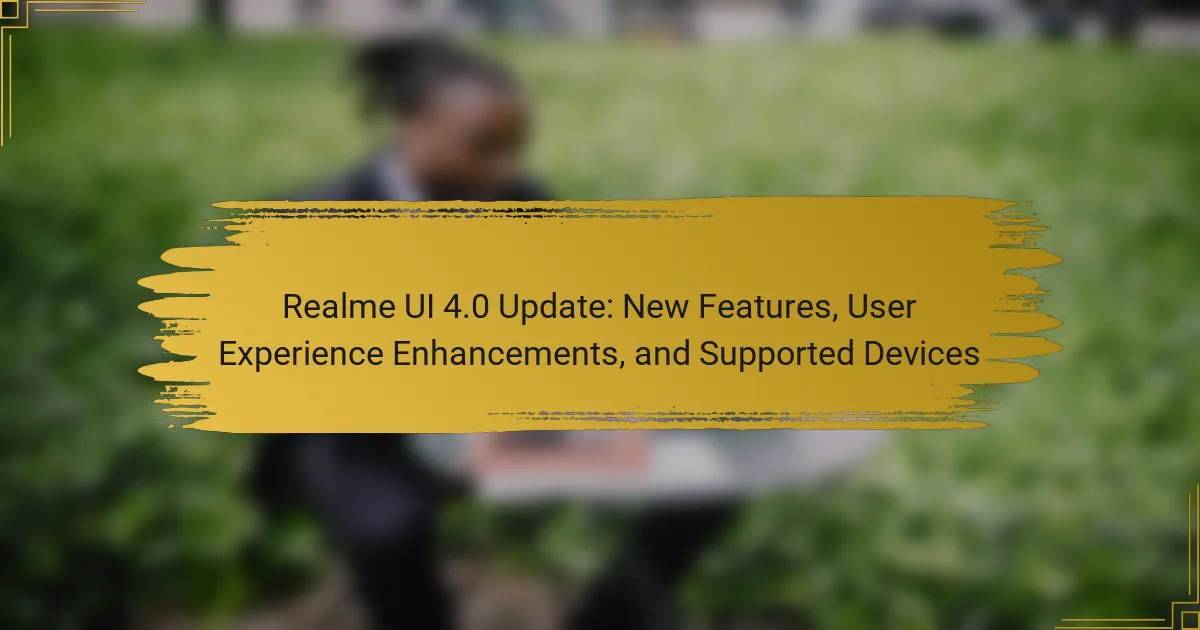The macOS Ventura Update is a significant software upgrade for Apple’s macOS operating system, released in October 2022. This update introduces new functionalities such as Stage Manager for enhanced multitasking, improved FaceTime features, and updates to Safari, along with better privacy measures and system performance optimizations. Users will also experience a redesigned System Settings interface. Compatibility extends to various Mac models, including MacBook, MacBook Air, MacBook Pro, Mac mini, iMac, iMac Pro, Mac Pro, and Mac Studio, ensuring that a wide range of users can access these new enhancements.
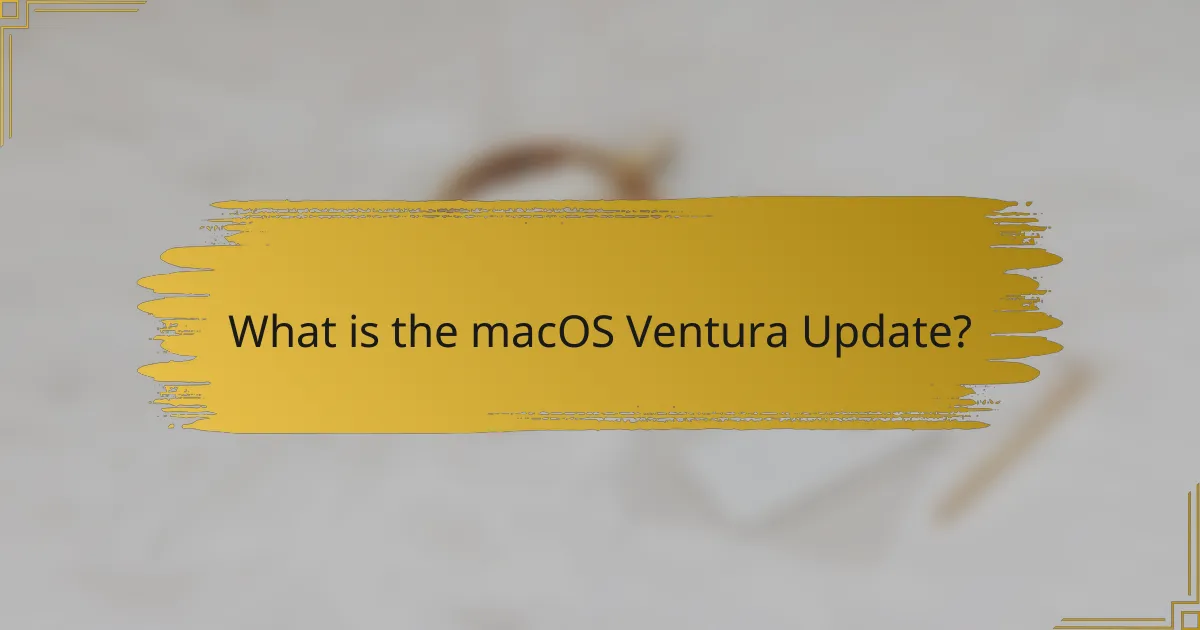
What is the macOS Ventura Update?
The macOS Ventura Update is a major software upgrade for Apple’s macOS operating system. Released in October 2022, it introduces new features and enhancements. Key functionalities include Stage Manager for multitasking, enhanced FaceTime capabilities, and improvements to Safari. The update also offers better privacy features and system performance optimizations. Users benefit from a redesigned System Settings interface as well. Compatibility extends to various Mac models, ensuring a broad user base can access the new features.
How does the macOS Ventura Update enhance user experience?
The macOS Ventura Update enhances user experience through several new features and improvements. It introduces Stage Manager for better multitasking, allowing users to organize windows more efficiently. The update also includes enhanced Continuity features, enabling seamless transitions between Apple devices. FaceTime gains new capabilities like Center Stage, which keeps users in focus during video calls. The Mail app receives significant upgrades, including improved search functionality and scheduled sending. Safari now supports passkeys for more secure logins, enhancing user security. Additionally, the update offers a redesigned System Settings interface for easier navigation. These enhancements collectively improve productivity and streamline user interactions with the macOS environment.
What are the key features of the macOS Ventura Update?
The macOS Ventura Update introduces several key features. Stage Manager organizes open windows for easier multitasking. Continuity Camera allows iPhone to be used as a [censured]. Enhanced Spotlight offers richer search results and quick actions. Mail includes improved search and scheduled sending. Safari introduces shared Tab Groups for collaborative browsing. Messages now support editing and unsending messages. FaceTime allows users to switch between devices seamlessly. These features enhance productivity and improve user experience across devices.
How does the update improve system performance?
The macOS Ventura update improves system performance by optimizing resource management and enhancing processing efficiency. It introduces advancements in memory usage, reducing lag during multitasking. The update also includes improved graphics performance for applications, resulting in smoother visuals. Additionally, it enhances power management, extending battery life on portable devices. These improvements are supported by user reports indicating faster application load times and reduced system crashes. Overall, the update significantly boosts overall system responsiveness and stability.
What new functionalities are introduced in macOS Ventura?
macOS Ventura introduces several new functionalities. Stage Manager allows users to organize windows for multitasking. Continuity Camera enables iPhone users to use their device as a [censured]. Spotlight has enhanced search capabilities, including image search. Mail now features improved scheduling and reminders. Safari supports shared tab groups for collaborative browsing. FaceTime offers a new “SharePlay” feature for sharing content during calls. These functionalities enhance user experience and productivity on macOS Ventura.
How do these functionalities impact daily tasks?
The functionalities of the macOS Ventura update significantly enhance daily tasks. Features like Stage Manager improve multitasking by allowing users to organize windows efficiently. Quick Note enables users to jot down thoughts without interrupting their workflow. Live Text allows users to interact with text in images, streamlining information retrieval. Focus modes help minimize distractions, improving productivity during work hours. Enhanced privacy features protect user data, fostering a secure environment for daily activities. These improvements collectively lead to a more efficient and user-friendly experience, making everyday computing tasks smoother and more manageable.
What are the most notable applications affected by the update?
The most notable applications affected by the macOS Ventura update include Safari, Mail, and FaceTime. Safari received enhancements for improved performance and privacy features. Mail introduced new tools for organizing emails and scheduling messages. FaceTime added new functionalities like spatial audio and portrait mode. These applications were significantly updated to enhance user experience and compatibility with the new operating system.
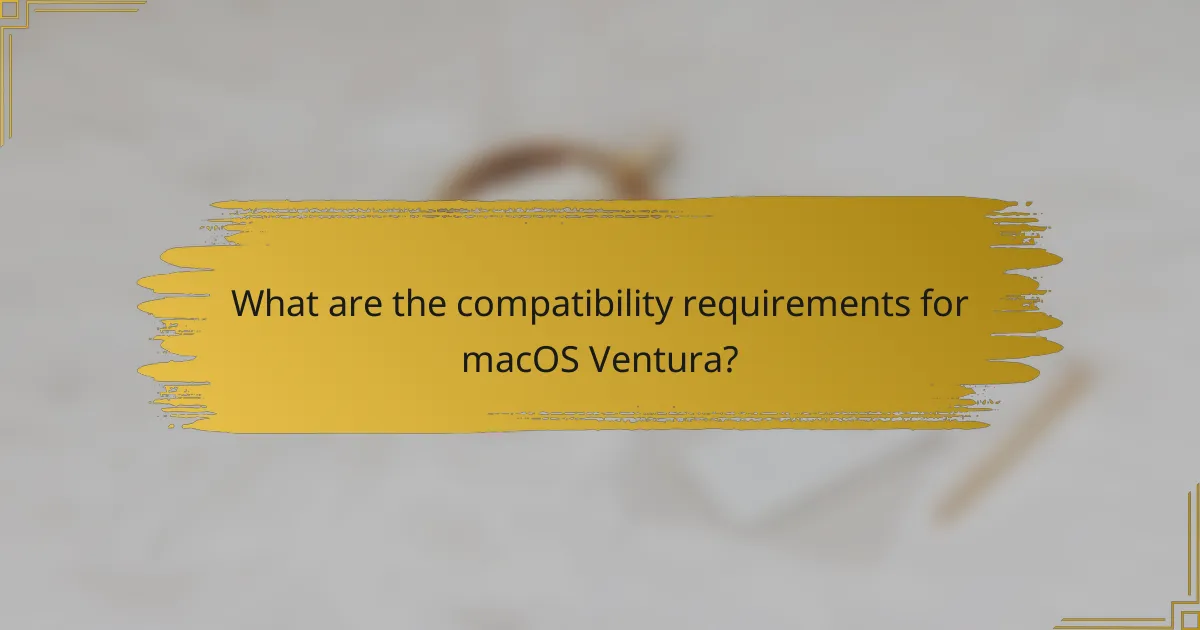
What are the compatibility requirements for macOS Ventura?
macOS Ventura is compatible with specific Mac models. Supported models include MacBook (2018 and later), MacBook Air (2018 and later), MacBook Pro (2018 and later), Mac mini (2018 and later), iMac (2019 and later), iMac Pro (2017), Mac Pro (2019 and later), and Mac Studio (2022). These requirements ensure optimal performance and access to new features. Each model meets the hardware specifications needed for the operating system.
Which devices support the macOS Ventura Update?
The devices that support the macOS Ventura Update include MacBook models from 2017 and later. It also supports MacBook Air models from 2018 and later. Additionally, MacBook Pro models from 2018 and later are compatible. The iMac models from 2019 and later can run the update. iMac Pro from 2017 is also supported. The Mac Mini models from 2018 and later are included as well. Lastly, the Mac Pro models from 2019 and later can update to macOS Ventura. This compatibility information is based on Apple’s official documentation regarding system requirements for macOS Ventura.
How can users check if their devices are compatible?
Users can check if their devices are compatible with macOS Ventura by visiting Apple’s official website. The website provides a list of supported devices for the update. Users should compare their device model against this list. Additionally, users can check their macOS version by clicking on the Apple menu and selecting “About This Mac.” Compatibility is typically determined by hardware specifications such as processor type and RAM. Apple regularly updates its compatibility lists to reflect any changes. This ensures users have accurate information for their specific devices.
What are the minimum system requirements for installation?
The minimum system requirements for installing macOS Ventura are a compatible Mac model, 4GB of RAM, and 12.5GB of available storage. Compatible Mac models include MacBook (2018 or later), MacBook Air (2018 or later), MacBook Pro (2018 or later), Mac mini (2018 or later), iMac (2019 or later), iMac Pro (2017), and Mac Pro (2019 or later). These specifications ensure that the system can handle the operating system’s features and functionalities effectively.
What issues might arise during the update process?
Issues during the macOS Ventura update process may include compatibility problems with existing software. Users might experience application crashes or performance degradation. Hardware incompatibility can also arise, particularly with older devices. Insufficient storage space may prevent the update from completing. Network connectivity issues can interrupt the download process. Additionally, users may face data loss if backups are not performed prior to the update. These challenges are documented in user reports and technical support forums.
How can users troubleshoot common installation problems?
Users can troubleshoot common installation problems by following several steps. First, they should check system requirements for macOS Ventura. Compatibility issues often arise if the hardware does not meet these requirements. Next, users should ensure they have a stable internet connection during the installation process. An unstable connection can interrupt downloads or updates.
Clearing enough disk space is also crucial. macOS Ventura requires sufficient free space for installation. Users should delete unnecessary files or applications if space is limited. Restarting the Mac can resolve temporary glitches that may hinder installation.
If problems persist, users should reset the NVRAM or PRAM. This action can fix issues related to system settings. Additionally, booting in Safe Mode can help identify software conflicts. Users can access Safe Mode by holding the Shift key during startup.
Finally, checking for software updates is essential. Sometimes, earlier versions of software can conflict with the installation. Following these steps can effectively resolve common installation problems with macOS Ventura.
What should users do if their device is not compatible?
Users should check for system requirements for macOS Ventura. If their device does not meet these requirements, they should consider upgrading their hardware. Users can also explore alternative software solutions compatible with their current system. Additionally, they may choose to stick with their existing macOS version until they can upgrade. Apple provides support articles for guidance on compatibility issues. Keeping the device updated can enhance security and performance. Users should regularly review Apple’s announcements for future updates that may support their devices.