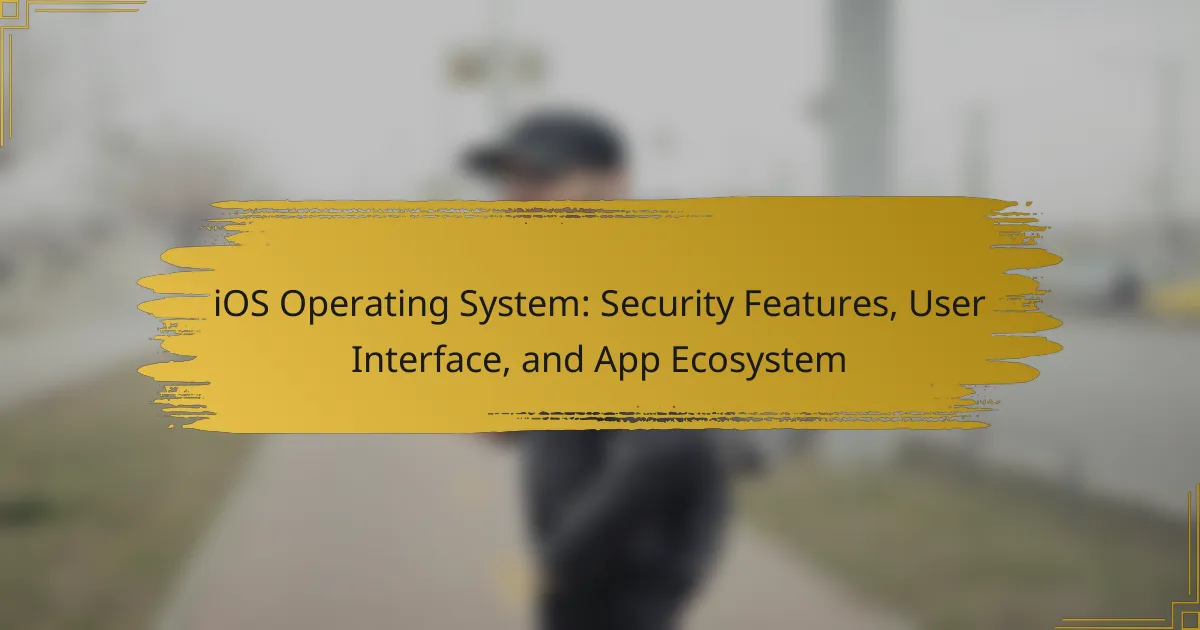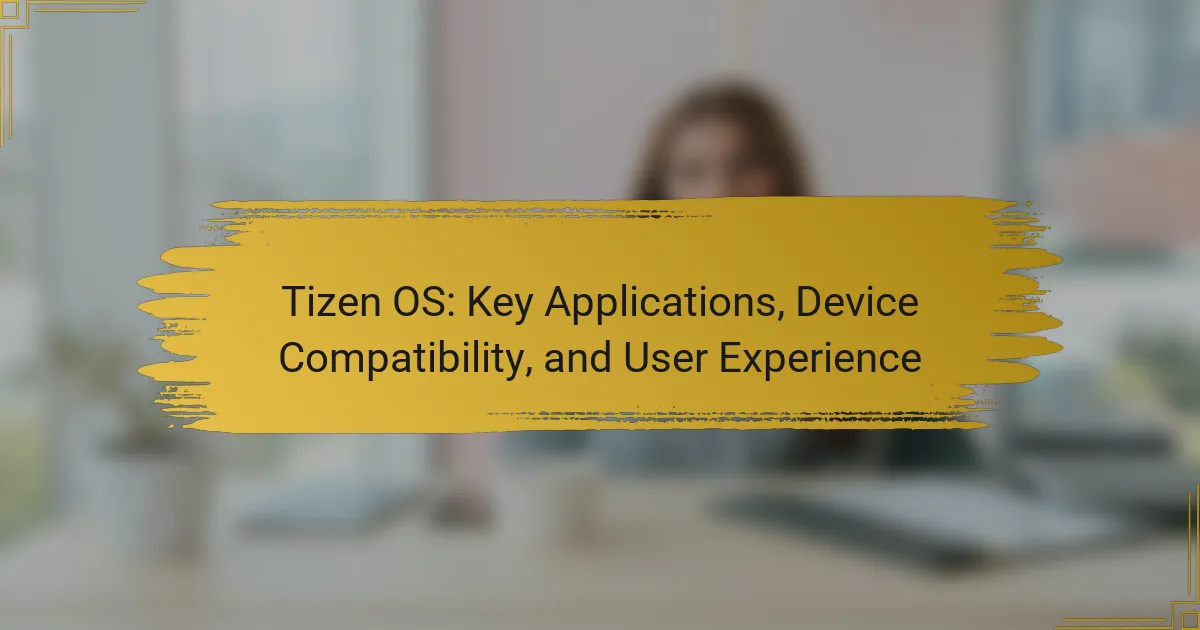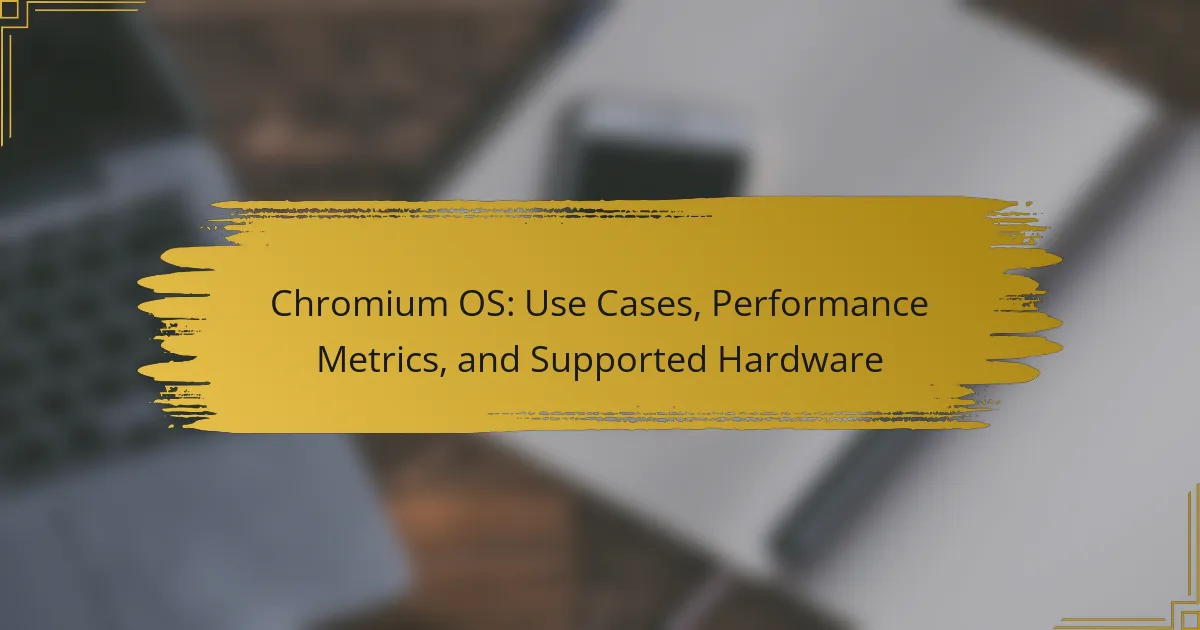The Android Operating System is a mobile platform developed by Google, based on the Linux kernel and primarily designed for touchscreen devices. Since its launch in 2008, Android has grown to power over 2.8 billion active devices globally, making it the most widely used mobile OS. This article explores the key features of Android, including its extensive customization options, vast app ecosystem through the Google Play Store, and superior integration with Google services. Additionally, it highlights the flexibility of Android compared to iOS, emphasizing its open-source nature and support for diverse hardware configurations.
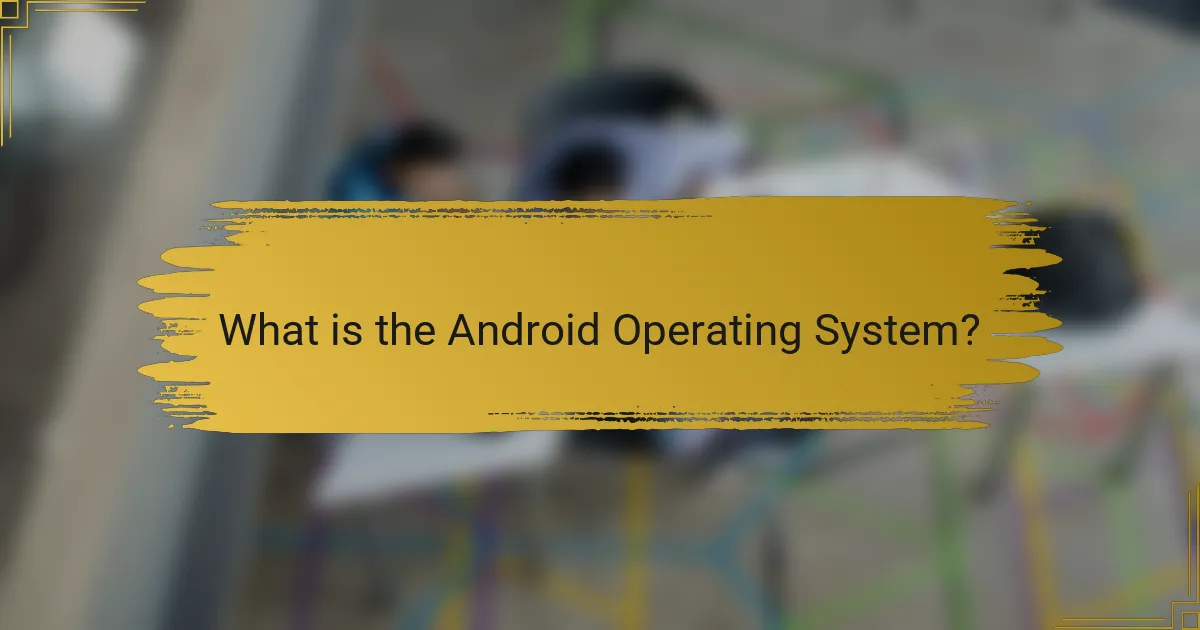
What is the Android Operating System?
The Android Operating System is a mobile operating system developed by Google. It is based on the Linux kernel and designed primarily for touchscreen mobile devices. Android was first released in 2008 and has since become the most widely used mobile OS globally. As of 2023, it powers over 2.8 billion active devices worldwide. Android supports a wide range of applications through the Google Play Store, which offers millions of apps for users. The system is known for its open-source nature, allowing manufacturers to customize the OS for their devices. This flexibility has led to a diverse ecosystem of devices and user experiences.
How does the Android Operating System function?
The Android Operating System functions as a software platform that manages hardware and software resources on devices. It is built on a modified version of the Linux kernel. Android allows applications to run on a variety of devices, including smartphones and tablets. The system uses a framework that provides developers with APIs to create apps.
Android’s architecture is divided into four main layers: the Linux kernel, hardware abstraction layer, Android runtime, and application framework. The Linux kernel manages core system services like security and memory management. The hardware abstraction layer allows the OS to communicate with device hardware.
The Android runtime includes the Dalvik virtual machine, which executes application code. The application framework provides the necessary tools for app development and user interface design. Android supports multitasking, enabling multiple applications to run simultaneously.
Security features include sandboxing, which isolates apps from one another, and permission management, which controls app access to device resources. Android’s open-source nature allows for extensive customization by manufacturers and developers. This flexibility has contributed to its widespread adoption and diverse ecosystem.
What are the core components of the Android Operating System?
The core components of the Android Operating System are the Linux kernel, hardware abstraction layer, Android runtime, libraries, and application framework. The Linux kernel serves as the foundation, managing hardware resources and system services. The hardware abstraction layer provides a standard interface for hardware devices. The Android runtime includes core libraries and the Dalvik virtual machine for executing applications. Libraries offer functionalities for graphics, databases, and web browsing. The application framework enables developers to create and manage applications efficiently. These components work together to deliver a versatile and user-friendly mobile operating system.
How do these components interact within the Android ecosystem?
The components of the Android ecosystem interact through a layered architecture. The application layer runs user applications that utilize system services. The framework layer provides APIs for developers to access system features. The libraries layer contains C/C++ libraries that support various functionalities. The Linux kernel layer manages hardware resources and provides core system services. Each layer communicates through defined interfaces, ensuring smooth operation. For example, applications request services from the framework, which in turn accesses libraries and the kernel. This structured interaction enables efficient resource management and application performance.
What are the key features of the Android Operating System?
The key features of the Android Operating System include an open-source platform, customizable user interface, and extensive app ecosystem. Android is built on the Linux kernel, allowing developers to modify the source code. The user interface supports widgets and multiple home screens for personalization. Android offers access to the Google Play Store, which hosts millions of apps. The operating system supports multitasking, enabling users to run multiple applications simultaneously. It also includes robust security features, such as Google Play Protect. Android supports various hardware configurations and provides regular updates to enhance performance and security. Additionally, it enables seamless integration with Google services, enhancing user experience.
How does the Android user interface enhance user experience?
The Android user interface enhances user experience through its intuitive design and customizable features. The interface allows easy navigation with a grid layout of apps. Users can personalize their home screens with widgets and shortcuts. This flexibility enables users to tailor their devices to their preferences. Android supports gesture controls for quick access to functions. Notifications are easily accessible from the status bar, promoting efficient multitasking. Regular updates improve functionality and security, contributing to a smoother experience. The wide range of apps available further enriches user interaction. Overall, the Android user interface prioritizes user needs and preferences, resulting in a more engaging experience.
What security features does the Android Operating System provide?
The Android Operating System provides multiple security features. It includes Google Play Protect, which scans apps for malware. Android also offers regular security updates to address vulnerabilities. Device encryption protects user data by converting it into unreadable code. Biometric authentication, such as fingerprint and [censured] recognition, enhances access security. Additionally, the operating system supports secure app permissions to control data access. The sandboxing of apps limits their ability to interact with each other, reducing risks. Finally, the Find My Device feature helps locate lost devices and remotely wipe data. These features collectively enhance the overall security of Android devices.
What benefits does the Android Operating System offer to users?
The Android Operating System offers users flexibility, customization, and a wide range of applications. Users can personalize their devices with widgets and themes. Android supports multiple app stores, providing diverse app options. The OS is open-source, encouraging innovation and development. Users benefit from regular updates and security patches. Android devices are available at various price points, catering to different budgets. The platform supports multitasking, allowing users to run multiple applications simultaneously. Additionally, Android integrates seamlessly with Google services, enhancing productivity and connectivity.
How does Android support a wide range of devices?
Android supports a wide range of devices through its open-source architecture. This allows manufacturers to modify the operating system to fit various hardware configurations. Android’s flexibility enables compatibility with smartphones, tablets, wearables, and even smart TVs. The platform supports multiple screen sizes and resolutions, enhancing user experience across devices. Additionally, Android’s extensive hardware abstraction layer facilitates communication between the OS and device components. This adaptability is evident in the vast number of devices running different Android versions, from budget to high-end models. As of 2023, Android powers over 2.5 billion active devices globally, showcasing its extensive reach and support.
What advantages does Android provide for app developers?
Android provides several advantages for app developers. First, it has a large user base, with over 2.5 billion active devices globally. This extensive reach allows developers to access a vast market for their applications. Second, Android offers an open-source platform, enabling developers to customize and modify the OS to suit their needs. This flexibility fosters innovation and creativity in app development.
Third, Android supports multiple programming languages, including Java, Kotlin, and C++. This variety allows developers to choose the language they are most comfortable with. Additionally, the Android development community is robust, offering numerous resources, forums, and libraries to assist developers.
Moreover, Android provides comprehensive development tools, such as Android Studio, which simplifies the app creation process. The platform also supports various monetization options, including in-app purchases and ads, giving developers multiple revenue streams. Overall, these advantages make Android an appealing choice for app developers.
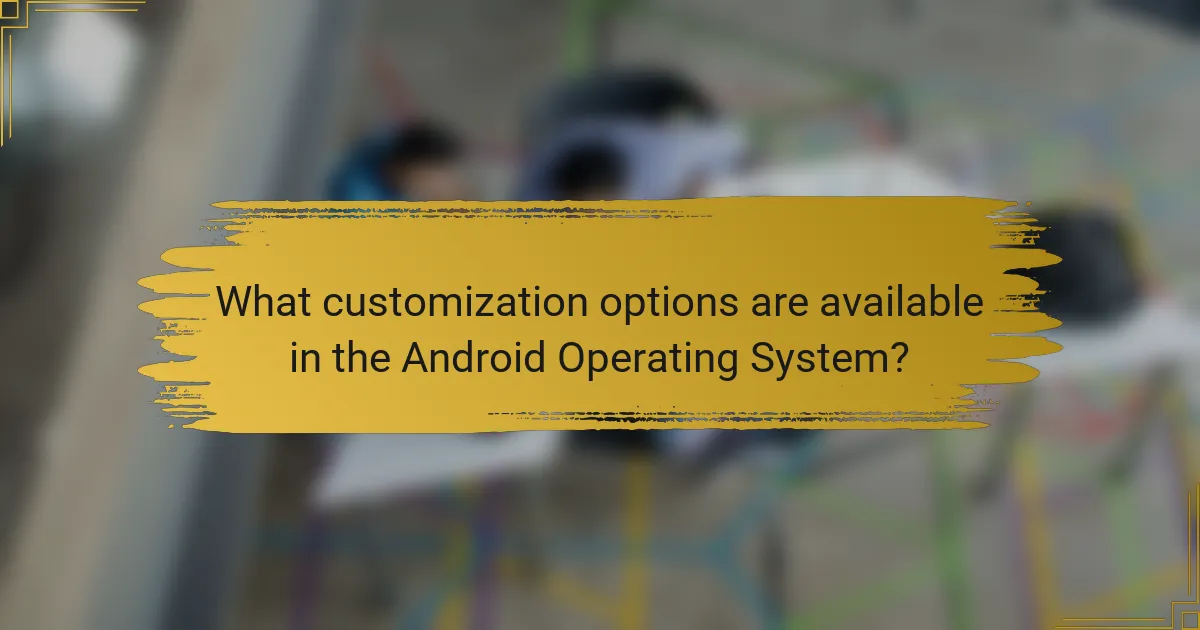
What customization options are available in the Android Operating System?
The Android Operating System offers a variety of customization options. Users can change the home screen layout, including widgets and app icons. They can select different launchers to modify the overall interface. Android allows theme changes for colors and styles. Users can also customize notification settings for individual apps. Additionally, they can set custom ringtones and notification sounds. Some devices support custom ROMs for deeper system modifications. The operating system supports multiple user profiles for personalized experiences. These options enhance user engagement and personalization.
How can users personalize their Android experience?
Users can personalize their Android experience through various customization options. They can change the home screen layout by adding or removing widgets and app icons. Users can select different wallpapers to reflect their personal style. They can customize notification settings for each app to manage alerts effectively. Android allows users to choose themes that change the overall appearance of the interface. Users can also adjust font sizes and styles for better readability. Additionally, they can create custom ringtones for calls and notifications. These personalization features enhance user satisfaction and improve device usability.
What are the various ways to customize the Android home screen?
Users can customize the Android home screen in several ways. They can change the wallpaper to personalize the background. Adding widgets provides quick access to apps and information. Users can rearrange app icons for better organization. Folders can group similar apps together. Changing the launcher alters the overall look and functionality of the home screen. Icon packs can modify the appearance of app icons. Additionally, users can adjust grid sizes for more or fewer apps on the screen. These customization options enhance user experience and personalization.
How do themes and wallpapers enhance the Android user interface?
Themes and wallpapers enhance the Android user interface by providing visual customization options. They allow users to personalize their devices according to their preferences. Themes change the overall look and feel of the interface, including icons, colors, and fonts. Wallpapers add aesthetic appeal by offering various images as backgrounds. This customization leads to a more engaging user experience. According to a study by Google, personalized interfaces can increase user satisfaction and engagement by up to 30%. Enhanced visual appeal can also improve usability by making navigation more intuitive. Overall, themes and wallpapers contribute to a unique and enjoyable Android experience.
What are the limitations of customization in the Android Operating System?
Customization in the Android Operating System has several limitations. These include restrictions imposed by manufacturers, which often limit the extent of changes users can make. Additionally, certain features may not be customizable due to software compatibility issues. Some apps may not support custom skins or interfaces, leading to a fragmented experience. Security concerns also restrict customization options, as manufacturers prioritize user safety. Finally, updates can overwrite customizations, reverting devices to default settings. These factors collectively limit the full potential of user customization in Android.
Are there any risks associated with customizing Android devices?
Yes, there are risks associated with customizing Android devices. Customization can void warranties provided by manufacturers. It may lead to software instability and performance issues. Users can accidentally brick their devices during the customization process. Security vulnerabilities can arise from using unofficial apps or modifications. Certain custom ROMs may lack necessary updates, exposing devices to threats. Data loss is also a possibility if proper backups are not made. Overall, while customization offers benefits, it carries significant risks that users should consider.
How does customization impact device performance?
Customization can significantly impact device performance. It allows users to optimize settings and features according to their needs. Tailoring the user interface can enhance usability and efficiency. For instance, reducing animations can lead to faster response times. Additionally, removing unnecessary apps can free up system resources. This often results in improved battery life and overall speed. Research indicates that customized devices can perform up to 30% faster in specific tasks. Customization can also lead to better memory management, minimizing lag during usage. Overall, effective customization enhances both speed and functionality.
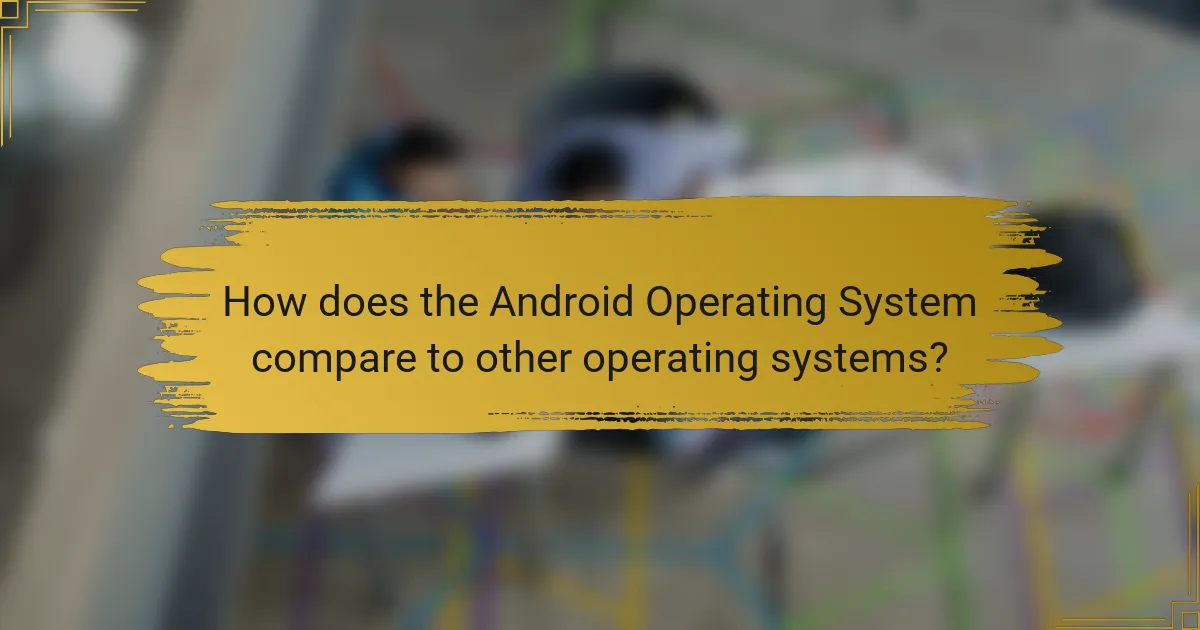
How does the Android Operating System compare to other operating systems?
The Android Operating System is an open-source platform that offers extensive customization options. Unlike iOS, which is closed-source and more restrictive, Android allows users to modify the interface and functionality. Android supports a wider range of hardware, making it available on various devices from different manufacturers. In contrast, iOS is exclusive to Apple devices.
Android’s app ecosystem is vast, with millions of applications available on the Google Play Store. This is larger than the Apple App Store, which has fewer apps. Android also features a more flexible file management system compared to the more controlled environment of iOS.
Moreover, Android provides deeper integration with Google services, enhancing user experience for those who rely on Google’s ecosystem. In terms of market share, Android dominates globally, holding over 70% of the mobile operating system market. This widespread adoption influences app development and support.
Overall, Android stands out for its flexibility, customization, and extensive app availability compared to other operating systems like iOS and Windows.
What are the differences between Android and iOS?
Android and iOS are two distinct mobile operating systems. Android is an open-source platform developed by Google. iOS is a proprietary system created by Apple. Android offers extensive customization options for users. iOS provides a more uniform and controlled user experience. The app ecosystems differ; Android uses Google Play Store, while iOS relies on the Apple App Store. Android supports a wider range of devices from various manufacturers. iOS is exclusive to Apple devices like iPhones and iPads. Security updates are more frequent and centralized in iOS. Android updates vary by manufacturer and device model.
How does app availability differ between Android and other platforms?
App availability on Android differs significantly from other platforms like iOS and Windows. Android supports a wider range of apps due to its open-source nature. Developers can publish apps on the Google Play Store without strict guidelines. This leads to a larger quantity of apps available for users. In contrast, iOS has a more controlled environment. Apple enforces stringent app approval processes, limiting the number of available apps. Windows also has fewer apps compared to Android. Statistics show that the Google Play Store has over 3 million apps, while the Apple App Store has around 2 million. This disparity highlights the broader app ecosystem on Android.
What are the key performance differences between Android and its competitors?
Android typically offers greater customization and flexibility compared to its competitors, such as iOS and Windows Phone. Android allows users to modify their home screens, install third-party apps, and use various launchers. In contrast, iOS has a more restrictive environment, limiting customization options. Performance-wise, Android devices vary widely due to differences in hardware specifications. High-end Android devices can match or exceed the performance of competitors. However, lower-end Android devices may experience lag. iOS generally benefits from optimized hardware-software integration, resulting in smoother performance across its devices. According to a 2021 study by AnandTech, flagship Android phones often outperform iOS devices in multi-core processing tasks.
What future trends can we expect for the Android Operating System?
Future trends for the Android Operating System include increased integration of artificial intelligence. This integration will enhance user experiences by providing personalized recommendations and automating tasks. Another trend is the expansion of 5G connectivity, which will enable faster data speeds and improved performance for apps. Additionally, Android is likely to see a rise in security features, including enhanced biometric authentication methods. The operating system will also focus on sustainability, with initiatives aimed at reducing energy consumption. Furthermore, we can expect more seamless integration with IoT devices as smart home technology continues to grow. Lastly, the adoption of foldable and dual-screen devices will drive new user interface designs and functionalities. These trends reflect the evolving landscape of mobile technology and user demands.
How is artificial intelligence influencing the future of Android?
Artificial intelligence is significantly influencing the future of Android by enhancing user experience and functionality. AI algorithms enable personalized recommendations based on user behavior. This leads to improved app suggestions and content curation. Voice assistants, like Google Assistant, are becoming more intuitive and responsive due to AI advancements. AI also optimizes battery life by learning usage patterns. Security features are strengthened through AI-driven threat detection. Additionally, AI facilitates smarter camera functions, such as scene recognition and image enhancement. These innovations are shaping a more adaptive and efficient Android ecosystem.
What advancements in security can we anticipate for Android devices?
Anticipated advancements in security for Android devices include enhanced biometric authentication methods. These methods will likely incorporate more advanced [censured] recognition and fingerprint scanning technologies. Additionally, Android is expected to implement improved app sandboxing techniques. This will help isolate apps from each other to prevent unauthorized access to sensitive data.
Furthermore, the introduction of machine learning algorithms for threat detection is on the horizon. These algorithms can analyze user behavior to identify potential security threats in real-time. Android devices may also see increased use of end-to-end encryption for messaging and data storage. This will ensure that user data remains secure during transmission and while at rest.
Finally, regular security updates are expected to become more frequent and automated. This will help keep devices protected against emerging vulnerabilities. Overall, these advancements aim to create a safer environment for Android users.
What are some best practices for optimizing the Android Operating System?
To optimize the Android Operating System, regularly update the software to ensure security and performance. Clear app cache and data frequently to free up storage space. Uninstall unused apps to improve device speed and responsiveness. Limit background processes by restricting app permissions. Use battery saver mode to extend battery life. Disable animations in developer options for faster transitions. Utilize lightweight apps that consume fewer resources. Monitor system performance with built-in tools to identify issues. These practices enhance overall functionality and user experience on Android devices.
How can users improve battery life on their Android devices?
Users can improve battery life on their Android devices by adjusting several settings and habits. Reducing screen brightness can significantly extend battery life. Enabling battery saver mode limits background activity and reduces power consumption. Disabling location services when not in use prevents unnecessary battery drain. Closing unused apps running in the background also helps conserve energy. Turning off connectivity features like Bluetooth and Wi-Fi when not needed can save power. Using dark mode on OLED screens reduces energy usage due to lower pixel illumination. Regularly updating apps and the operating system ensures efficiency and optimal battery management. These adjustments can lead to noticeable improvements in battery longevity.
What troubleshooting tips can help resolve common Android issues?
Restart your Android device to resolve many common issues. This simple action can clear temporary glitches. If the problem persists, check for software updates. Outdated software can cause performance issues. Clear the app cache for problematic apps. This can help improve app functionality. Uninstall and reinstall the app if issues continue. This can reset the app to its default state. If the device is slow, consider freeing up storage space. Low storage can impact performance significantly. Lastly, perform a factory reset as a last resort. This restores the device to original settings, resolving persistent issues.
The Android Operating System is a mobile platform developed by Google, based on the Linux kernel, and designed primarily for touchscreen devices. This article explores its key features, benefits, and extensive customization options, highlighting its open-source nature, robust app ecosystem, and user-friendly interface. Key components such as the Linux kernel, hardware abstraction layer, and application framework are examined, along with security features and performance optimization strategies. Additionally, the article discusses how Android compares to other operating systems, including iOS, and outlines future trends in AI integration and security advancements.